Loading ...
Loading ...
Loading ...
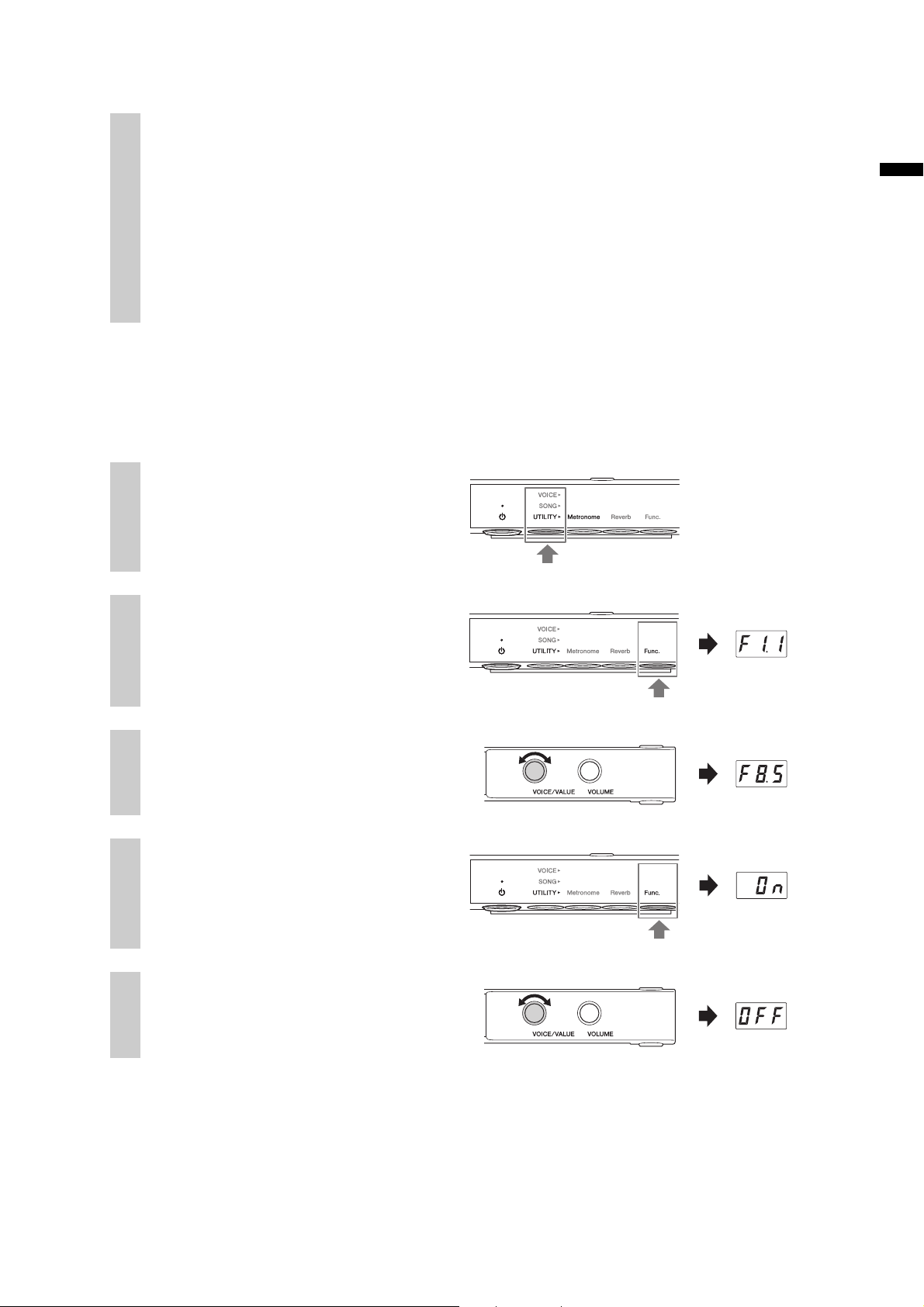
53
English
SH2 Owner’s Manual
Turning the Bluetooth function on/off
By default, the Bluetooth function will be set to on right after turning the instrument’s power on. However, you
can set the function to off when you want to disconnect the connection between the instrument and the
Bluetooth-equipped device, or when you want to try to connect the device to the instrument again, etc.
To exit from the Function Settings, select another mode.
4
Play back audio data on your Bluetooth-equipped device to confirm that the built-
in speakers of this unit can output the audio sound.
When you turn on this unit the next time, the last connected Bluetooth-equipped device will be
connected to this instrument automatically, if the Bluetooth function of the device and the instrument is
set to on. If it is not connected automatically, select the model name of the instrument from the
connections list on the device.
NOTE
You can adjust the volume of the sound input via Bluetooth by the [VOLUME] control on this instrument. To adjust the
volume balance between your keyboard performance and the input sound via Bluetooth, adjust the volume on the
Bluetooth-equipped device.
1
Press the Mode button several times
until the [UTILITY] lamp lights up
in orange.
2
Press Button 3 [Func.] to enter the
Function Settings.
3
Rotate the [VOICE/VALUE] control
to select the Function number “F8.5.”
4
Press Button 3 [Func.] to display the
parameter value.
5
Rotate the [VOICE/VALUE] control
to select “On” or “OFF.”
Loading ...
Loading ...
Loading ...