Loading ...
Loading ...
Loading ...
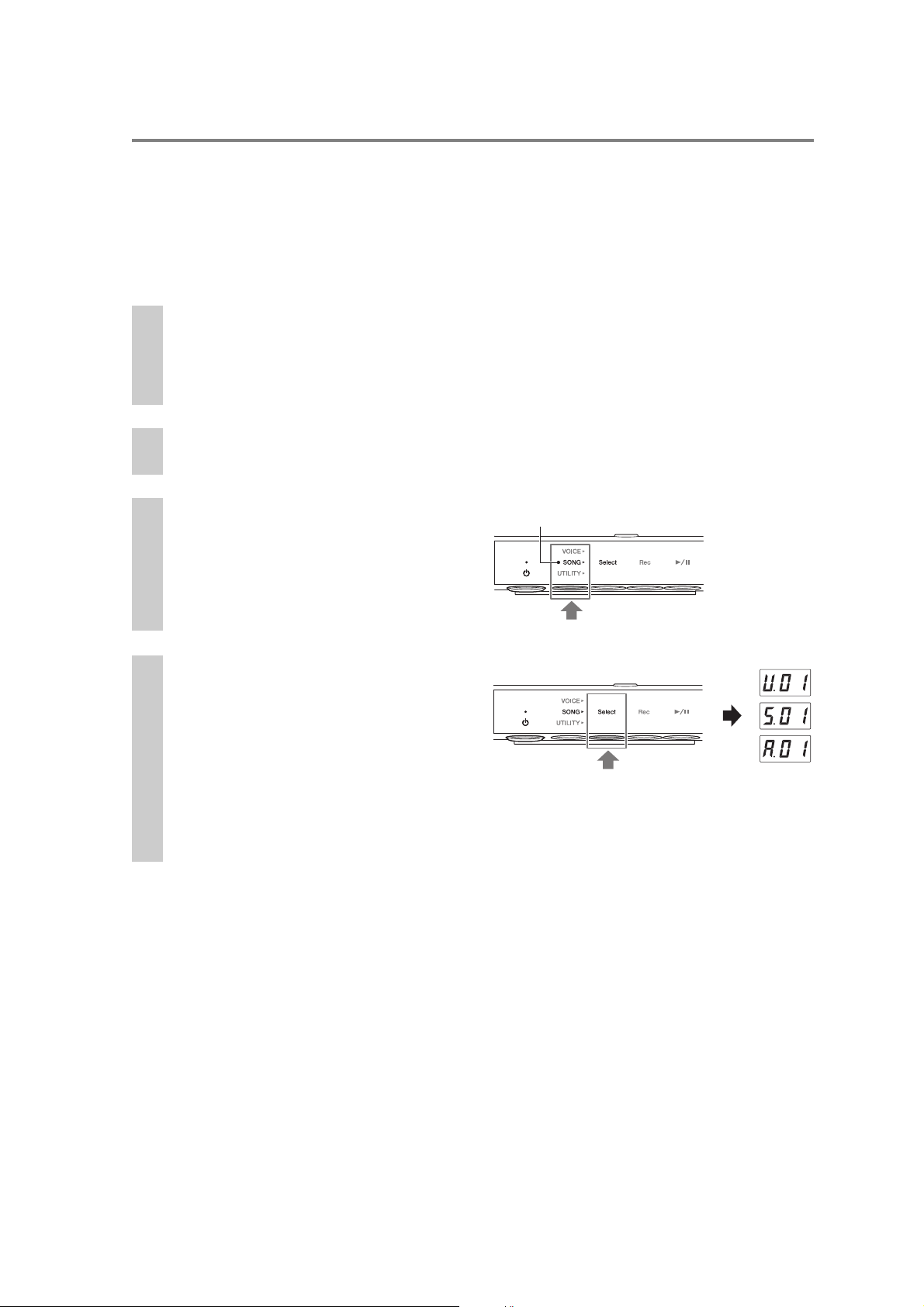
24
SH2 Owner’s Manual
Recording your performance
You can record your performance on this instrument as a MIDI Song (SMF format 0) or an Audio Song (WAV
format). Up to 10 MIDI Songs can be saved (at 500KB/Song max.) to internal memory and up to 100 to a USB
flash drive. Up to 100 Audio Songs can be saved (at 80 minutes/Song max.) to a USB flash drive.
When the Song is recorded to a USB flash drive, a MIDI Song will be named “USERSONG**.MID” (**: 00 –99)
and an Audio Song will be named “AUDIOSONG**.WAV”, and saved to the “USER FILES” folder.
NOTE
You cannot start recording during Song playback. Make sure to stop playback beforehand.
1
(Only when you record a Song to a USB flash drive)
Connect a USB flash drive to the USB [TO DEVICE] terminal at the front of the
control unit.
Before using the USB flash drive, be sure to read “Connecting USB devices” on page 45.
2
Make necessary settings such as selecting a Voice (page 18).
3
Press the Mode button several times
until the [SONG] lamp lights up in
orange.
4
Press Button 1 [Select] to select the
recording format (Song category).
• For MIDI recording to internal memory.................. U. (U.01 – U.10)
• For MIDI recording to a USB flash drive ................. S. (S.00 – S.99)
• For Audio recording to a USB flash drive................. A. (A.00 – A.99)
Lights up in orange
Loading ...
Loading ...
Loading ...