Loading ...
Loading ...
Loading ...
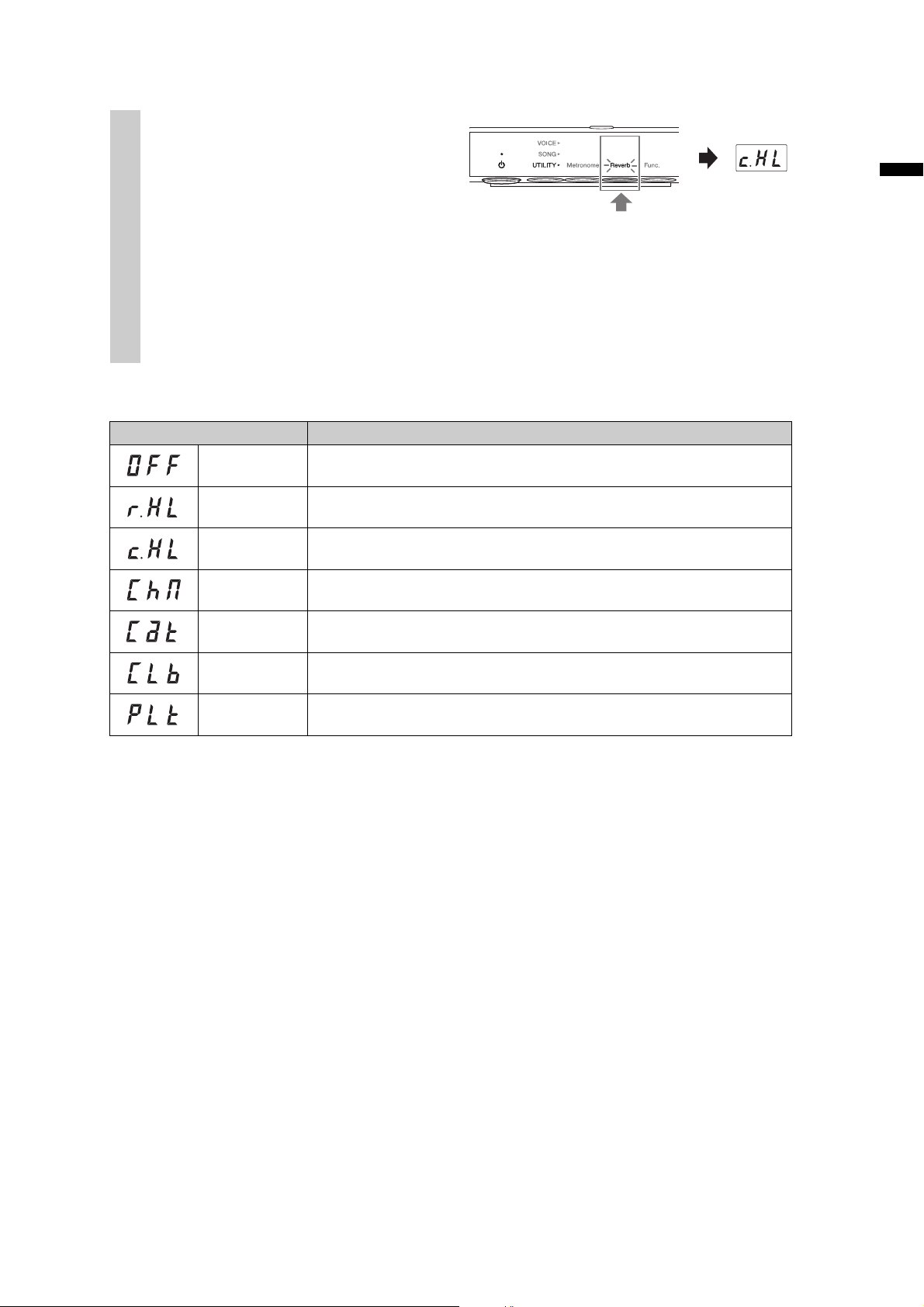
31
English
SH2 Owner’s Manual
Reverb Type List
NOTE
• The Reverb settings are reset to the default values automatically when the power is turned off.
• When an external Song (page 20) is played back, or when the MIDI data is received (from a computer, etc.; page 50),
dashes may appear on the display. This indicates that the data uses a Reverb type which is not available on this unit.
• Selecting a Reverb type
3-1 Hold down Button 2 [Reverb] for three
seconds to show the current Reverb type
on the display.
3-2 Rotate the [VOICE/VALUE] control to
select a Reverb type. Pressing the
[VOICE/VALUE] control can restore the default setting of the selected Voice.
For the list of the available types, refer to “Reverb Type List” bellow.
3-3 Press Button 2 [Reverb] again or wait for a while without performing any operation to return to the
Reverb depth display.
Reverb Type Description
Off No effect is applied.
Recital Hall Simulates clear reverberation in a mid-sized hall suitable for piano recital.
Concert Hall Simulates brilliant reverberation in a large hall for public orchestra performances.
Chamber Simulates the elegant reverberation in a small room suitable for chamber music.
Cathedral Simulates the solemn reverberation in a high-ceiling stone-made cathedral.
Club Simulates the lively reverberation in a jazz club or a small bar.
Plate Simulates the bright sound of vintage reverb equipment used in recording studios.
Hold down for three seconds.
Loading ...
Loading ...
Loading ...