Loading ...
Loading ...
Loading ...
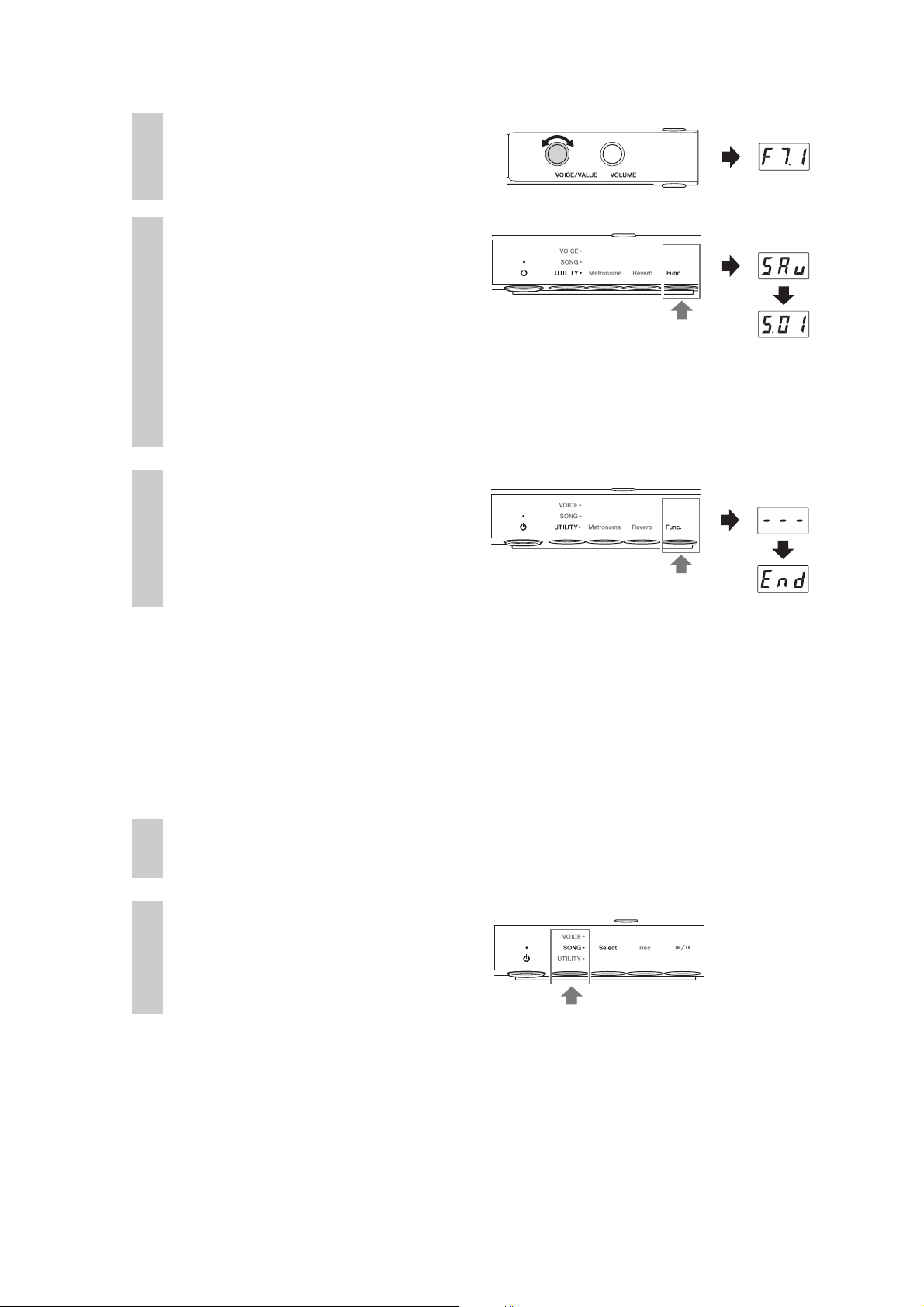
28
SH2 Owner’s Manual
NOTICE
While dashes appear on the display in succession, never turn off the power. Doing so may corrupt the data or
damage the internal memory or USB flash drive.
Deleting User Songs
You can delete the User Songs saved in the internal memory or the USB flash drive.
NOTE
The Songs other than the User Songs cannot be deleted.
7
Rotate the [VOICE/VALUE] control
to select “F7.1.”
8
Press Button 3 [Func.] to call up
“SAv” in the display.
The smallest MIDI Song number which has no
data in the USB flash drive is automatically
selected as the copy destination and the
number is shown in the display.
NOTE
• To cancel the copying operation, press any button other than Button 3 while the Song number is shown.
• If there is no empty MIDI Song number in the USB flash drive, “FUL” appears on the display and the copying
operation cannot be completed. Delete any unnecessary User Songs (page 28), then execute the copy operation
again.
9
Press Button 3 [Func.] again to start
copying.
Dashes appears in succession on the display,
indicating that the copy operation is in
progress. When the operation is completed,
“End” appears on the display.
1
Connect a USB flash drive to the USB [TO DEVICE] terminal at the front of the
control unit.
2
Press the Mode button several times
until the [SONG] lamp lights up in
orange.
Loading ...
Loading ...
Loading ...