Loading ...
Loading ...
Loading ...
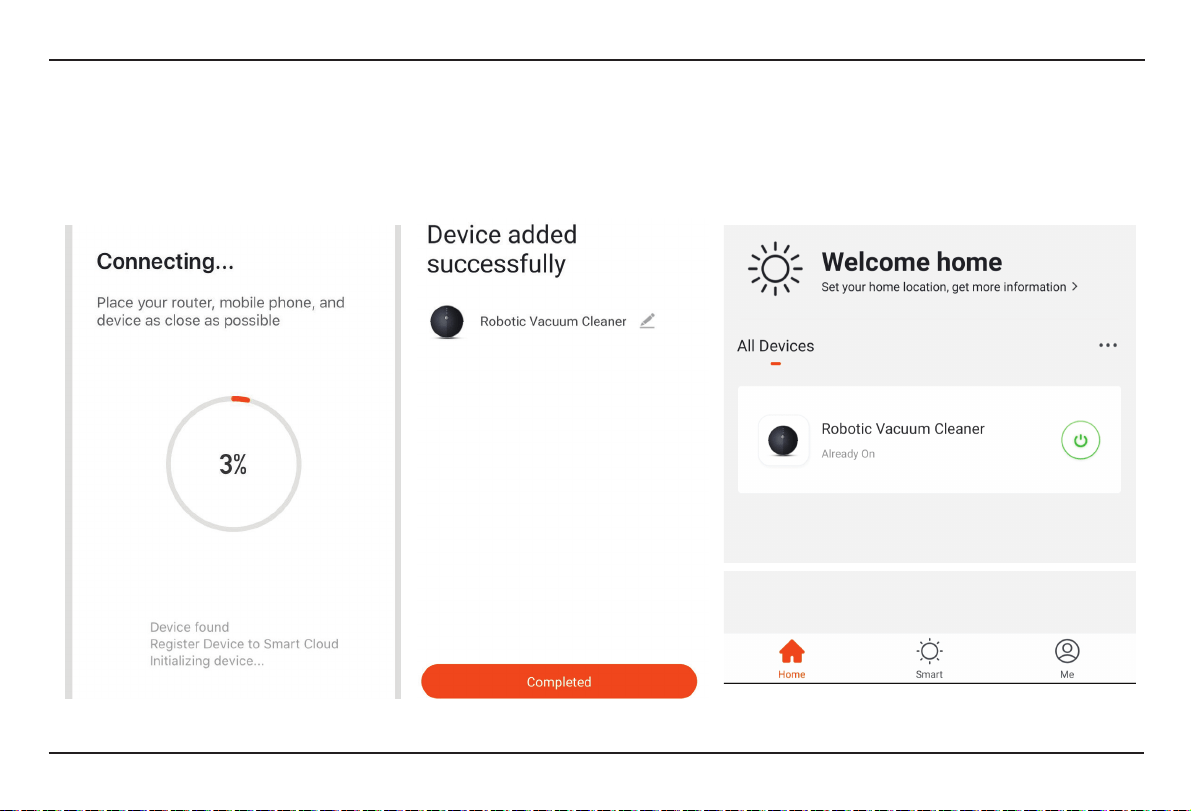
Step 9: Once you have successfully completed step 8, you will be redirected to “Connecting Now” page, where the App searches, registers
and initializes the device (ref Fig 14). Once it is completed your device will be successfully paired.
Step 10: Once your device is successfully paired, rename the device to your preference. And then tap on completed. (Ref Fig 15)
Step 11: You can now start controlling your device with the App. Tap the device name on the home page to enter the controls and
features of the device. (Ref Fig 16)
Fig 15
Fig 14
Fig 16
23
Loading ...
Loading ...
Loading ...
