Loading ...
Loading ...
Loading ...
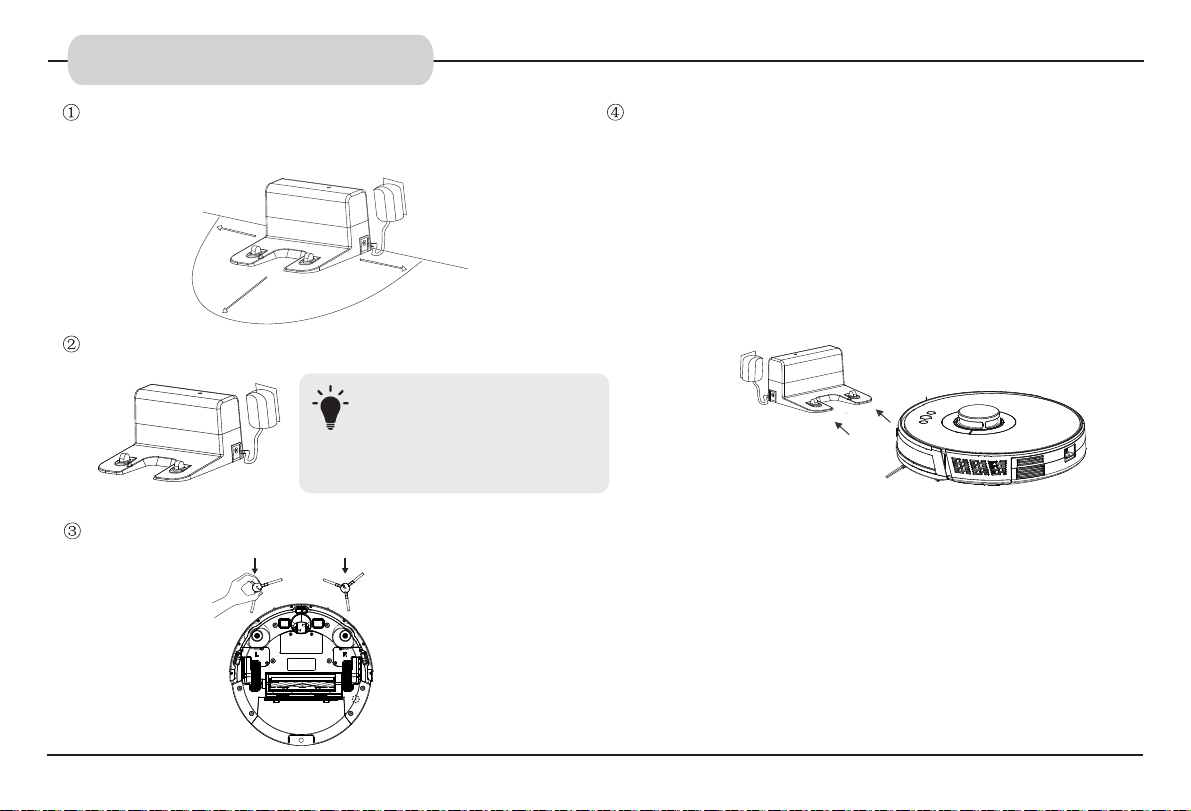
Connect the docking station to the power supply.
Install the side brushes before use.
Place the vacuum on the docking station to charge. During
charging, the indicator blinks. When charging is completed,
the indicator is steady on. It takes about 6.5 hours to fully
charge the robot vacuum. During the cleaning process, the
robot vacuum automatically checks its power level. If the
power is insufficient, the vacuum activates the "Return to
docking station" mode, and automatically returns to the
docking station for charging. Alternatively, you can tap the
"Return to docking station" button on the app to activate the
"Return to docking station" mode.
Note: Do not use the docking station in a highly reflective
environment such as environment exposed to direct sunlight
or with mirrors nearby.
To ensure the normal working time of the vacuum cleaner
ensure to charge the device before use. It takes about 6.5
hours to fully charge the robot vacuum.
To ensure the safety of charging and prevent the damp cloth
from damaging the floor, remove the water tank before
charging the vacuum.
Place the docking station on the flat ground against the wall.
Do not place any articles 0.5m to the left and right of the
docking station and 1.5m in front of the docking station.
Install the Charging Base in a location that Robot
can easily access. Please place the Charging
Base against a wall, and on a hard-level surface
rather than on rugs or carpets.
- Always keep the Charging Base plugged in,
otherwise Robot will not automatically return to it.
T
0.5M
0.5M
1.5M
Charging The Product
10
Loading ...
Loading ...
Loading ...
