Loading ...
Loading ...
Loading ...
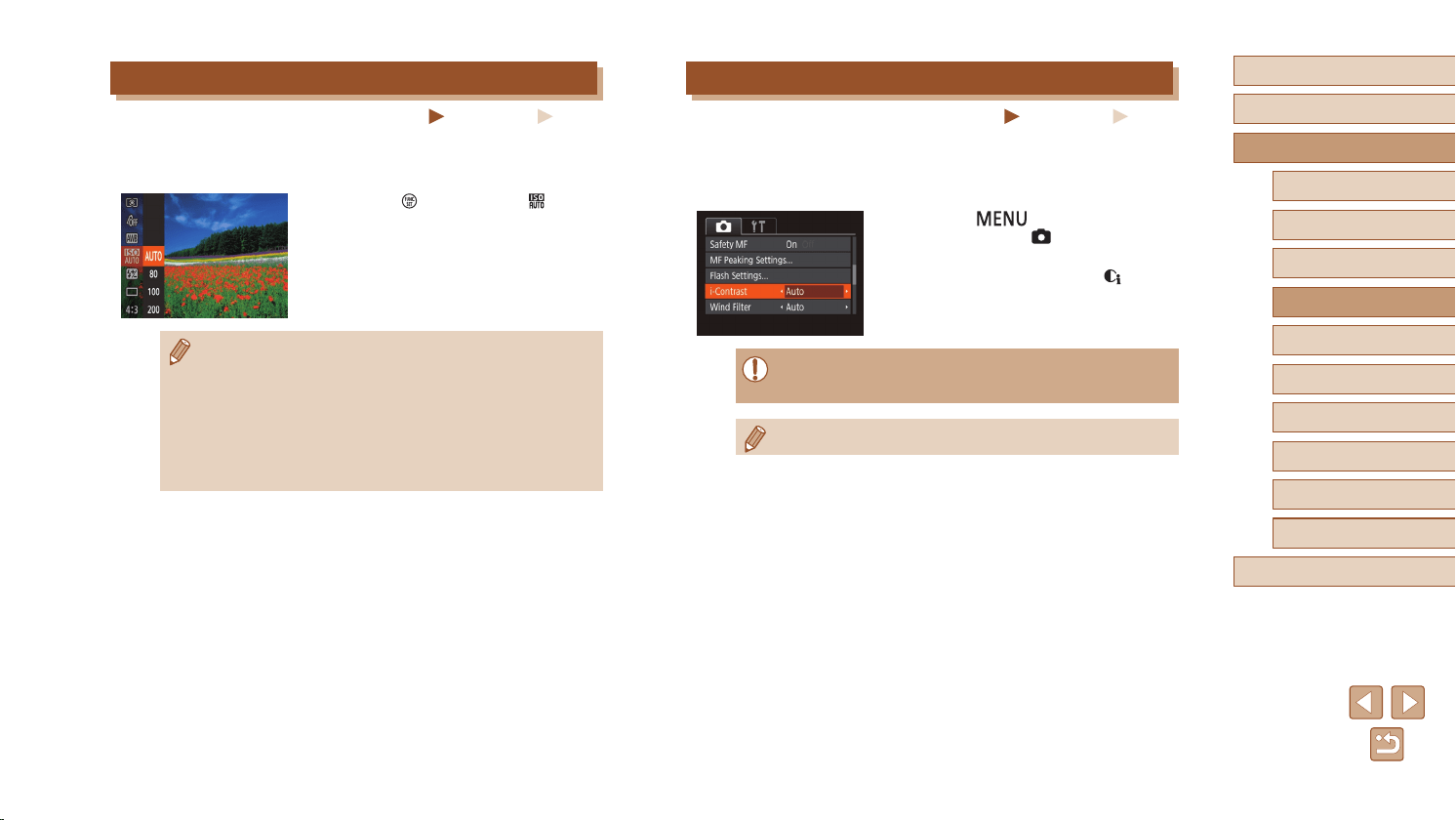
72
Before Use
Basic Guide
Advanced Guide
Index
Camera Basics
Auto Mode /
Hybrid Auto Mode
Other Shooting Modes
P Mode
Tv, Av, and M Mode
Playback Mode
Wi-Fi Functions
Setting Menu
Accessories
Appendix
Correcting Image Brightness (i-Contrast)
Still Images
Movies
Before shooting, excessively bright or dark image areas (such as faces or
backgrounds) can be detected and automatically adjusted to the optimal
brightness. Insufcient overall image contrast can also be automatically
corrected before shooting to make subjects stand out better.
● Press the [
] button, choose
[i-Contrast] on the [ ] tab, and then
choose [Auto] (
=
29).
● Once the setting is complete, [
] is
displayed.
● Under some shooting conditions, correction may be inaccurate or
may cause images to appear grainy.
● You can also correct existing images (
=
104).
Changing the ISO Speed
Still Images
Movies
Set the ISO speed to [AUTO] for automatic adjustment to suit the shooting
mode and conditions. Otherwise, set a higher value for higher sensitivity,
or a lower value for lower sensitivity.
● Press the [
] button, choose [ ] in the
menu, and choose the desired option
(
=
28).
● The option you congured is now
displayed.
● To view the automatically determined ISO speed when you have
set the ISO speed to [AUTO], press the shutter button halfway.
● Although choosing a lower ISO speed may reduce image
graininess, there may be a greater risk of subject and camera
shake in some shooting conditions.
● Choosing a higher ISO speed will increase shutter speed, which
may reduce subject and camera shake and increase the ash
range. However, shots may look grainy.
Loading ...
Loading ...
Loading ...