Loading ...
Loading ...
Loading ...
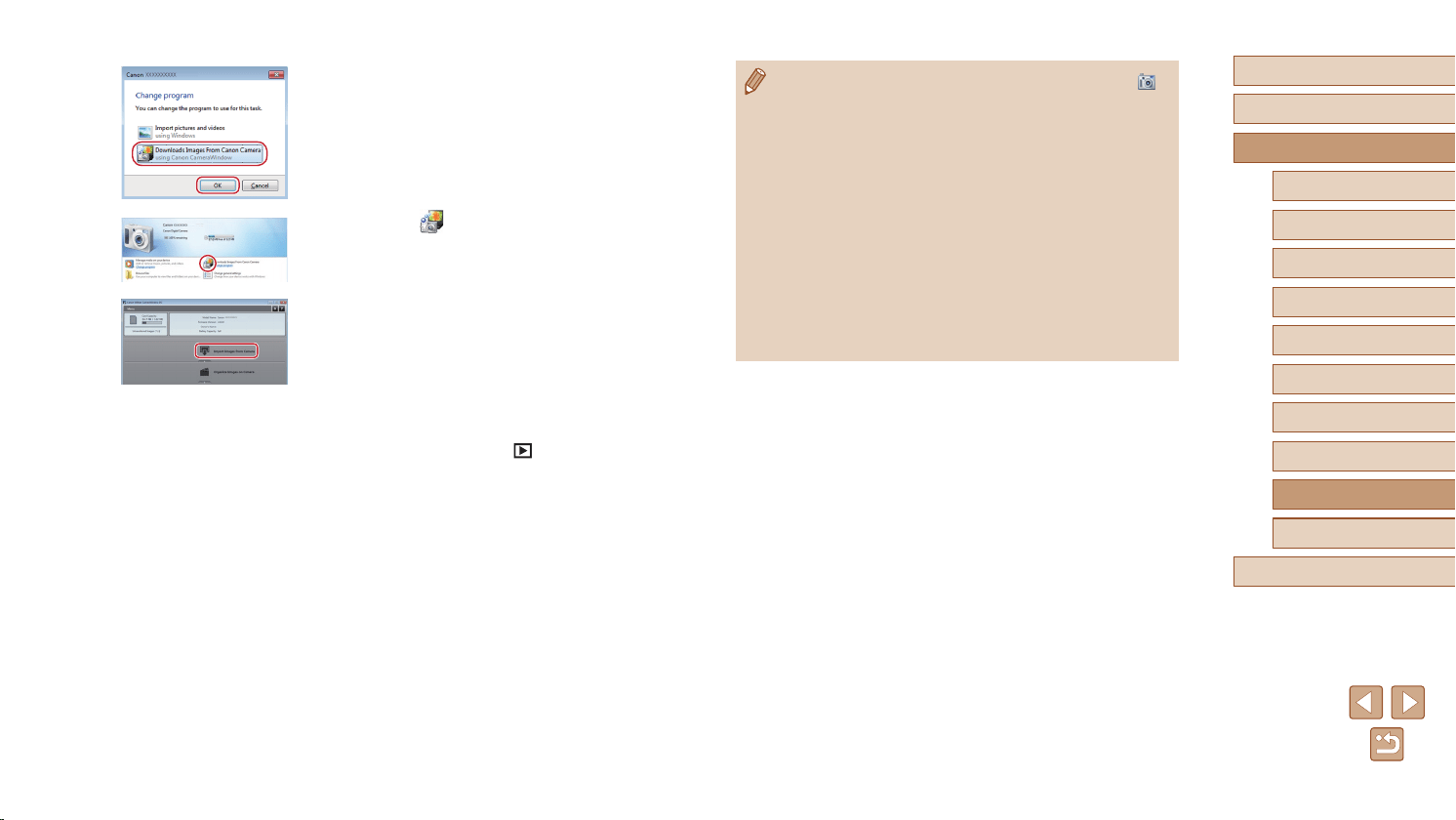
152
Before Use
Basic Guide
Advanced Guide
Index
Camera Basics
Auto Mode /
Hybrid Auto Mode
Other Shooting Modes
P Mode
Tv, Av, and M Mode
Playback Mode
Wi-Fi Functions
Setting Menu
Accessories
Appendix
● Windows 7: If the screen in step 2 is not displayed, click the [ ]
icon in the taskbar.
● Mac OS: If CameraWindow is not displayed after step 2, click the
[CameraWindow] icon in the Dock.
● Although you can save images to a computer simply by
connecting your camera to the computer without using the
software, the following limitations apply.
- It may take a few minutes after you connect the camera to the
computer until camera images are accessible.
- Images shot in vertical orientation may be saved in horizontal
orientation.
- Image protection settings may be cleared from images saved
to a computer.
- Some problems may occur when saving images or image
information, depending on the operating system version,
the software in use, or image le sizes.
● Choose [Downloads Images From Canon
Camera] and then click [OK].
● Double-click [
].
3
Save the images to the computer.
● Click [Import Images from Camera], and
then click [Import Untransferred Images].
● Images are now saved to the Pictures
folder on the computer, in separate
folders named by date.
● After images are saved, close
CameraWindow, press the [
] button to
turn the camera off, and unplug the cable.
● To view images you save to a computer,
use preinstalled or commonly available
software compatible with images
captured by the camera.
Loading ...
Loading ...
Loading ...
