Loading ...
Loading ...
Loading ...
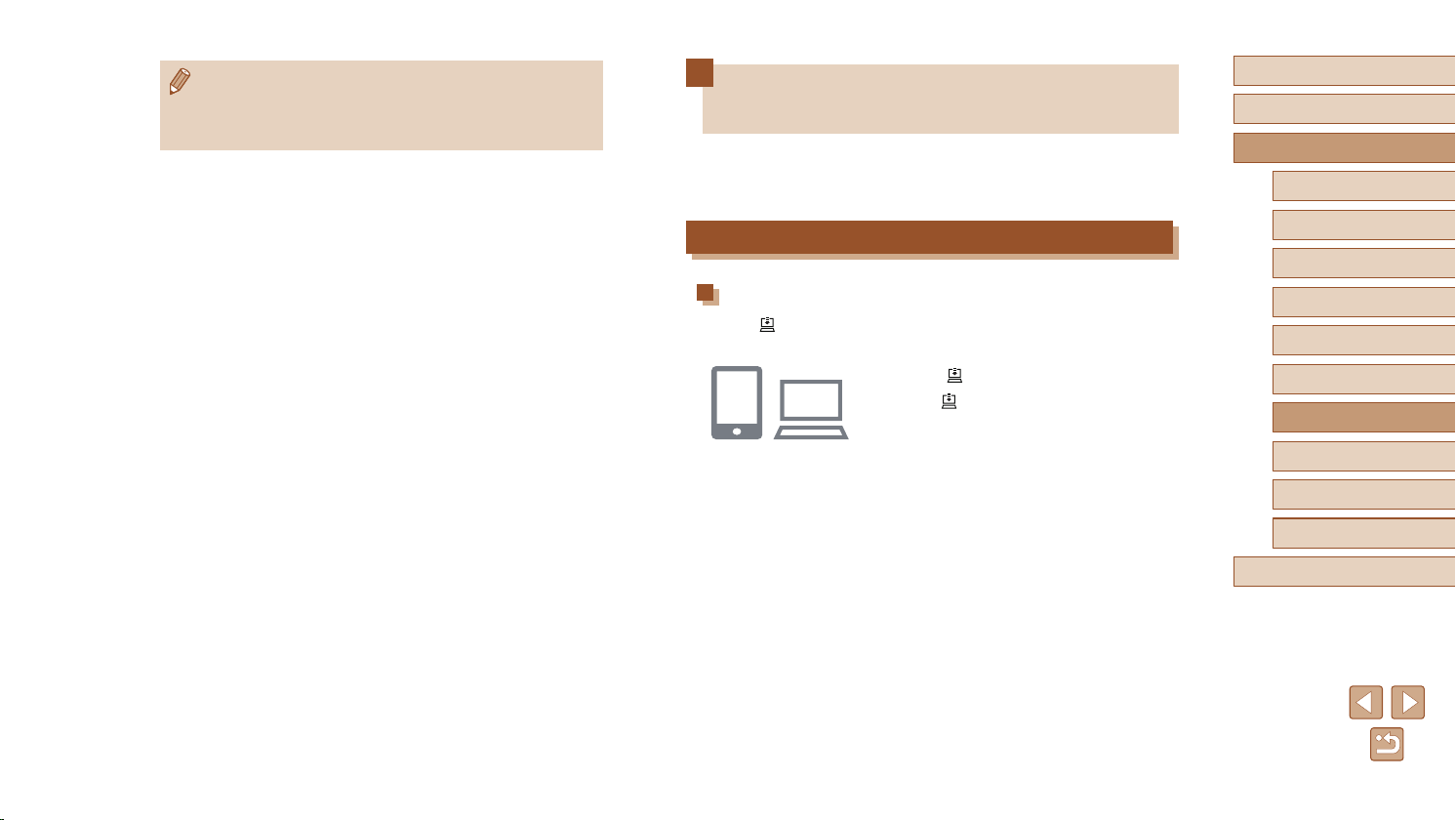
133
Before Use
Basic Guide
Advanced Guide
Index
Camera Basics
Auto Mode /
Hybrid Auto Mode
Other Shooting Modes
P Mode
Tv, Av, and M Mode
Playback Mode
Wi-Fi Functions
Setting Menu
Accessories
Appendix
Sending Images Automatically
(Image Sync)
Images on the memory card that have not been transferred already can
be sent to a computer or Web services via CANON iMAGE GATEWAY.
Note that images cannot be sent only to Web services.
Initial Preparations
Preparing the Camera
Register [ ] as the destination. On the destination computer, install and
set up the Image Sync software “ImageTransfer Utility” (free).
1
Add [ ] as a destination.
● Add [ ] as a destination, as described in
“Registering CANON iMAGE GATEWAY”
(
=
125).
● When sending images to the Web
Service as well, log in to CANON iMAGE
GATEWAY (
=
125). After choosing the
camera model, display the Web Service
settings screen. Under Image Sync
settings, choose the Web service that you
want to send the images to. For details,
see the CANON iMAGE GATEWAY Help.
● When a comment is not entered, the comment set in CANON
iMAGE GATEWAY is automatically sent.
● You can also annotate multiple images before sending them.
The same comment is added to all images sent together.
Loading ...
Loading ...
Loading ...
