Loading ...
Loading ...
Loading ...
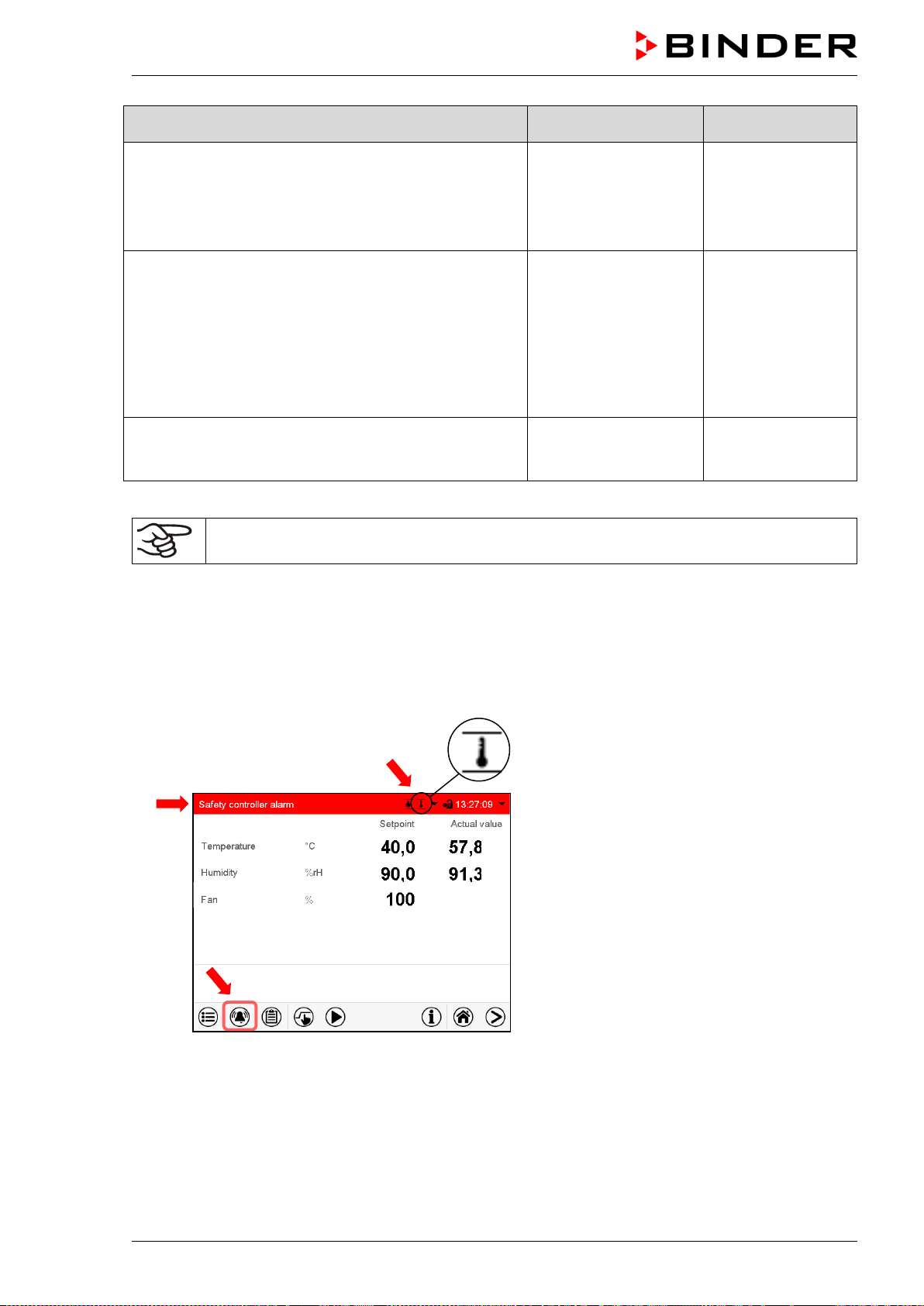
MKF / MKFT (E5) 06/2020 page 81/176
Condition and measures Message
Start after condition
occurred
MKF/MKFT 115, 240, 720:
Freshwater can is too full, or the floating switch is defec-
tive. Suck off the water (chap. 4.2.3). The chamber func-
tions as usual.
If the message persists, contact BINDER service.
“Freshwater can
overflow”
after 60 sec.
The humidity module cannot empty the condensate
tank.
Wastewater tube obstructed. Check the length and loca-
tion of the wastewater tube. If appropriate, contact
BINDER service.
or
Wastewater pump or floating switch of the wastewater
tank defective. Contact BINDER service.
“Wastewater” immediately
Maintenance of the humidity system is required. Contact
BINDER service.
“Humidity module
service”
after predefined
time (approx. 1
year)
Messages concerning the humidity system are shown in the event list.
When operating the chamber without water connection, turn off humidity control in the “set-
points” menu (chap. 6.3) in order to avoid humidity alarms.
11.2 State of alarm
1. Visual indications in Normal display: alarm message, screen header flashing in red color
2. Audible alert, if the buzzer is enabled (chap. 11.4).
Normal display in state of alarm (example).
(a)
Screen header flashing in red color and
showing the alarm message
(b) Alarm
icon on the bottom of the screen:
change to the list of active alarms and
alarm acknowledgement
(c) If applicable, information icon in the screen
header. Indication of a certain condition
(a)
(c)
(b)
Loading ...
Loading ...
Loading ...
