Loading ...
Loading ...
Loading ...
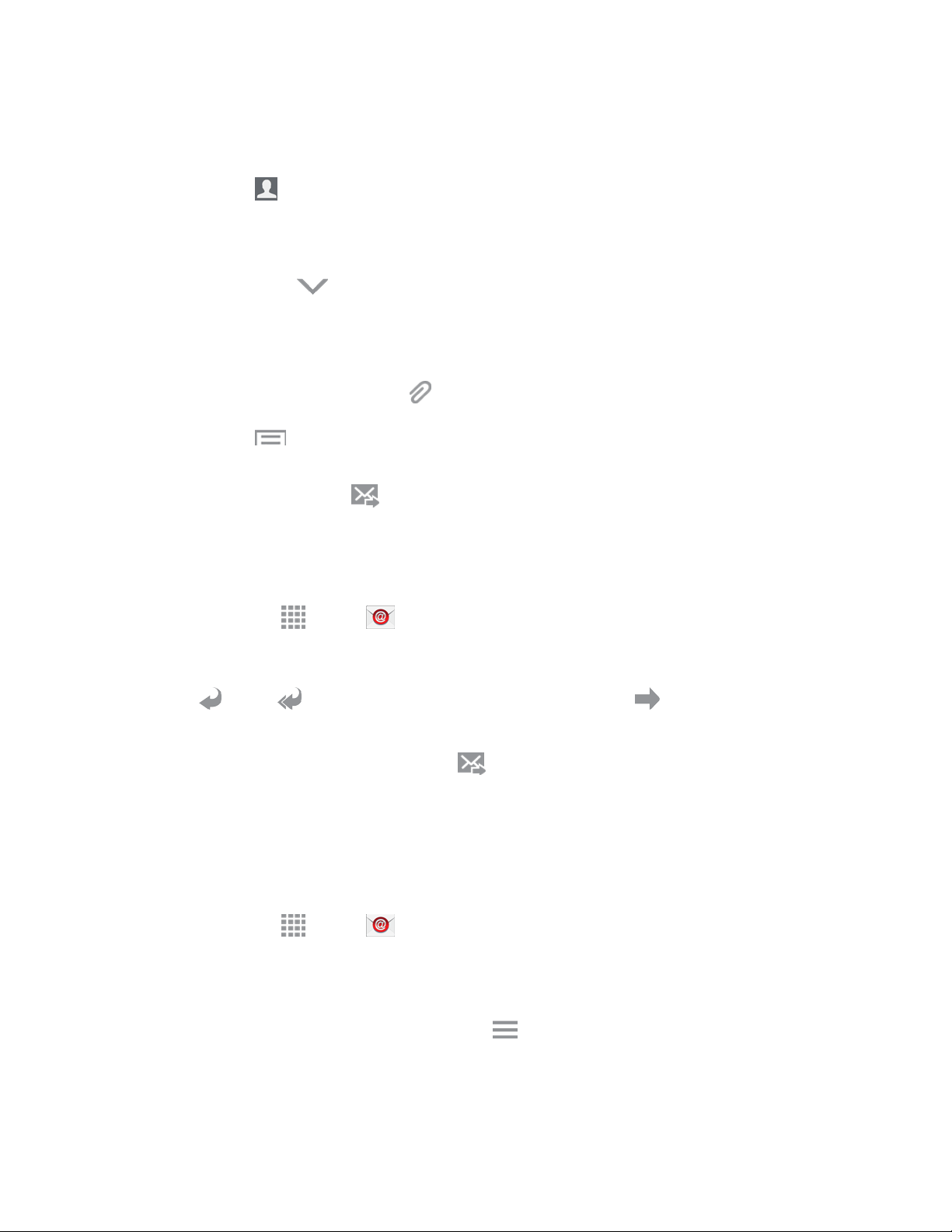
Accounts and Messaging 53
3. Tap fields to compose your message:
Tap the To field and enter the recipient’s email address.
• Tap to select contacts.
• You can add multiple message recipients.
To send a carbon copy (Cc) or a blind carbon copy (Bcc) of the current email to other
recipients, tap .
Tap the Subject field and enter the email subject.
Tap the text entry field and compose your email.
• To add an attachment, tap Attach.
• Tap Menu for more options, including Send email to myself, Schedule email,
Priority, and Security options.
4. To send the message, tap Send.
Reply To or Forward Email
Reading and replying to email on your phone is as simple as on your computer.
1. From home, tap Apps > Email.
2. From the Inbox, tap a message to view it.
3. Tap Reply, Reply all to reply to the original recipient list, or Forward to forward the
message to new recipient(s).
4. Enter a message (if desired) and then tap Send.
Manage Your Email Inbox
The following procedures allow you to view, refresh, sort, and delete your email messages.
View Your Email Inbox
■ From home, tap Apps > Email.
If you want to switch to a different email account, tap the account name at the top of the
screen and select another account.
To view all your email inboxes at once, tap More options > Combined inbox.
Loading ...
Loading ...
Loading ...
