Loading ...
Loading ...
Loading ...
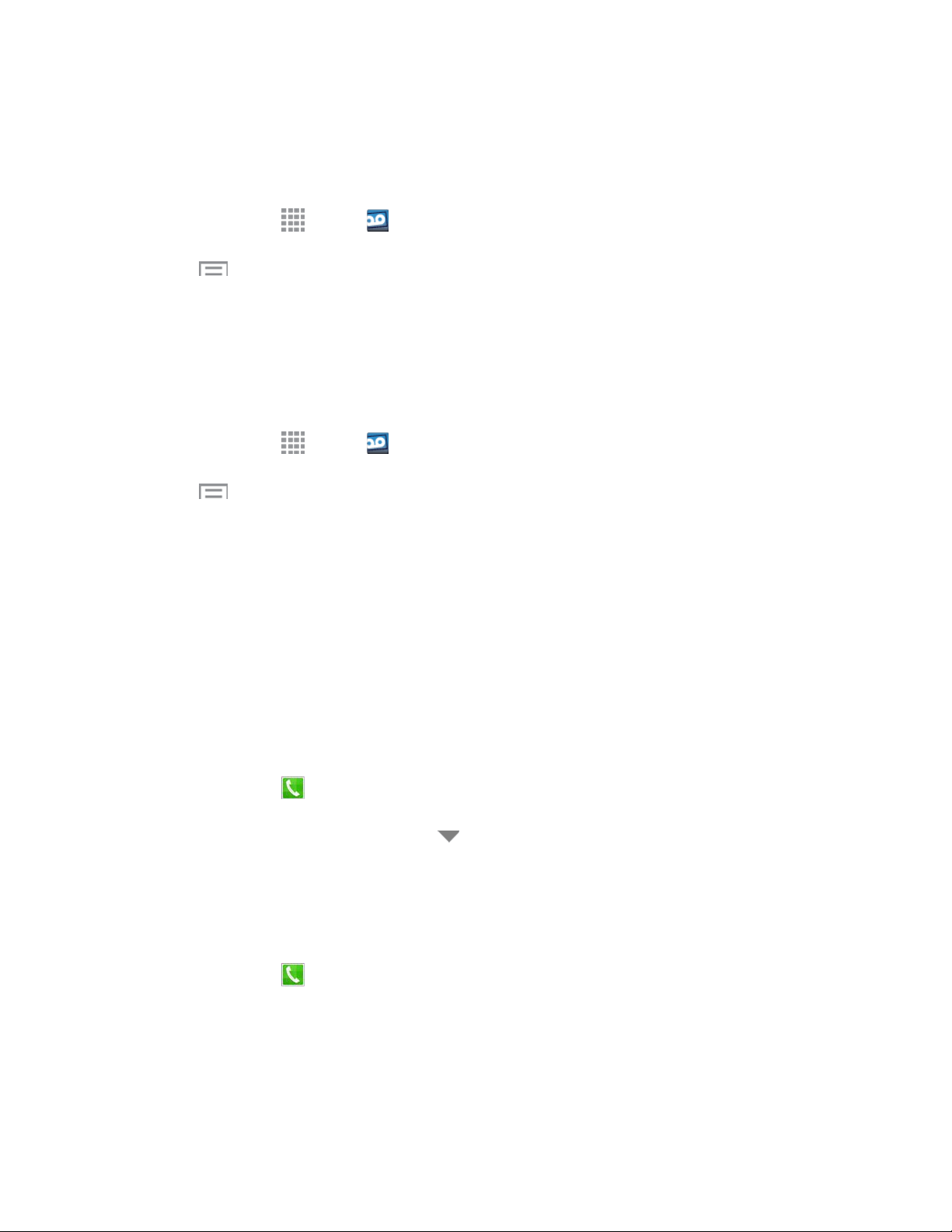
Phone Calls 39
Change Your Main Greeting
Your main greeting can be changed directly via the Visual Voicemail system. This direct access saves
you from having to navigate within the voicemail menu.
1. From home, tap Apps > Voicemail.
2. Tap Menu > Settings > Preferences > Personalize voicemail.
3. Tap OK to connect to the voicemail system. Follow the prompts to change your current greeting.
Edit the Display Name
From your Visual Voicemail menu, you can quickly change the name or number attached to your voice
messages. This name or number identifies you to recipients of your voicemail messages.
1. From home, tap Apps > Voicemail.
2. Tap Menu > Settings > Display > Display name.
3. Tap the existing identification field and enter a new identifying name or number (used to identify
you to recipients of your voice messages).
4. Tap OK to save your information.
Logs
The Logs tab of the Phone application lists all recent incoming, outgoing, and missed calls.
View Logs
The following procedures will guide you through viewing your call logs list.
1. From home, tap Phone > Logs tab.
2. To choose logs to display, tap All logs , and then tap All calls, Missed calls, Dialed calls,
Received calls, or Rejected calls to filter the list.
Logs Options
The following procedures will guide you through accessing and understanding your call log options.
1. From home, tap Phone > Logs.
2. Touch and hold a call to display the options list.
Delete
Copy to dialing screen
Loading ...
Loading ...
Loading ...
