Loading ...
Loading ...
Loading ...
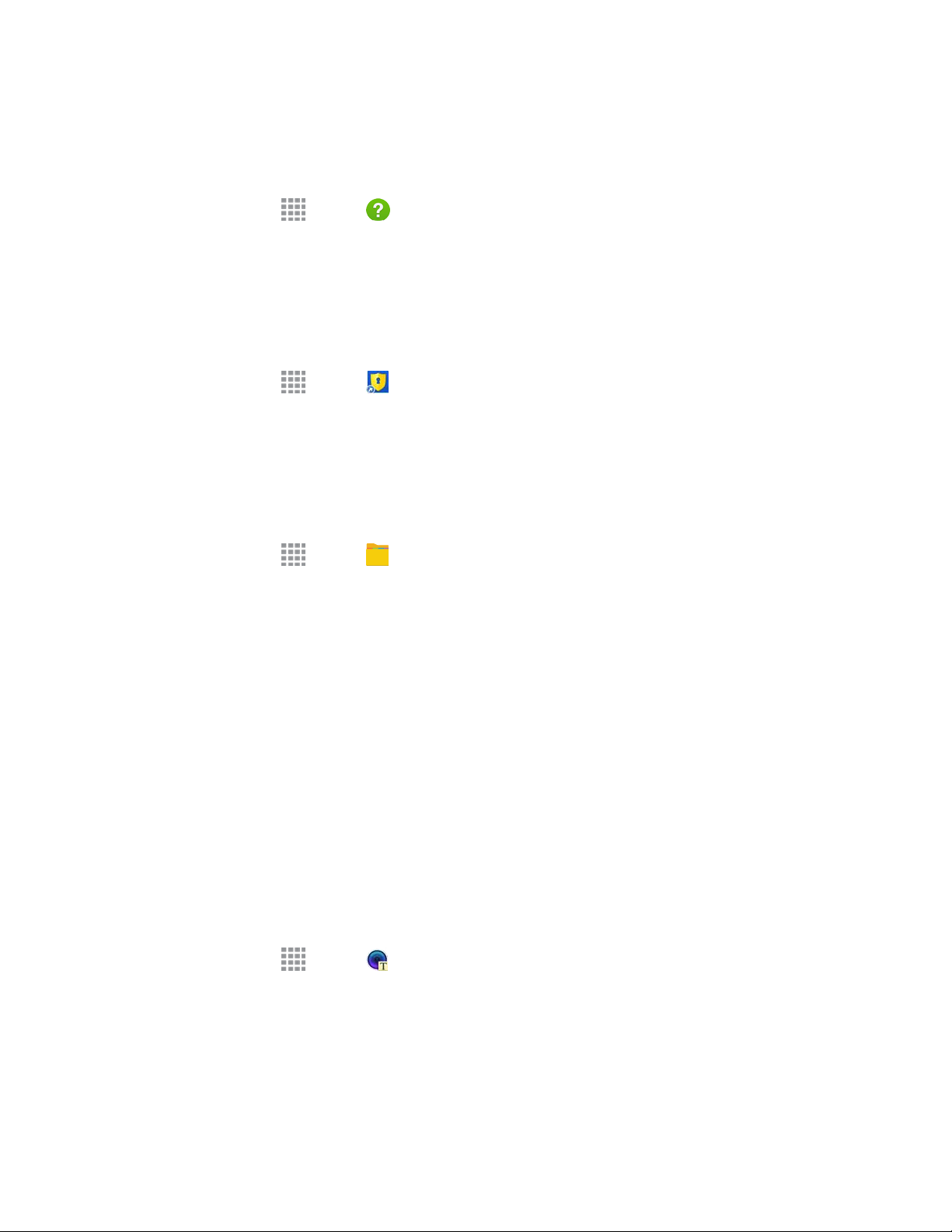
Tools and Calendar 100
Help
Help provides online information to help with your phone questions.
■ From home, tap Apps > Help.
KNOX
KNOX gives you protection, privacy and productivity for your mobile business life. Use KNOX to gain
secure access to your work email and business apps on your personal Samsung smartphone, along with
the tools to remotely find, lock or wipe your device in the event of loss or theft.
■ From home, tap Apps > KNOX.
My Files
My files allows you to manage your manage your sounds, images, videos, Bluetooth files, Android files,
and other memory card data in one convenient location. This application allows you to launch a file if the
associated application is already on your phone.
1. From home, tap Apps > My Files.
2. Folders display, including:
All files: Tap to choose Device storage, or SD memory card, to show files stored in the
phone’s internal memory, or on an optional installed memory card (not included).
Images: Pictures stored on your phone.
Videos: Videos stored on your phone.
Music: Songs stored on your phone.
Documents: Other files stored on your phone.
Note: Different folders may appear, depending on how your phone is configured.
Optical Reader
Use Optical Reader to scan printed text into a note.
■ From home, tap Apps > Optical reader.
Loading ...
Loading ...
Loading ...
