Loading ...
Loading ...
Loading ...
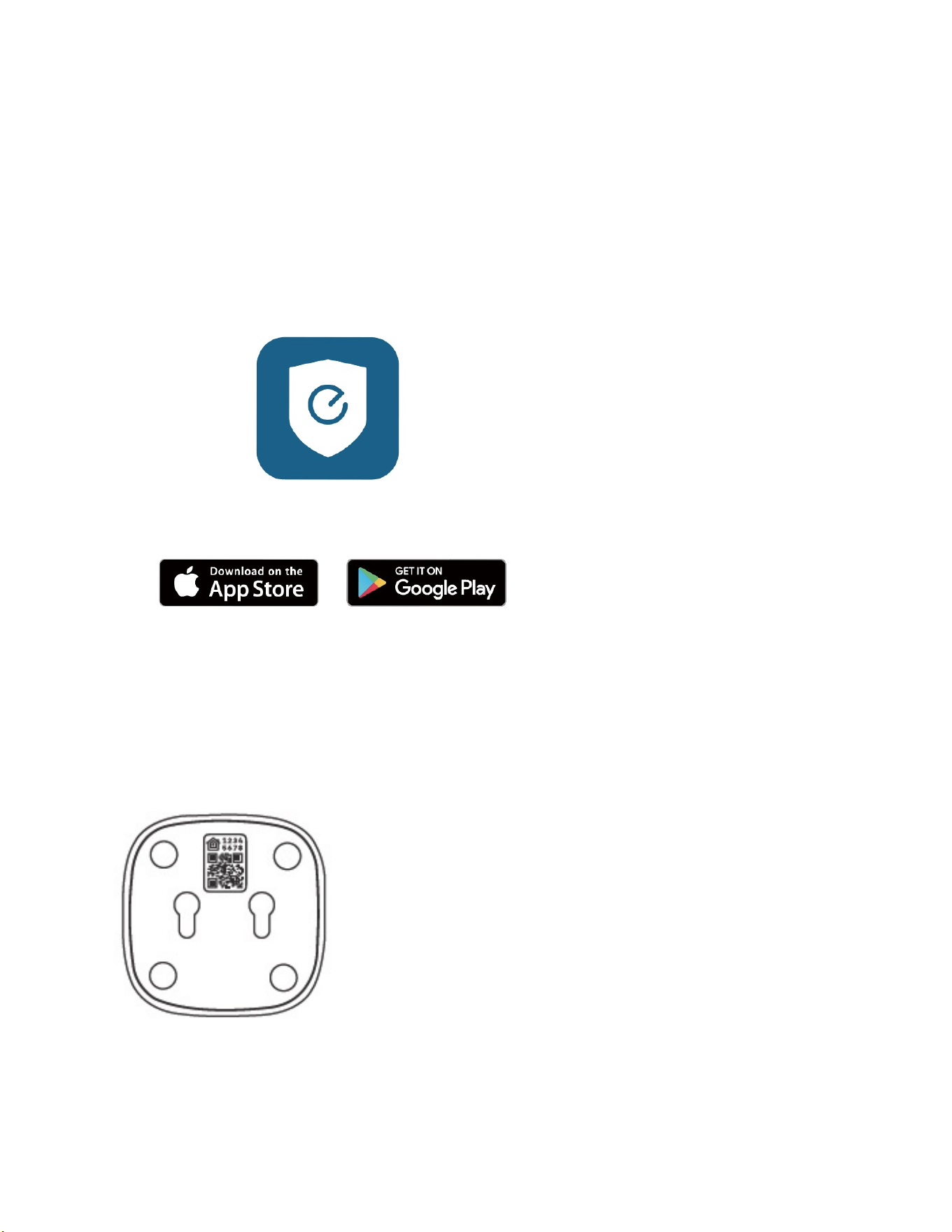
Set up the System
1. Download the eufy Security app from the App Store (iOS devices) or Google Play
(Android devices).
2. Create an Account
① Sign up for a eufy Security account. Go to the app homepage.
② Tap Add Device and add Indoor Cam to your system.
3. Follow the on-screen instructions to complete the Wi-Fi setup.
① Scan the QR code on the bottom of the Indoor Cam. Tap Next.
② Press the SETUP button on the camera until you hear a beep.
7
Loading ...
Loading ...
Loading ...