Loading ...
Loading ...
Loading ...
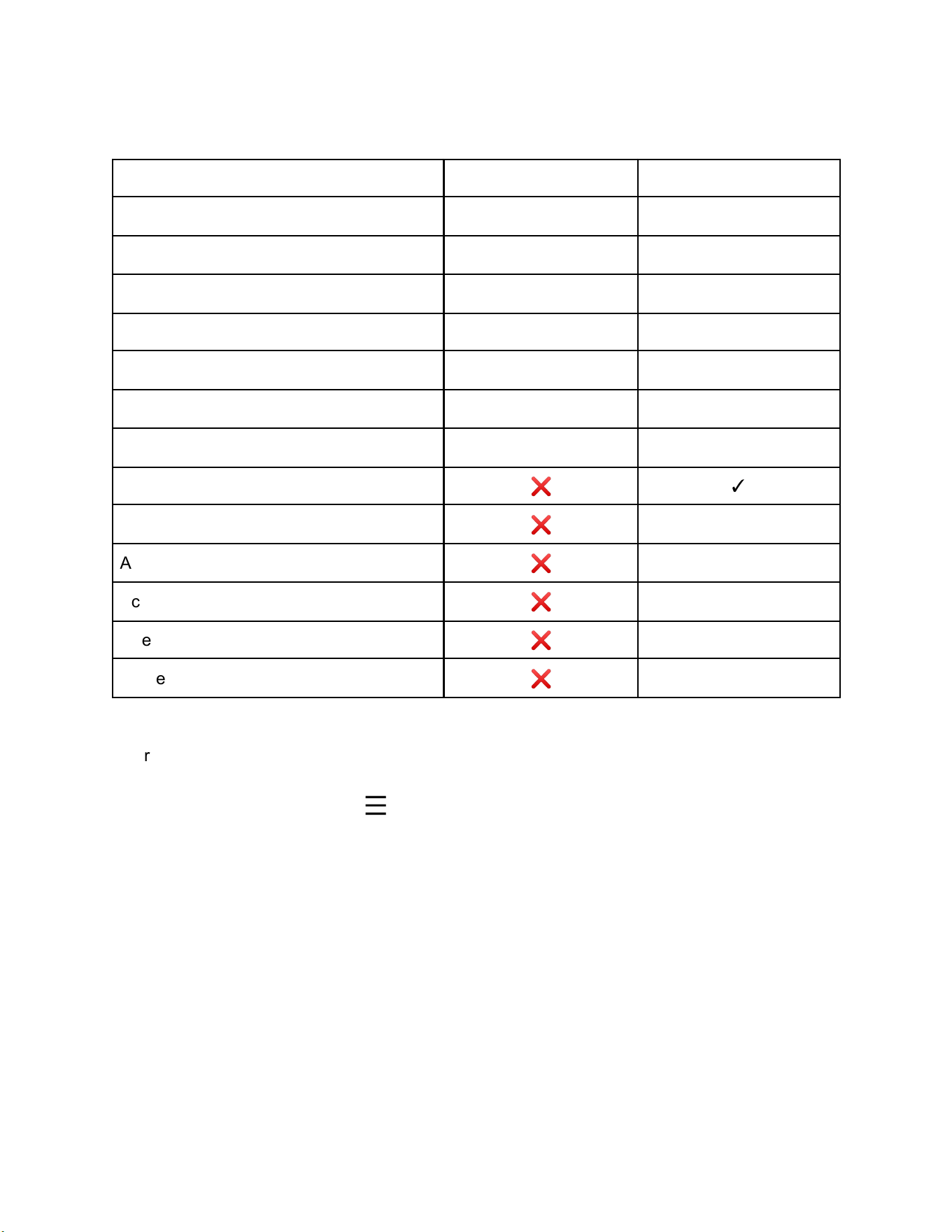
Permission
Guest
Admin
Record and view live video feed
✓
✓
Speak to visitors
✓
✓
Manually activate alarms
✓
✓
Mute speakers
✓
✓
Take Screenshots
✓
✓
Receive notifications or push alerts
✓
✓
Play and download recordings
✓
✓
Delete recordings
❌
✓
View alarm status
❌
✓
Access and change security modes
❌
✓
Access and change Settings
❌
✓
Check the status of all cameras
❌
✓
Camera on / off
❌
✓
To grant permissions to your family or friends:
1. On the Devices page, tap in the sidebar. Your profile will be displayed.
2. Tap Family & Guests.
➢ The Invite page is displayed.
3. Tap Invite.
4. Select the permission you want to grant to your family or friends.
5. Tap Next. Select the device you want to share.
6. Tap Next. Enter the email address you want to share.
7. Tap Confirm. An invitation will be sent to the person you want to share with. When the
invitation is accepted, you can share device permissions with your friends.
Note:
● You can invite up to 5 users once.
● If the invitation is denied, check whether the email address is valid.
31
Loading ...
Loading ...
Loading ...