Loading ...
Loading ...
Loading ...
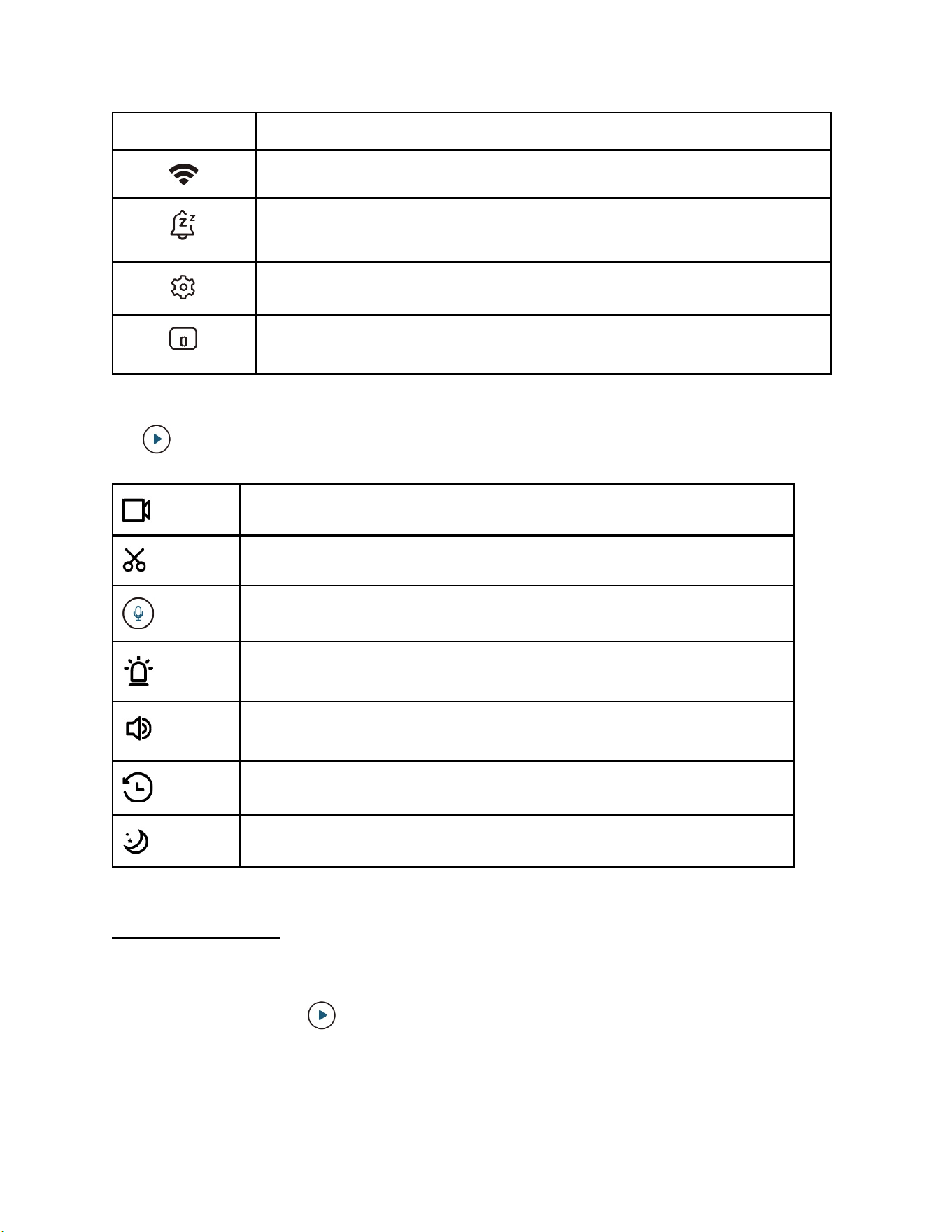
Camera Icon
Description
Shows whether the Wi-Fi is connected or not
Allows you to set snooze duration: You won’t receive alerts during the
specified period. Recording will continue.
Camera Settings
Tap to enter Events page
Tap on the camera video image to enter the camera page.
Tap to start recording the current live stream
Tap to capture a screenshot
Press and hold to activate two-way audio
Tap to manually trigger an alarm
Mute or unmute the live stream audio playing
Tap to go to the Events page
Tap to enable or disable Auto Night Vision
View Live Feeds
You can view live feeds on the eufy Security app anytime.
On the Devices page, tap on the camera video image to view live feeds.
Note: When the camera is turned off, the camera is offline. No live feeds can be viewed.
14
Loading ...
Loading ...
Loading ...