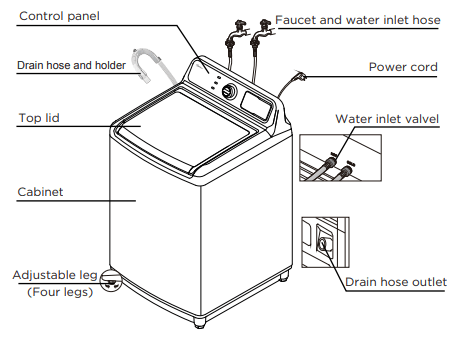Documents: Go to download!
- Owner's manual - (English, French, Spanish)

- Main Components
- INSTALLATION REQUIREMENTS
- Connect the water hoses
- Connect the drain hose
- Level your washer
- WASHER USE
- Washer options and settings
- WASHER CARE
- Troubleshooting Tips
- ERROR CODES
Table of contents
User manual Washer for Midea MLV45N1BWW
Main Components
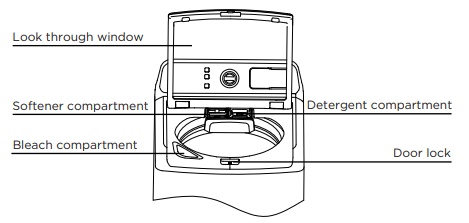
INSTALLATION REQUIREMENTS
Electrical requirements
- Use a 120 Volt, 60Hz, 15 amp fuse or circuit breaker. We recommend an individual branch circuit that serves only your washer.
Electrical grounding is required for your washer.
- You must ground your washer. IN the event of a malfunction or breakdown, grounding reduces the risk of electric shock by providing a path of least resistance for the electric current.
- Your washer is equipped with a power cord with a three-pronged grounding plug for use in a correctly installed and grounded outlet.
- The outlet must be correctly installed and grounded in accordance with all local codes and ordinances.
WARNING
- You are responsible for providing adequate electrical services for your washer.
- An incorrectly connected equipment-grounding conductor can increase the risk of electrical shock. Check with a qualified electrician or serviceman if you are not sure whether your washer is grounded correctly.
- Do not modify the power cord plug that came with your washer. lf the plug does not fit the outlet, have the correct type outlet installed by a qualified electrician.
- To prevent unnecessary risk of fire, electrical shock or personal injury, all wiring and grounding must be done in accordance with the National Electrical Code ANSI/FNPA, No.70 Latest Revision and local codes and ordinances.
- Never connect the ground wire to plastic plumbing lines, gas lines or hot water pipes.
Water requirements
To fill your washer in the correct amount of time, the water pressure needs to be between 14 and 116 psi (100 to 800 kPa).
If the water pressure is less than 14 psi (100 kPa):
- The water valve may fail or may not shut off completely.
- The time it takes to fill your washer may be longer than the time your washer controls allow. Your washer will turn off and report an error. A time-limit is built into the controls to prevent flooding in your home if a hose becomes loose.
- Water inlet hoses must be purchased separately. You can buy inlet hoses in various lengths up to 8 ft. (240 cm).
To avoid the possibility of water damage:
- Make sure that the water faucets are easily accessible.
- Turn off the faucets when you are not using your washer.
- Periodically check to make sure that water is not leaking from the water hose fittings.
Choosing a location
WARNING
- Do not install your washer in ares where water may freeze, because your washer always retains some water in its water valve, pump and hose areas. Frozen water can damage the valve, pump, hoses and other components.
- Never install on a platform or weakly supported structure.
For best performance, you must install your washer on a solid, level floor.
Wooden floors may need to be reinforced to minimize vibration or unbalanced load situations.
Carpeting and soft tile surfaces can contribute to excessive vibration, which can cause your washer to move slightly during the spin cycle.
Washer dimensions and nistallation measurements
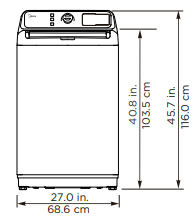
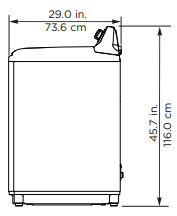
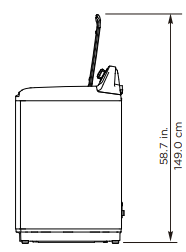
If you install your washer in an alcove or closet, the front of the closet must have two unobstructed air openings for a combined minimum total area of 72 sq.in. (465 sq.cm) with a minimum clearance of 3 in. (7.6 mm) at the top and bottom. A slatted door with equivalent space clearance is acceptable.
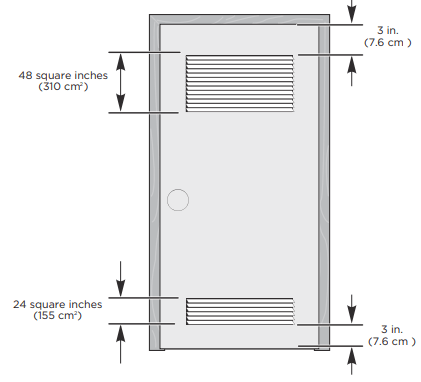
Connect the water hoses
NOTE: The water supply hoses are not supplied with your washer and must be purchased separately.
- Make sure that there are rubber washers inside the fittings at both ends of each new water hose. Remove the rubber washers in faucet side and replace with filters. Installing the water supply hoses without rubber washers can cause water leakage.
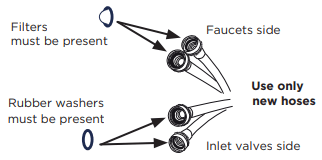
- Tighten the hose and faucet fittings by hand until they are snug, then tighten them an additional two-thirds of a turn with pliers or a wrench. Pull the water supply hoses downwards to make sure that they are connected securely.
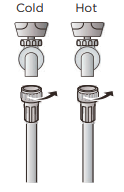
- Place the unconnected ends of the hoses into a bucket and turn on the faucets connected to the water supply hoses for 10 or 15 seconds to remove any foreign substances. Turn off the faucets.
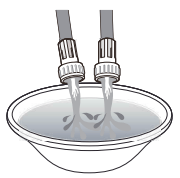
- Connect the ends of the water supply hoses to the water supply intake connections at the top of the washer. Make sure that the rubber washers are in place. The water supply hose connected to the hot faucet must be connected to the hot water supply intake and the water hose connected to the cold faucet must be connected to the cold water supply intake.
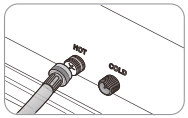
NOTE: If you do not want to use the hot water supply hose, insert a water intake cap into the hot water supply intake hole. In this case you must select the Tap Cold option for the water temperature.
NOTE: No intake cap is provided with your washer. It must be purchased separately.
- Tighten the fittings by hand until they are snug, and then tighten them an additional two-thirds of a turn with a wrench.
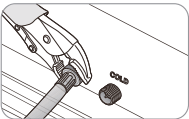
- Turn on the hot and cold water supplies and check all the water supply intake connections and the faucets for water leaks.
Connect the drain hose
- Find the end of the drain hose that has the clamp, then slide the clamp away from the end of the hose.
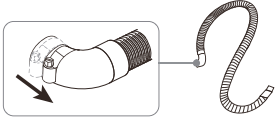
- Insert the drain hose with the clamp onto the washer's drain pipe. Make sure that the drain hose completely covers the end of the drain pipe.
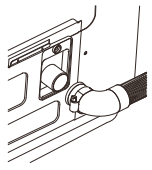
- Move the clamp toward the drain pipe outlet. Tighten the clamp with a flat blade screwdriver.
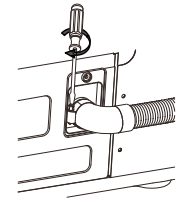
- Fasten the drain hose to the washer frame at the indicated directions with the hose clamps (2) provided, using a phillips screwdriver.
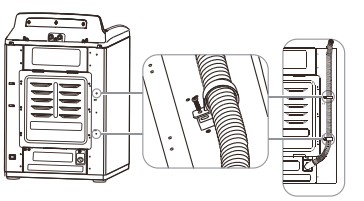
- Position the other end of the drain hose (the loose end) in one of the following way:
Over the edge of wash basin - Secure the guide to the side of the basin wall with a hook, tape it or tie it with a piece of cord to prevent the drain hose from moving.
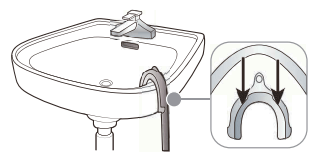
In a standpipe - The standpipe must be no shorter than39 in. (99 cm) and no longer than 96 in. (244 cm).
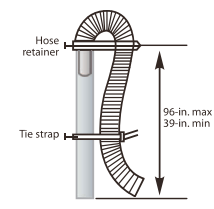
In a laundry tub - The laundry tub must be no shorter than 39-in. (99 cm) and no higher than 96-in (244 cm) maximum.
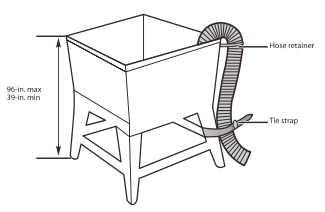
Level your washer
Determine if the washer is level by checking the position of the tub or by using a level.
- Slide the washer into position.
- Open the lid of the washer, then pour water into the tub to the leveling circle. If the washer is level, the water will touch the leveling circle all the way around. If the washer is not level, the water will only touch part of the leveling circle.
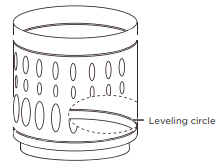
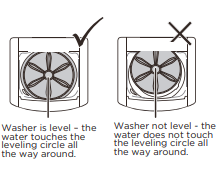
If your washer is not level, carefully tilt your washer just enough to adjust the leveling feet on the bottom front of your washer. Extend the feet only as much as is necessary. If the feet are extended too much, your washer may vibrate.
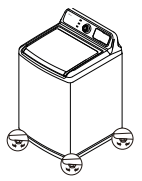
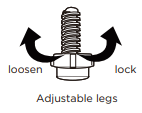
Power on
Plug the power cord into a well-grounded, 3-prong, 120 Volt 60 Hz approved electrical outlet, protected by a 15-amp fuse or comparable circuit breaker. Your washer is grounded through the third prong of the power cord.
Run a test cycle
Run a test cycle to make sure that your washer is properly installed.
- Load about 6 pounds (2.7 kg) of laundry into the tub.
- Press the Power button to turn on your washer.
- Turn the cycle selector to select the Rinse & Spin cycle.
- Press the Start Pause button to start the test cycle. Your washer should not rock or vibrate excessively when water fills the tub or when washing or spinning. The washer should drain well during the spin cycle.
Caution
- If you detect any water leaks while the washer is filling or draining, check the water connections. See Connect the water hoses on page 19 or Connect the drain hose on page 21.
- If the washer rocks and/or vibrates excessively, level it again. See Level your washer your washer on page 24.
WASHER USE
MLV45N1BWW
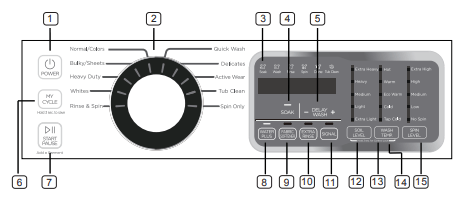
MLV45N3BWW
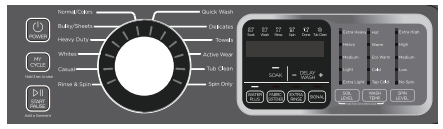
1 POWER Press to turn on your washer. Press again to turn off your washer. If you leave your washer on and do not press the START PAUSE button within 10 minutes, your washer will automatically turns off.
2 Cycle selector Turn to select a wash cycle. The cycle you select determines the wash pattern for the cycle. For more information, see Washer options and settings on page 35.
3 Digital display
The initial display is the total time for the cycle you select.
While your washer is running, the display shows the cycle process and time remaining in the cycle.
NOTE: the time shown is an estimate based on normal operating conditions. External factors (such as the load size, room temperature, incoming water temperature, and water pressure) can affect actual time.
If you set a delay time for the start of the cycle, the display shows the time when the cycle will start.
4 SOAK
Press to select the SOAK option. Press again to cancel. Select this option for heavily soiled items that need to soak to remove stains and heavy dirt.
Soak occurs after the tub fills and detergent is added, but before the wash process. The agitator or impeller will rotate seral times during the soak process.
5 Delay
Press to select a time when you want the cycle to begin. You can set the time up to 24 hours in advance in one-hour increments. The display shows the time when the cycle will start. For more information, see Set a delayed start time on page 32.
6 MY CYCLE
Press and hold for 3 seconds to remember your favorite washing cycle. Press once to load your favorite cycle settings.
7 START PAUSE
Press once to start the wash cycle. Press again to pause the cycle. If you pause the cycle, you can add or remove items, but you cannot change any settings. Press again to restart the cycle.
8 WATER PLUS
Press once to increase one higher water level. Press again to cancel this function. If the water level is already set to the highest, the level will not change.
9 FABRIC SOFTENER
Add liquid fabric softener to the fabric softener compartment, and then press this button. The fabric softener will be added to the cycle at the correct time.
10 EXTRA RINSE
Press to add an extra rinse to the wash cycle. Press again to cancel.
11 SIGNAL
The sound off function can be selected during all courses.
12 SOIL LEVEL
Press to select the soil level. Different soil levels result in different washing times and wash cycle settings. For more information, see Washer options and settings on page 35.
13 Control lock
Press and hold the SOIL LEVEL and Temp. buttons at the same time for 3 seconds to turn on the child lock function. Press and hold these buttons again for 3 seconds to turn off the function. When the child lock function is turned on, the only button that works is the POWER button and the SOIL LEVEL and Temp. buttons you use to turn off the child lock.
14 WASH TEMP.
Press to select the washing water temperature. The rinse water temperature is always cold.
15 SPIN LEVEL
Press to select the spin level to increase spin time or short the spin time. This function can be selected with Normal/Colors and Tub Clean cycle.
Washing a load of laundry
1. Turn on your washer
Press the Power button to turn on your washer. Your washer's initial settings are:
- Normal on cycle selector with -- displayed on the digital display.
- Medium for the Soil Level.
- Warm for the Wash Temp.
2. Load your washer
- Sort laundry by fabric type, soil level, color, and load size.
- Fill the tub with dry, unfolded clothes. Load the tub no more than 3/4 fill.
NOTE:
- Overloading may reduce washing efficiency, cause excess wear, and possibly cause creasing or wrinkling of the load.
- Wash delicate items such as bras, hosiery and other lingerie on the Delicates cycle with similar lightweight items.
- When washing big, bulky items (such as rugs or pillows) or a few smaller items (such as stuffed toys or one or two sweaters) that do not fill the tub completely, add a few towels to improve spin performance.
- Always use the Bulky cycle for bulky items.
- When washing heavily soiled loads, do not overload your washer to ensure good cleaning results.
3. Load your washer
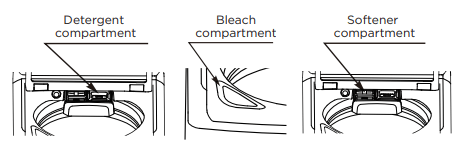
Loading the liquid or powder detergent compartment
- Pour the recommended amount of laundry detergent directly into the compartment before starting your washer.
- If you are using color-safe bleach, add it with the detergent to the detergent compartment.
NOTE:
- When adding color-safe bleach with detergent, both laundry products should be in the same form (liquid).
- If no detergent compartment, you should add the detergent into the tub.
Loading the bleach compartment (liquid bleach only)
- Add chlorine bleach to the bleach compartment. Do not over-fill the compartment.
- IThere is no water inlet to the bleach dispenser, so the bleach will directly load into the tub when you pour it in.
NOTE: Do not pour color-safe bleach into the bleach compartment. Instead, add it to the detergent compartment.
4. Select the appropriate cycle and options for the load
- Turn the cycle selector to select a washing cycle. For information on wash cycles, see Washer options and settings on page 35.
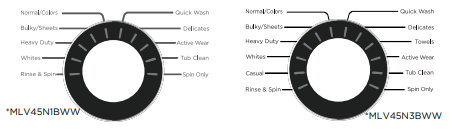
- Optional: Use the control panel buttons (like Fabric Softener) to customize the washing cycle. For descriptions of buttons, see Control panel on page 27. For information about which buttons are available for each cycle type, see Washer options and settings on page 35.
5. (Optional) Set a delayed start time
You can program a wash cycle, then set a time when you want a wash cycle to begin.
- Press the DELAY WASH button to turn on the delay start time function.

- Press the Delay button repeatedly to select the delay time you want. The delay start time, in hours, will be shown on the display, in sequence, from 0 to 24, then back to 0. You can also press and hold the Delay button to quickly adjust the time until the desired time appears on the display.
- If you want to change the wash cycle settings while you are setting the delay start time, turn the cycle selector. To return to setting the delay start time function, repeat Steps 1 and 2.
- To cancel the delay start time function before you save the setting, press the Delay button until 0 appears on the display, or turn the cycle selector knob.
6. Start your washer
- Press the Start Pause button.
NOTE:
- If you have not set a delayed start time or if the delay time has expired, your washer starts the cycle and the Wash light turns on.
- As your washer moves from stage to stage in the wash cycle, the related light turns on (such as Rinse or Spin).
- If you set a delayed start time, the Delay light turns on and your washer starts counting down the start time.
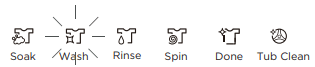
- If you need to pause the cycle (for example to add or remove items or adjust the load), press the Start Pause button, then open the lid. Your washer stops. When you are ready to resume washing, close the door, then press the Start Pause button.
7. Unload your laundry
When the wash cycle is complete:
- The done light turns on.
- Your washer beeps six times and flashes 11, 22, 33, 44, 55, 66 after the cycle is done.
- Your washer unlocks the lid.
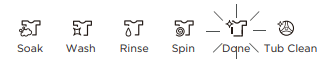
- Open the lid and remove the laundry.
Setting the child lock
Your washer has a child lock function to prevent children from playing with your washer. When you turn on the child lock, the only buttons that work are the Power button and the Soil Level and Temp. buttons you use to turn off the child lock.
- Press and hold both the Soil Level and Temp. buttons for three seconds. The child lock light turns on.
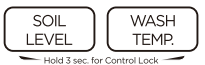
- To turn off the child lock, press and hold both the Soil Level and Temp. buttons for three seconds.
NOTE:
- If your washer is not turned on, the child lock can still remain set. Press the Power button, turn on the child lock function, then press the Power button to turn off your washer. When you want to use your washer, you need to turn off the lock function.
- If you turn on the child lock function while the washer lid is open, E3 appears on the display. If you do not close the lid within 20 seconds, your washer sounds an alarm, displays CL, and drains all the water in the tub. To clear the alarm, press the Power button to turn off your washer.
Washer options and settings
Options and settings table of MLV45N1BWW.
- Maximum load weight= 18.65 lbs (8.46 kg) (Dry clothes)
- Bolded options are initial settings.
 (dots) indicate options functions you can select.
(dots) indicate options functions you can select.
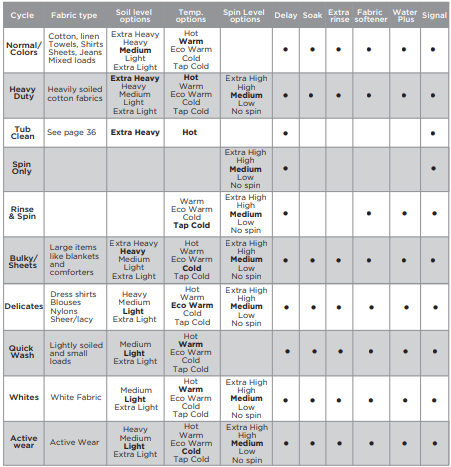
Follow the clothes labels for selection of adequate the wash cycle and temperature settings.
WASHER CARE
CLEANING AND MAINTENANCE
Cleaning the exterior
- Use a soft cloth to wipe up all detergent, bleach, or other spills as they occur.
Cleaning the interior
- Clean the interior of your washer periodically to remove any dirt, soil, odor, mold, mildew, or bacterial residue that may remain in your washer as a result of washing clothes.
- Failure to follow these instructions may result in unpleasant conditions, including odors or permanent stains in your washer or on your laundry.
- To remove hard water deposits, use a cleaner labeled "Washer safe".
Cleaning the control panel
- Clean with a soft, damp cloth. Do not use abrasive powders or cleaning pads.
- Do not spray cleaners directly on the panel. The control panel finish may be damaged by some laundry pre-treatment soil and stain remover products. Apply such products away from your washer and wipe up any spills or over-spray immediately.
Cleaning the detergent, bleach, or softener compartment
- To remove laundry product residue, wipe with a damp cloth and towel dry.
- You can remove the bleach detergent and softener compartments to clean them.
Cleaning the tub The Tub
- Clean cycle is a self-cleaning cycle that removes the causes of odors that may occur inside your washer without using a cleaning agent. We suggest cleaning the tub about once a month.
- With the tub empty, add one cup of chlorine bleach to the bleach dispenser.
- Press the Power button.
- Turn the cycle selector to Tub Clean. When you select Tub Clean, the only options you can change is the delay option.
- Press the Start Pause button.
Storing your washer
You can damage your washer if you do not remove water from hoses and internal components before storage.
To prepare your washer for storage:
- Select the Quick Wash cycle and add bleach to the washer. Run your washer through the cycle without a load.
- Turn the water faucets off and disconnect the inlet hoses.
- Unplug your washer from the electrical outlet and leave your washer lid open to let air circulate inside the tub.
Troubleshooting Tips
Washer does not start
- Make sure that your washer is plugged in.
- Make sure that the lid is closed.
- Make sure that the water source faucets are open.
- Make sure that you press the Start Pause button to start your washer.
- Before your washer starts to fill, it makes a series of clicking noises to make sure that the lid is locked and to do a quick drain.
- Make sure that the Child Lock is not activated. See Setting the child lock on page 34.
- Make sure that the Delay option is not turned on. See (Optional) Set a delaved start time on page 32.
- Check the fuse or reset the circuit breaker.
No water or not enough water
- Make sure that both faucets are fully turned on.
- Make sure that the water pressure is in the range listed in Water requirements on page 14.
- Make sure that the water inlet hoses are not kinked. Straighten if necessary.
- Disconnect the hoses and clean the screens. The hose filter screens may be clogged
When washer has excessive vibration or noise
- Make sure that your washer is set on a level surface. If the surface is not level, adjust your washer's feet to level your washer.
- Make sure that your washer is not touching any other object.
- Make sure that the laundry load is balanced.
- During the spin process, if clothes are piled to one side of the tub, your washer may stop because of the imbalance. Your washer tries up to three times to solve the probler automatically. If the washer cannot solve the problem, try to manually redistribute clothes inside the tub.
Washer stops
- Make sure that the power outlet is a working outlet.
- Check the fuse or reset the circuit breaker.
- Close the lid, then press the Start Pause button to start your washer. For your safety, your washer does not spin unless the lid is closed.
- Before your washer starts to fill, it makes a series of clicking noises to make sure that the lid is locked and to do a quick drain.
- Sometimes your washer may pause between stages in the cycle. Wait to see if your washer starts again.
- Disconnect the inlet hoses and clean the screens periodically. The hose filter screens may be clogged.
Lid is locked or will not open
- Press the Start Pause button to pause the washer. You cannot open the lid if the washer is running.
- After you pause the washer, it may take a few seconds for the lid lock to release.
- If the lid is locked when your washer is not running, press the Power button to turn on your washer.
- If power fails while your washer is running, when power is restored, the lid unlocks. Your washer waits three minutes then runs the rest of the cycle.
Washer does not drain or spin
- Check the fuse or reset the circuit breaker.
- Close the lid, then press the Start Pause button to start your washer. For your safety, your washer does not spin unless the lid is closed.
- Make sure that the drain hose is not kinked. Straighten as necessary.
- Make sure that the height of the drain hose is within specified limits. See Drainage requirements on page 14.
- The pipes to your sewer system may be clogged. Contact a plumber or qualified repair professional.
The water temperature is not correct
- Make sure that you have selected the correct temp.
- Make sure that the water source faucets are fully opened.
- Make sure that the hoses are connected to the correct faucet and water intake connections on your washer, then flush the lines. See Connect the water hoses on page 19.
- Disconnect the hoses and clean the screens. The hose filter screens may be clogged.
Load is too wet at the end of the cycle
- Use a high-efficiency detergent to reduce over-sudsing See Selecting a detergent on page 30.
- The load may be too small. Very small loads (one or two items)may become unbalanced and not spin out completely.
Water leaks
- Make sure that all hose connections are tight. See Connect the water hoses on page 19 and Connect the drain hose on page 21.
- Make sure that the end of the drain hose is correctly inserted and secured to the drainage system. See Connect the drain hose on page 21.
- Avoid overloading.
- Use a high-efficiency detergent to reduce over-sudsing. See Selecting a detergent on page 30.
Oversuds condition
- Use a high-efficiency detergent to reduce over-sudsing. See Selecting a detergent on page 30.
- If you have"soft" water, reduce the amount of detergent.
- For small or lightly soiled loads, reduce the amount of detergent.
Prevent odor
- Periodically run a Tub Clean cycle to clean the tub. See Cleaning the tub on page 36.
- Use a high-efficiency detergent to reduce over-sudsing. Excessive suds collect in nooks and crannies and cause odor. See Selecting a detergent on page 30.
- Dry the interior of your washer after the total cycle has finished.
ERROR CODES
E1
Your washer takes more than 30 minutes to fill with water. After water finishes entering your washer, the water level has not changed in five minutes.
- Make sure that the lid is not open.
- Make sure that water is not leaking. See No water or not enough water on page 38.
- Contact midea service center.
E2
The unit takes more than 10 minutes to drain.
- See Washer does not drain or spin on page 39.
E3
The lid is open. The washer is not evel.
- Close the lid.
- Level the washer see Level your washer on page 24.
E4
Your washer is out of balance more than three times in spin operation.
- See Washer vibrates or is too noisy on page 38
- Contact Midea service center
E5
Your washer is not level. Impact switch failed.
- Adjust the washer level refer to installation.
- If the situation continues call Midea service center.
F2
The EEPROM failed
- Contact Midea service center.
F5
Load sensing failed.
- Contact Midea service center.
F8
Water level sensor failed.
- Contact Midea service center.
Fd
Lid lock failed.
- Contact Midea service center.
C9
The PCB failed.
- Contact Midea service center.
CL
The lid has been open for over 20 seconds with the Child Lock function activated.
- Press the Power button to turn off your washer.
- Turn off the Child Lock function see Setting the child lock on page 34.
- Contact Midea service center.
See other models: MAW05M1BWT MRB19B7AWW MDT24H2AST MRB19B7AST MRQ22D7AST