Loading ...
Loading ...
Loading ...
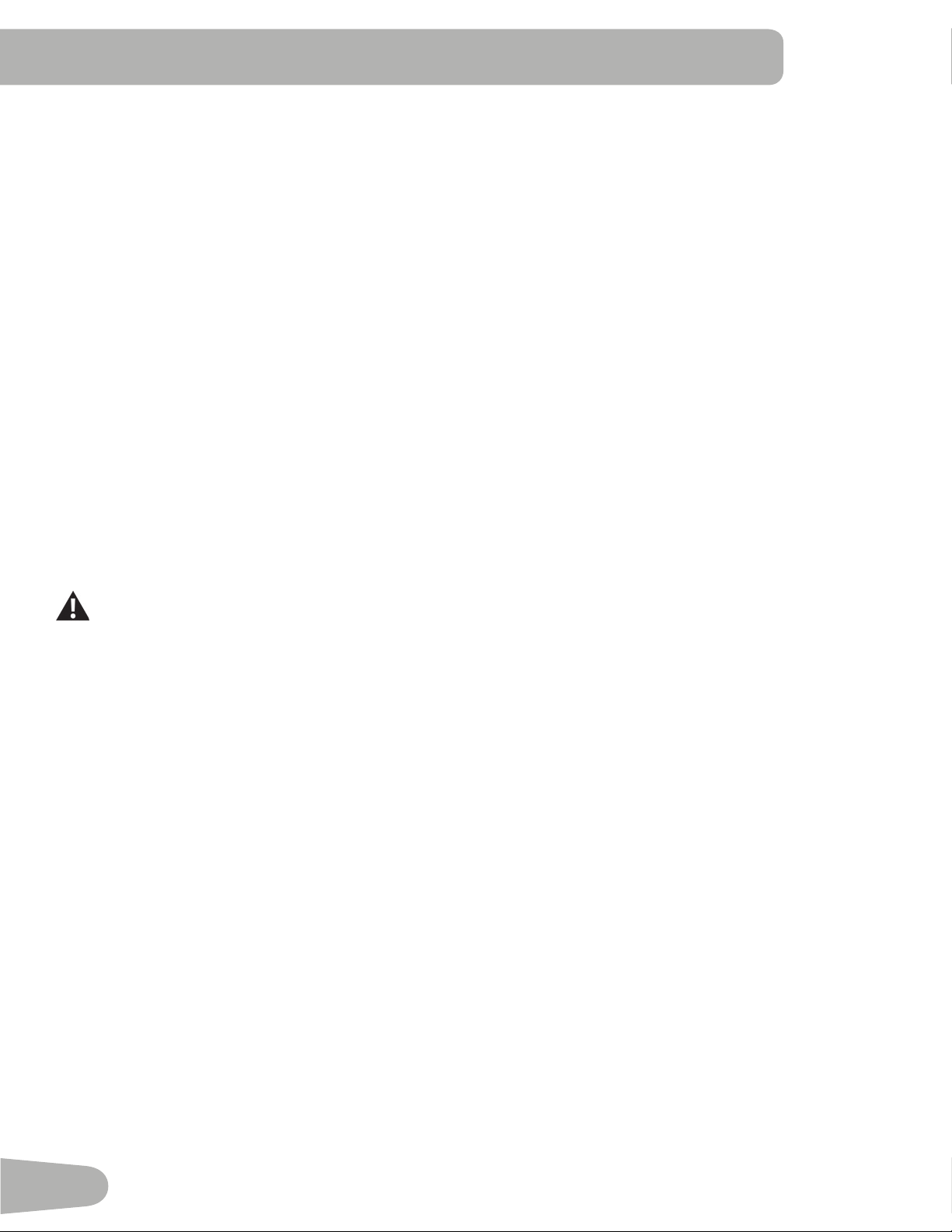
28
2. Install the App.
Whennotiedthatthereisanupdatetoyourtnessmachine,followthepromptsontheApp.Placethedevicethatisrun-
ning the App on the Media Tray. The App will update the software on the machine with the latest version. Do not remove
your device from the Media Tray until the update is complete. The machine will return to the Welcome Screen when the
update is completed.
USB Charging
YourmachineisequippedwithaUSBPorttoallowittochargesomedevices.SimplyattachaUSBCable(notincluded)
to the USB Port, and attach your device to the other end of the USB Cable. The power supplied from the USB Port may
not be enough to operate the Device and charge it at the same time.
Note: The USB Port is only for charging and unable to play audio from the speakers on the Console.
Remote Heart Rate Monitor
MonitoringyourHeartRateisoneofthebestprocedurestocontroltheintensityofyourexercise.ContactHeartRate
(CHR) sensors are installed to send your heart rate signals to the Console. The Console can also read telemetry heart
rate (HR) signals from a Heart Rate Chest Strap Transmitter that operates in the 4.5kHz - 5.5kHz range.
Note: The heart rate chest strap must be an uncoded heart rate strap from Polar Electro or an uncoded POLAR
®
com-
patible model. (Coded POLAR
®
heart rate straps such as POLAR
®
OwnCode
®
chest straps will not work with this
equipment.)
If you have a pacemaker or other implanted electronic device, consult your doctor before using a wireless
chest strap or other telemetric heart rate monitor.
Contact Heart Rate Sensors
Contact Heart Rate (CHR) sensors send your heart rate signals to the Console. The CHR sensors are the stainless steel
parts of the Handlebars. To use, put your hands comfortably around the sensors. Be sure that your hands touch both the
topandthebottomofthesensors.Holdrm,butnottootightorloose.Bothhandsmustmakecontactwiththesensorsfor
the Console to detect a pulse. After the Console detects four stable pulse signals, your initial pulse rate will be shown.
Once the Console has your initial heart rate, do not move or shift your hands for 10 to 15 seconds. The Console will now
validatetheheartrate.Manyfactorsinuencetheabilityofthesensorstodetectyourheartratesignal:
• Movement of the upper body muscles (including arms) produces an electrical signal (muscle artifact) that can interfere
with pulse detection. Slight hand movement while in contact with the sensors can also produce interference.
• Calluses and hand lotion may act as an insulating layer to reduce the signal strength.
• Some Electrocardiogram (EKG) signals generated by individuals are not strong enough to be detected by the sensors.
• Theproximityofotherelectronicmachinescangenerateinterference.
Ifyourheartratesignaleverseemserraticaftervalidation,wipeoyourhandsandthesensorsandtryagain.
Heart Rate Calculations
Yourmaximumheartrateusuallydecreasesfrom220BeatsPerMinute(BPM)inchildhoodtoapproximately160BPMby
age60.Thisfallinheartrateisusuallylinear,decreasingbyapproximatelyoneBPMforeachyear.Thereisnoindication
thattraininginuencesthedecreaseinmaximumheartrate.Individualsofthesameagecouldhavedierentmaximum
Loading ...
Loading ...
Loading ...