Loading ...
Loading ...
Loading ...
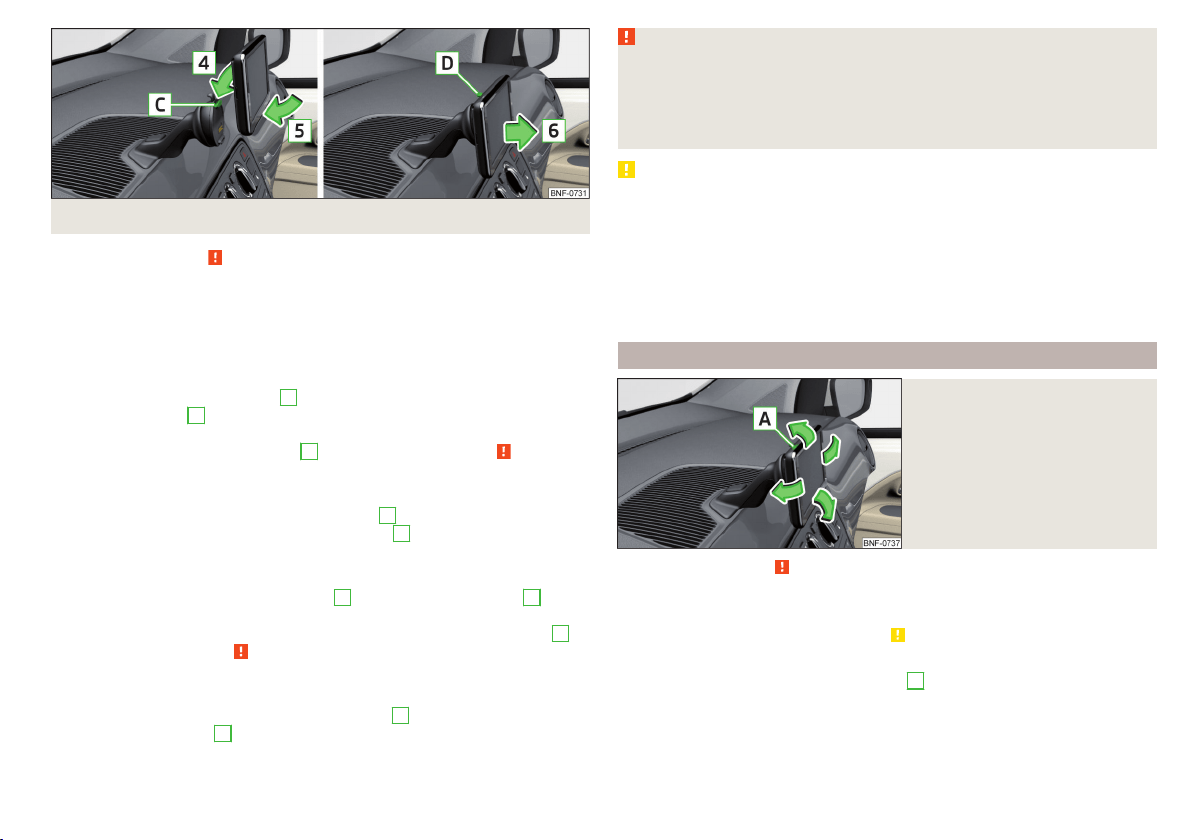
Fig. 87 Secure/remove device
Read and observe on page 72 first.
Your vehicle can be fitted with the Move & Fun multifunction device (herein-
after referred to as the device).
The device is secured in a fixture which is installed in the opening provided in
the middle part of the dash panel.
Installing the fixture
›
Insert e.g. a coin in the opening
A
» Fig. 86 and carefully open the cap in the
direction of arrow
1
.
›
Insert the fixture from above into the opening provided in the dash panel
and press in the direction of arrow
2
until it snaps into place » .
Removing the fixture
›
Grab hold of the cradle with one hand.
›
With the other hand, press the release button
B
» Fig. 86 .
›
Remove the fixture in the direction of the arrow
3
.
›
Close the opening for the fixture in the dash panel with the cover.
Securing the device in the fixture
›
Place the device first in the top bracket
C
in the direction of arrow
4
» Fig. 87 .
›
Press the bottom of the device into the fixture in the direction of arrow
5
until it clicks into place » .
Removing the device from the fixture
›
With one hand hold the device by its upper and lower edges.
›
With the other hand press the unlocking button
D
and remove the device in
the direction of arrow
6
» Fig. 87 .
›
Store the device in a safe place to avoid damaging it.
WARNING
■
Always slot the device securely into the fixture or store it safely in the ve-
hicle.
■
An unsecured or incorrectly secured device may be thrown through the
interior of the vehicle in a sudden driving or braking manoeuvre or accident,
and could cause injuries.
CAUTION
■
Always take the device with you when leaving the vehicle to protect it from
extreme temperatures and strong sunlight. Extreme ambient temperatures
can impair the functioning of the device and may damage the device.
■
Moisture can damage the electrical contacts in the dash panel for the device.
■
Never use water when cleaning the fixture. Always use a dry cloth instead.
■
Always install/remove the fixture without the device in it.
■
Only attach or remove the device when the fixture for the device has been
fitted in the panel.
Multifunction device Move & Fun - operation
Fig. 88
Setting the tilt of the device
Read and observe on page 72 first.
Setting the tilt of the device
›
You can set the tilt to the required position by gently moving the device in
the direction of the arrows » Fig. 88 » .
Loading the Owner´s Manual
›
Switch on the device by pressing button
A
» Fig. 88 .
›
Press the button
more
on the screen.
›
Press the button
Manual
on the screen.
›
Call up the required chapter by pressing the appropriate button.
73
Communication and multimedia
Loading ...
Loading ...
Loading ...