Loading ...
Loading ...
Loading ...
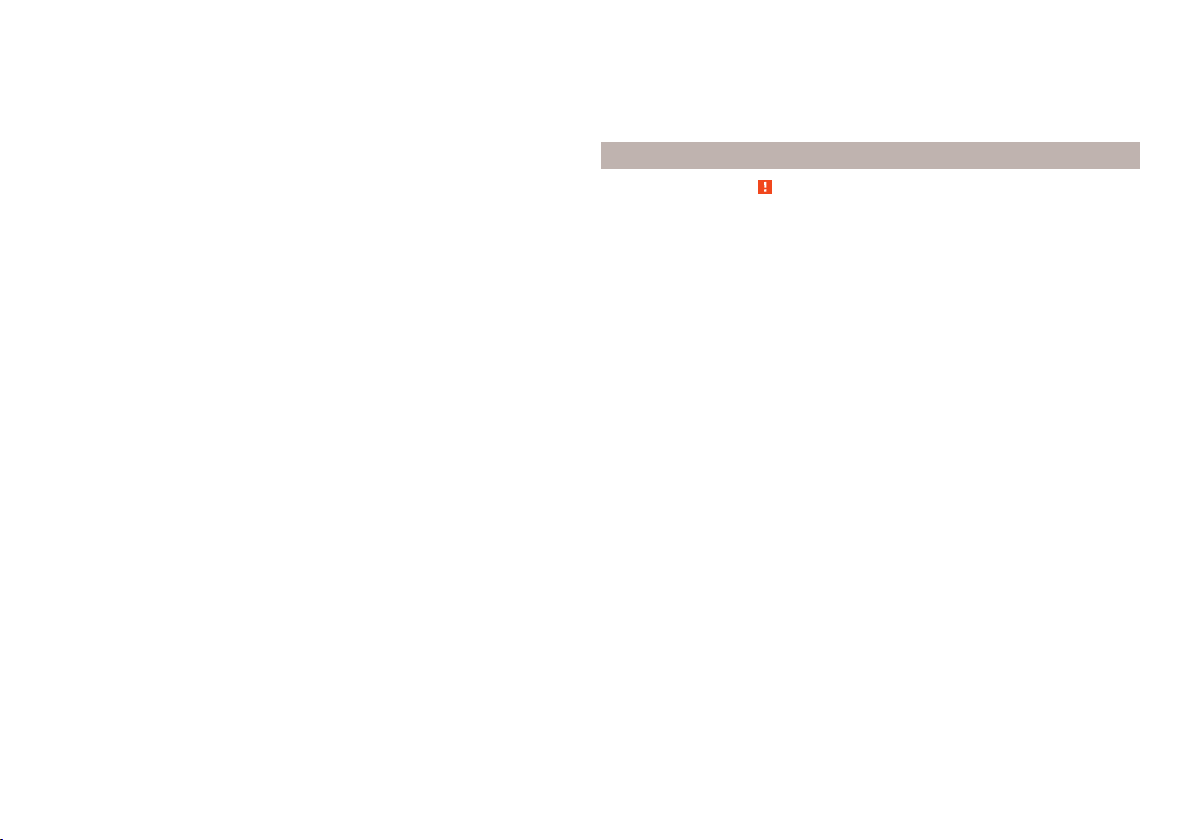
Outside temperature
If the outside temperature drops below +4 °C, the temperature indicator ap-
pears and a snow flake symbol
(display for low temperature) flashes for a
few seconds, then remains displayed together with the outside temperature.
Driving time
The time travelled since the memory was last erased is displayed.
The maximum time displayed is 19 hours and 59 minutes. The indicator is auto-
matically set back to zero if this value is exceeded.
Current fuel consumption
You can use this information to adapt your driving style to the desired fuel
consumption.
When the vehicle is stationary or moving slowly the fuel consumption is dis-
played in l/h (on models for some countries the following appears --,- km/l).
Average fuel consumption
The value is calculated continuously from the point the memory was last de-
leted.
After erasing the memory, no data will appear for the first 300 m driven.
Range
The detail provides information about the distance in km that can be travelled
on the current tank, and with the same driving style.
If you drive more efficiently this value can increase.
Distance travelled
The distance travelled since the memory was last erased is displayed.
The maximum distance that can be displayed is 1999 km. The indicator is auto-
matically set back to zero if this value is exceeded.
Average speed
The value is calculated continuously from the point the memory was last de-
leted.
After erasing the memory, no data will appear for the first 300 m driven.
Current driving speed
The display is identical to the display on the speedometer.
Coolant temperature
If the coolant temperature is in the range 80-110 °C the engine operating tem-
perature has been reached.
If the coolant temperature is below 80 °C or above 110 °C, avoid high engine
revs, full throttle and overloading the engine.
Warning against excessive speeds
Set the speed limit, for example, for the maximum permissible speed in town
» page 32, Warning at excessive speeds.
Warning at excessive speeds
Read and observe on page 31 first.
The system allows you to set a speed limit and when this is reached, an acous-
tic warning signal sounds. At the same time the message
(warning against
excessive speed) appears on the display with the set limit value.
Adjust the speed limit while the vehicle is stationary
›
Select and confirm the menu item
(warning when speed limit is exceeded).
›
Set the desired speed limit.
›
Confirm the set value, or wait several seconds; your settings will be saved
automatically.
The speed limit can be set in 5 km/h intervals.
Adjusting the speed limit while the vehicle is moving
›
Select and confirm the menu item
(warning when speed limit is exceeded).
›
Drive at the desired speed.
›
Confirm the current speed as the speed limit.
The set speed limit can be manually adjusted later if needed.
Deactivate speed limit
›
Select and confirm the menu item
(warning when speed limit is exceeded).
›
Confirm the speed limit entered.
The speed limit will be deactivated.
The set driving mode remains stored even after switching the ignition on and
off.
32
Using the system
Loading ...
Loading ...
Loading ...