Loading ...
Loading ...
Loading ...
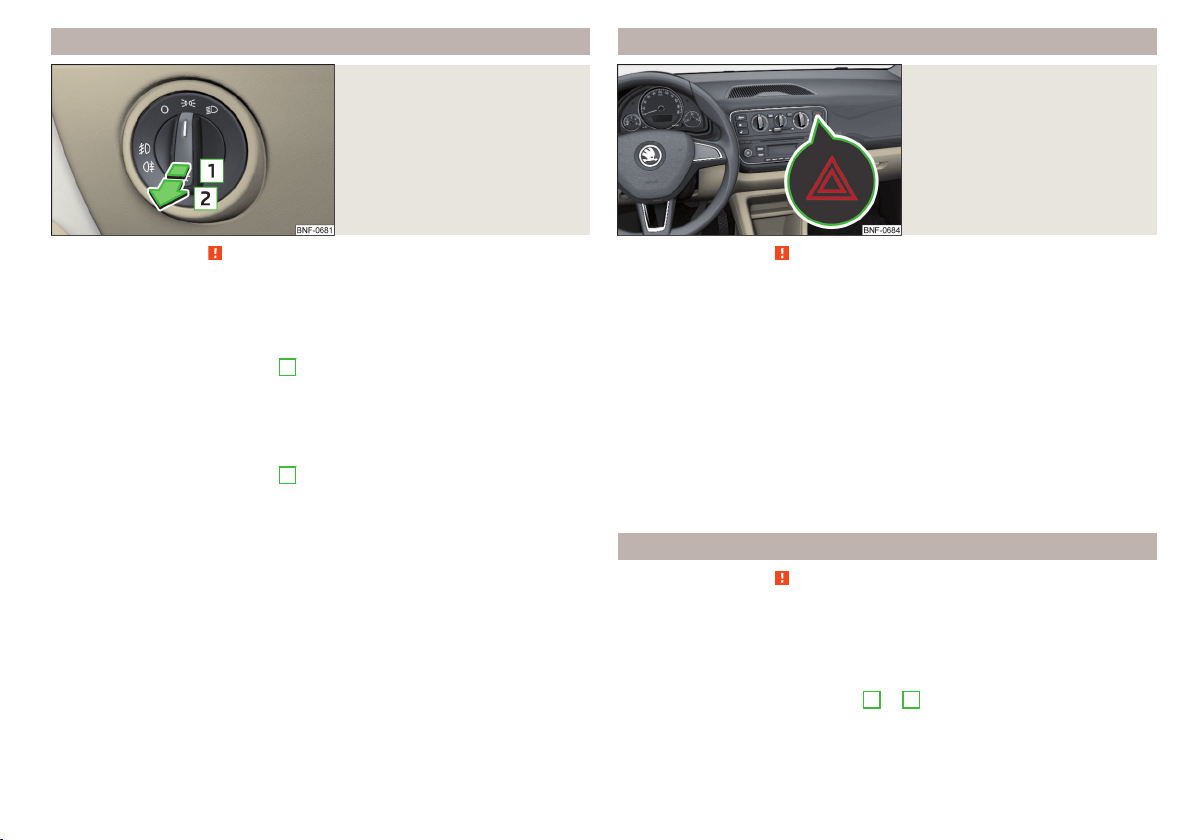
Front and rear fog light
Fig. 42
Light switch - switch on front
and rear fog light
Read and observe on page 47 first.
Depending on the equipment configuration, the fog lights and the rear fog
lamp can be switched on.
Turn fog lights on / off
›
Turn the light switch » Fig. 42 to position
or
.
›
Pull the light switch to position
1
; the indicator lamp
in the light switch
lights up.
The fog light is switched off in the reverse order.
Turn rear fog lamp on / off
›
Turn the light switch » Fig. 42 to position
or
.
›
Pull the light switch to position
2
; the indicator lamp
in the light switch
lights up.
The rear fog light is switched off in the reverse order.
If the vehicle is not fitted with fog lights, the rear fog light is switched on by
pulling out the light switch directly to the only possible setting.
Hazard warning light system
Fig. 43
Button for hazard warning light
system
Read and observe on page 47 first.
The hazard warning lights make other road users aware of your vehicle.
The function switches the flashing light on the left and a right side of the vehi-
cle.
Switching on/off
›
Press the button
» Fig. 43.
When you turn it on the warning light
flashes in the button and at the same
time the warning lights
in the instrument cluster.
The hazard warning light system can also be operated if the ignition is switch-
ed off.
If one of the airbags is deployed, the hazard warning light system will switch
on automatically.
Parking light
Read and observe
on page 47 first.
The side light is provided for lighting of the parked vehicle.
The function switches on the side lights.
Switching on the side light on one side
›
Switch off the ignition.
›
Place the control lever to position
A
or
B
as far as the stop » Fig. 41 on
page 48.
The side lights on the right or left side of the vehicle are turned on.
49
Lights and visibility
Loading ...
Loading ...
Loading ...