Loading ...
Loading ...
Loading ...
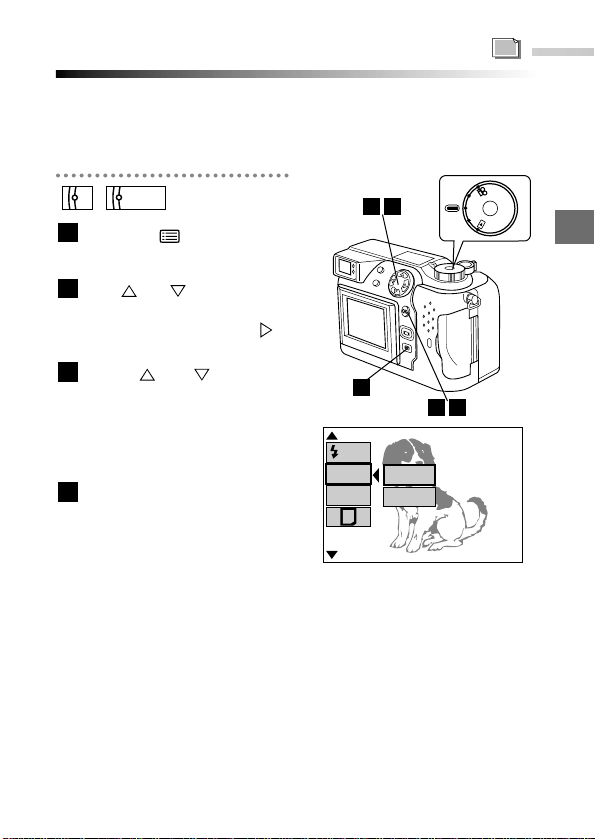
85
3
Zooming in further (Digital Zoom mode)
Camedia's digital zoom function provides an additional 5× magnification over
and above the optical zoom (for 640 × 480 resolution). The optical and digital
zooms used together deliver a combined maximum magnification equivalent
to 15x.
Press the (Menu) button.
● The menu screen appears.
Use or on the Arrow
pad to select "DIGITAL
ZOOM" and then press .
Press or to select
"ON" and then press the
[OK] button.
● You can still take pictures at
this point.
Press the [OK] button.
● The setting is saved and you
exit Menu mode.
4
3
2
1
A/S/M
P
Focusing
P
O
W
E
R
/
M
O
D
E
D
I
A
L
P
A
/S
/M
O
F
F
32
1
[
2/3
]
F2.0 1/800 0.0 P
DIGITAL
ZOOM
FUNCTION
SLOW
OFF
ON
43
Loading ...
Loading ...
Loading ...