Loading ...
Loading ...
Loading ...
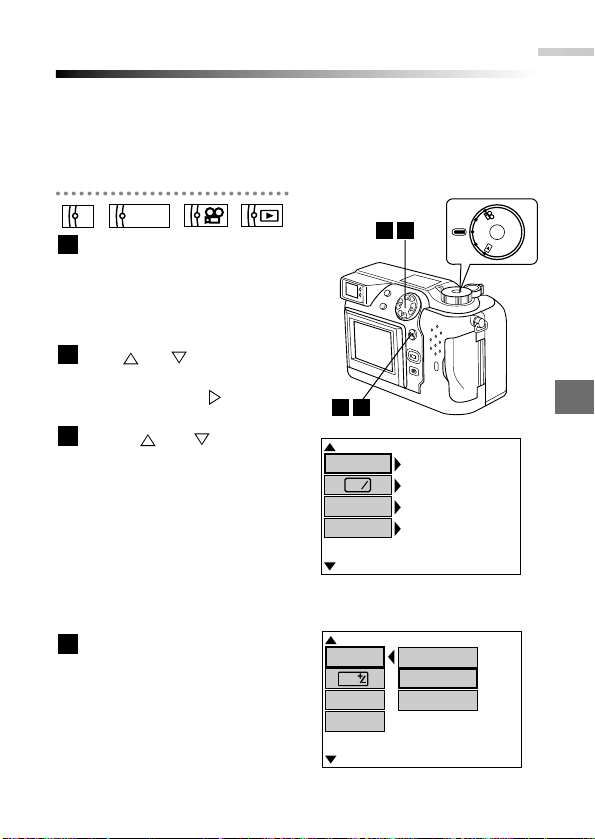
173
8
Mode setup
Restoring the original settings when the camera is switched off (ALL RESET)
This setting allows you to select the camera settings that will be valid the next
time you switch the camera on. If you select "ON", all the settings shown on
P.174 will revert to their default values. If you select "OFF",0 the settings that
are valid just before you switch the camera off are saved. You can also use
the CUSTOM setting to customize the camera settings. (P.175)
Display the MODE SETUP
screen.
● Perform steps 1-3 in "Using
the MODE SETUP menu
screen". (P.170)
Use or
on the Arrow
pad
to select "ALL RESET"
and then press .
Press or to select
"OFF" or "ON" and then
press the [OK] button.
● If you select "ON", the camera
settings revert to their default
values when you switch the
camera off.
● If you select "OFF", the camera
settings are retained when you
switch the camera off.
Press the [OK] button
repeatedly until the menu
disappears.
4
3
2
1
A/S/M
P
P
O
W
E
R
/
M
O
D
E
D
I
A
L
P
A
/S
/M
O
F
F
32
43
ALL RESET
SHARPNESS
CONTRAST
[
1/4
]
ON
NORMAL
NORMAL
RED
•
•
•
◆
•
•
•
BLUE
WB
+
-
[
1/4
]
ON
OFF
CUSTOM
ALL RESET
SHARPNESS
CONTRAST
WB
(This screen shows the still picture
shooting menu.)
Loading ...
Loading ...
Loading ...