Loading ...
Loading ...
Loading ...
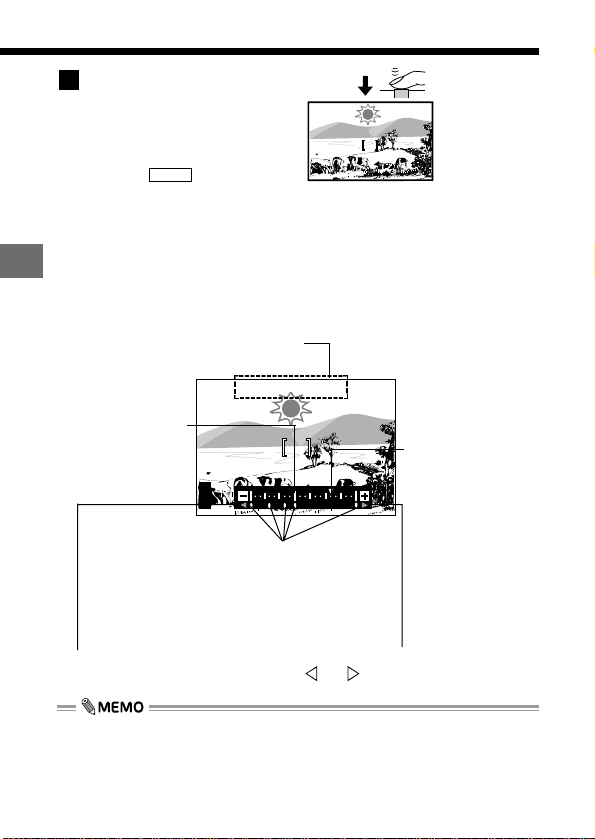
102
4
Taking picture with pre-fixed exposure
Custom Photography
Press the shutter button
down fully.
● When you finish taking the
shot, the measurements are
discarded.
● When " " is displayed,
the multi-metering exposure settings are retained after you take the
shot and remain valid for the next shot also.
● You can also use multi-metering after you press the shutter button
down halfway.
Example:
Light metering at 5 points ([OK] button pressed 5 times)
Shutter speed and Aperture (F value) calculated as the average of light
metering 5 times. These values are updated each time you measure at anoth-
er point and the average is calculated.
MEMO
3
P F2.0 1/800 0.0
Indicates the differ-
ence between the
average value and
the measurement for
the subject at which
the camera is cur-
rently pointed. When
you press the shutter
button down halfway,
the measurement is
locked and this mark
stops moving.
(If you do not press
the [OK] button, this
value is not included
in the averaging cal-
culation.)
Average value for 5
light measurements.
The center of the
bar always shows
the average value
for the measured
points.
Where a measurement differs from the average value indicated by the middle
of the bar by more than 3 steps, a red or is displayed.
Measurements for the points at which the [OK]
button was pressed. The number of ◆ indicates
the number of times the [OK] button was pressed.
The locations of the ◆ relative to the center of the
bar indicate the amount by which the correspond-
ing measurements differ from the average value.
• This can also be used in Spot Metering mode. However, it is cancelled if
you change the light metering mode during multi-metering.
• Multi-metering is cancelled in the same situations in which AE lock is
released. (P.100)
Loading ...
Loading ...
Loading ...