Loading ...
Loading ...
Loading ...
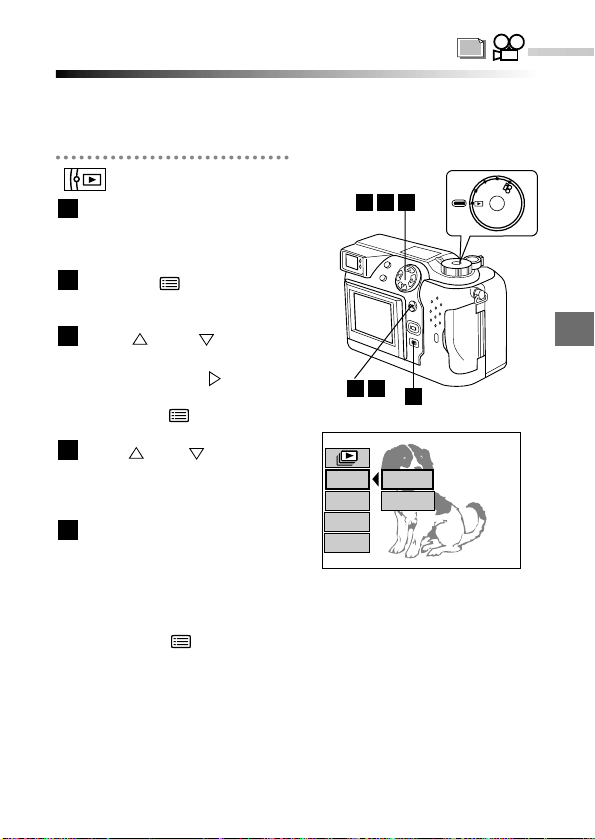
6
Displaying, editing and erasing your pictures
145
Displaying image information
During picture display, you can also display the photography information for
your pictures (camera settings, date and time, file name, etc.) on the monitor.
This information is displayed for 5 seconds.
Use the Arrow pad to
display a picture.
Press the (Menu) button.
● The menu screen appears.
Use or on the
Arrow pad to select "INFO"
and then press .
● To cancel information display,
press the (Menu) button.
Use or to select
"ON" and then press the
[OK] button.
Press the [OK] button.
● The setting is saved and you
exit the menu screen.
● Picture information will be dis-
played five seconds and then
disappear. To display it again,
press the (Menu) button
twice.
5
4
3
2
1
P
A/S/M
O
F
F
P
O
W
E
R
/
M
O
D
E
D
I
A
L
431
[
1/1
]
1234
INFO
OFF
ON
FUNCTION
CARD
SETUP
MODE
SETUP
(This screen shows the still
picture playback menu.)
54
2
Loading ...
Loading ...
Loading ...