Loading ...
Loading ...
Loading ...
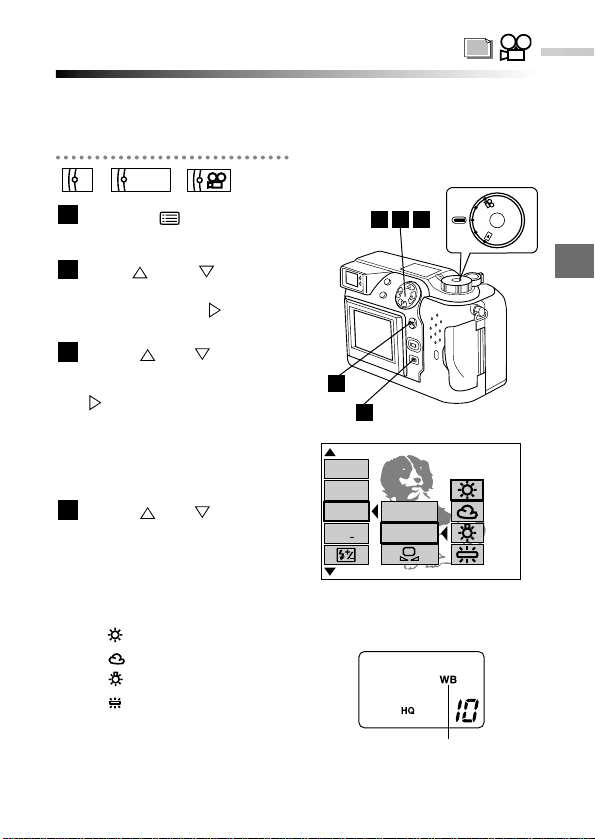
105
4
Custom Photography
Selecting the color tone (Preset White Balance)
When the camera's automatic settings do not give the desired result due to
the type of light source, you can get better results by selecting a preset white
balance setting.
Press the (Menu) button.
● The menu screen appears.
Use or on the
Arrow pad to select "WB"
and then press .
Press or to select
"PRE-SET" and then press
.
● To take pictures using the
AUTO setting, select "AUTO"
at this point and press the
[OK] button.
Press or to select
the desired setting (see
below) and then press the
[OK] button.
● The available settings are as
follows:
" " : Daylight
" " : Overcast
" " : Tungsten light
" " : Fluorescent
● "WB" appears on the control
panel.
● You can still take pictures at
this point.
4
3
2
1
A/S/M
P
P
O
W
E
R
/
M
O
D
E
D
I
A
L
P
A
/S
/M
O
F
F
432
[
1/3
]
F2.0 1/800 0.0 P
AUTO
DRIVE
ISO
WB
AF/MF
PRE-SET
Control panel
1
Manual white balance indicator
(This screen shows the still
picture shooting menu.)
4
Loading ...
Loading ...
Loading ...