Loading ...
Loading ...
Loading ...
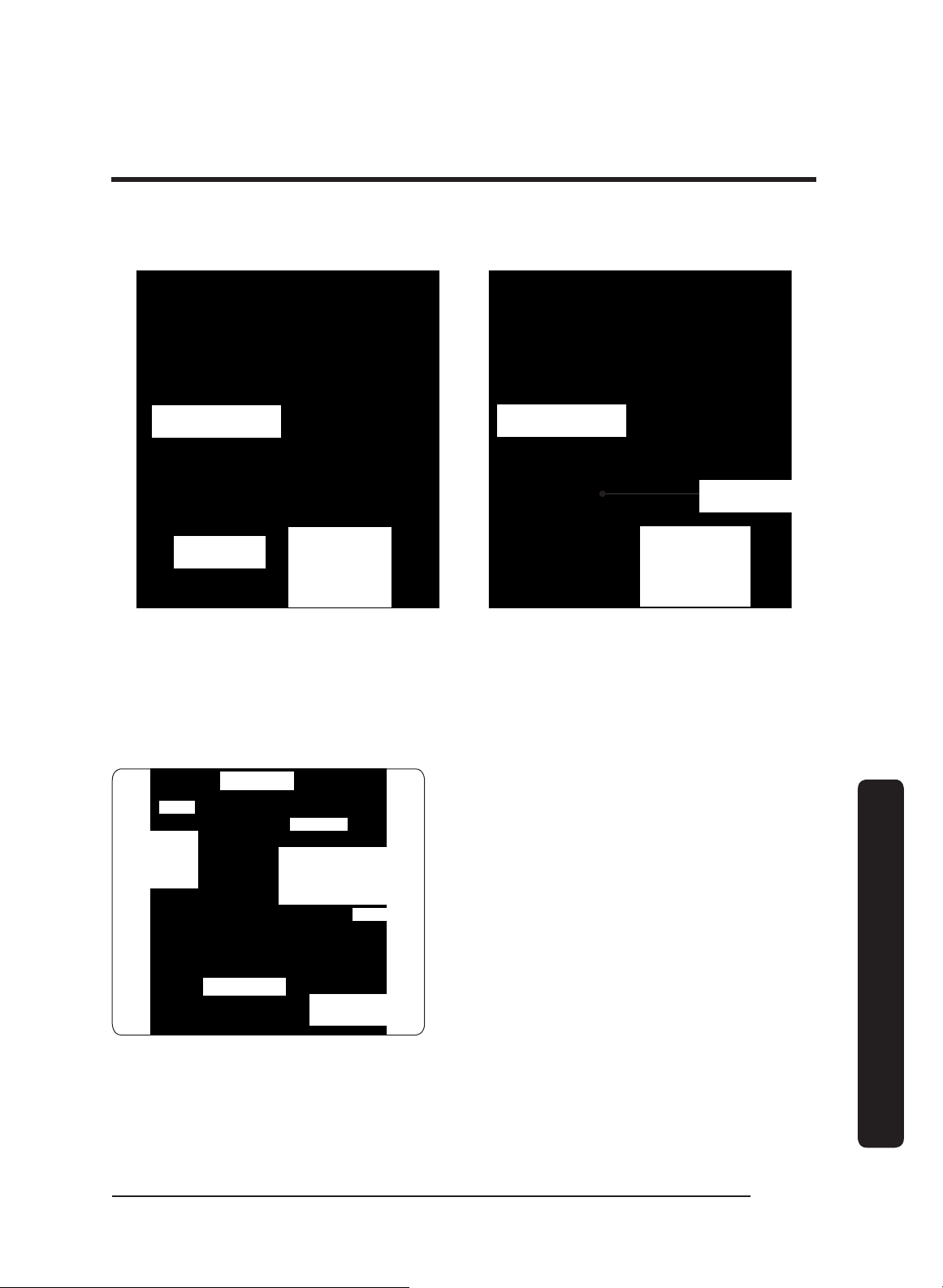
English 29
Installation instructions
Configuring the Blower/Vent L-Brackets
Default Blower
Configuration:
Top vent open-
No rear vent
Blower/Vent
L-Bracket
Back of Hood
Rotated Blower
Configuration:
Open rear vent-
No top vent
Back of Hood
Blower/Vent
L-Bracket
1. Unscrew, and remove the L-bracket that is in the default top-venting configuration.
2. Turn and align the L-bracket so the hole is in back of the hood, allowing a rear-venting
configuration.
Orientating the Blower(s)
The blower(s) must be correctly positioned.
Hood resting
on its top
Front
Right Side
Left Side
Bottom
Rear
Blower I/O port
(on right for rear
exhaust)
Blower edge
covers exit
vent
1. Set the hood on its top.
2. Standing at the rear of the hood and
looking down at the blower, insert the
blower so its I/O port faces right, and
its exhaust port is against the L-
bracket at the rear of the hood.
Loading ...
Loading ...
Loading ...