Loading ...
Loading ...
Loading ...
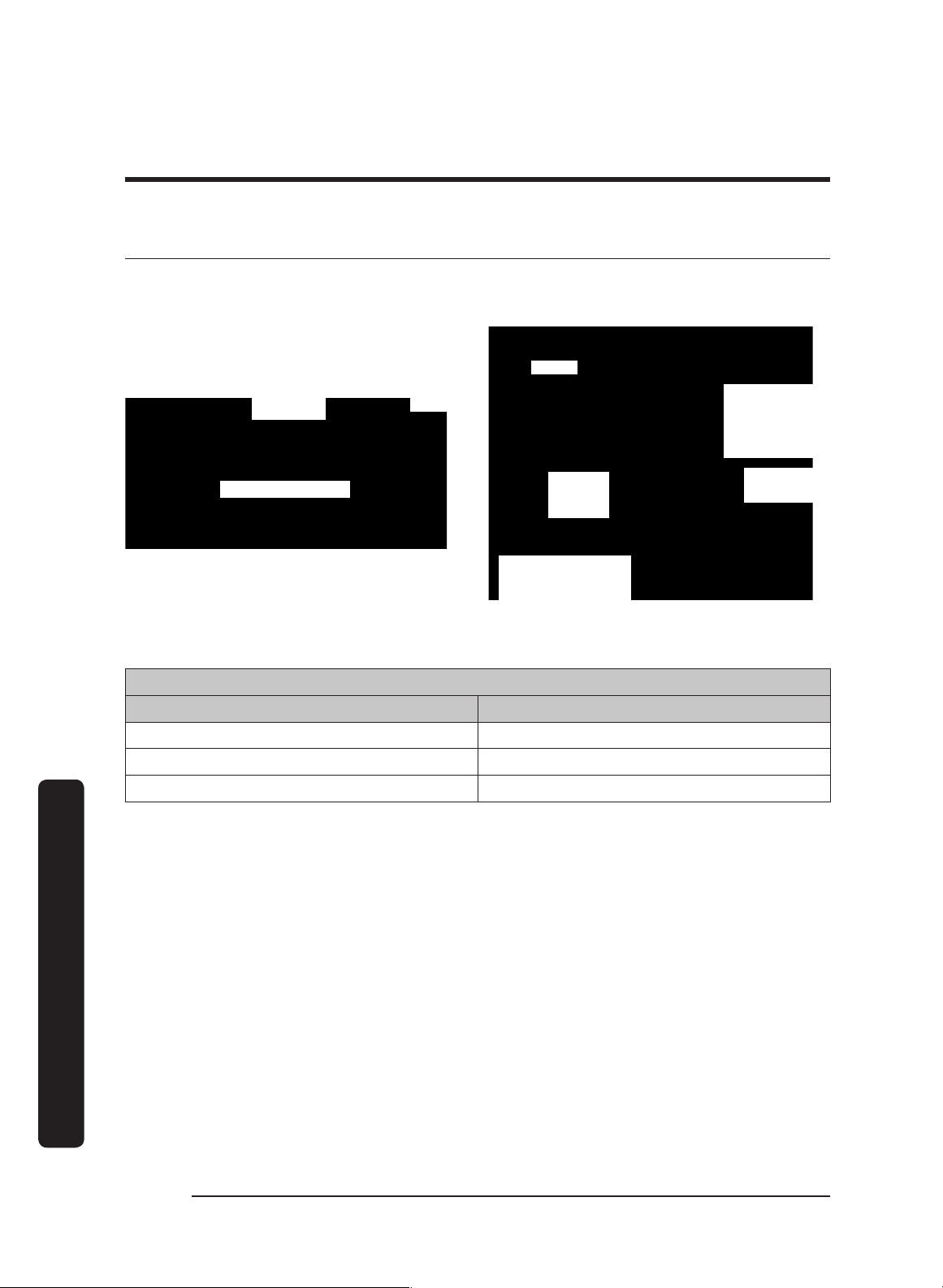
English26
Installation instructions
Installation instructions
Installing the Support Brackets
CRITICAL: To avoid alignment issues during final installation, the brackets must not be
over/under/off the centerline.
Hood Area
Bracket
placement
2 1/8"
Mounting block
(attached to
studs inside wall
behind hood)
Stud
(inside wall)
Mounting bracket
(through wall board)
to mounting block
Line
indicates
hood top
Step 4
1 Marking the Centerlines and Brackets 2 Attaching the Brackets to the Wall
Holding-Bracket Centerline Distance
DHD Models A
30 12 1/2 in (31.8 cm)
36 7 1/8 in (18.1 cm)
48 17 in (43.2 cm)
1. Mark the holding bracket’s horizontal centerline 2 1/8 in. (54 cm) below the top of the
hood (Image 1). NOTE: Minimum distance, bottom of cabinets to cooktop: 30 in.
2. Measure and mark the centerline (Image 1) half way between the cabinets. (If there are
no cabinets above the cooktop, measure and mark the cooktop centerline.)
3. Referring to Image 1 and the above table, measure the "A" distance left and right from the
centerline between the cabinets (or the cooktop centerline), and mark the holding
brackets' centerlines.
4. Lay the bracket against the wall, and align the screw holes with the horizontal
centerline. (Use anchors/screws that can support the hood; be sure to properly
reinforce drywall installations.)
5. Mark the two holes in the bracket.
6. Drill those two holes for screws or anchors.
7. Attach the brackets securely to the wall.
Loading ...
Loading ...
Loading ...