Loading ...
Loading ...
Loading ...
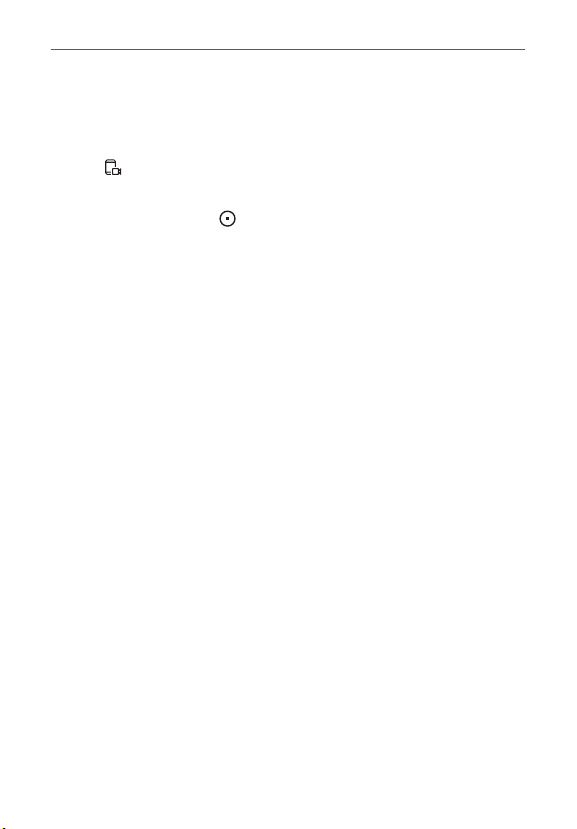
Settings
81
To record the screen:
1. Drag the status bar downward to open the Quick access icons list.
2. (If necessary, swipe left over the Quick access icons area.)
Tap Screen recording.
3. Read the disclaimer and tap START. It will start recording in 3 seconds.
4. To stop recording, tap Stop located at the bottom right of the
screen. The recorded video will be saved in Gallery.
Dual App
You can use some apps with two accounts.
1. On the settings screen, tap Extensions > Dual App.
2. After reading the disclaimer, tap CONFIRM.
3. In the list of available apps, tap Install to install a copy of a desired app
and follow the on-screen instructions.
Shortcuts
You can customize the shortcut keys settings.
Open Camera: Press the Power key twice to open Camera.
Open Capture+: Press the Volume Up key twice to open Capture+ when
the screen is locked or off.
Open Camera: Press the Volume Down key twice to open Camera when
the screen is locked or off.
KnockON
Enable this option to turn the screen on or off by tapping the screen twice.
Apps & notifications
Allows you to set notifications for individual apps including preventing them
from displaying notifications, setting priority, hiding sensitive content,
allowing peeking, and more.
Loading ...
Loading ...
Loading ...