Loading ...
Loading ...
Loading ...
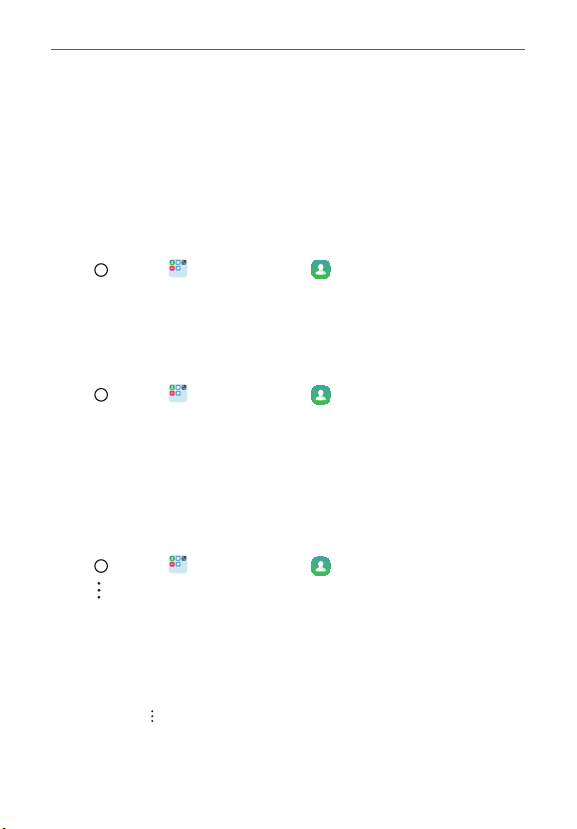
Useful App
56
Contacts
The Contacts app allows you to store names, phone numbers, and other
information in your device’s memory. Entries are listed alphabetically. You
can scroll through the list or select the Groups tab.
Use the Contacts app to add, view, and communicate with your friends,
acquaintances, and associates.
To open your Contacts app
Tap Home > Essentials folder > Contacts.
NOTE You can also tap the Contacts tab from the Device app.
If you don't have any contacts in your Google Account or on your SIM card,
hints will be displayed to help you start adding contacts to your device.
To search for a contact
1. Tap Home > Essentials folder > Contacts.
2. Tap the Search contacts box and enter the contact name. Matches are
displayed as you begin to type.
Searching your online contacts simultaneously
You can search for your contacts simultaneously from all of your online
accounts.
To set your device to search simultaneously,
1. Tap Home > Essentials folder > Contacts.
2. Tap Options > Contacts settings > Online search.
To open your groups list
Open the Contacts app and tap Groups.
Groups displays your contacts by category (at the top of the screen) and
your accounts (at the bottom of the screen).
NOTE
Tap
Options from the Groups to access Delete, Share, Change order, Default
screen, Contacts settings, and Help.
Loading ...
Loading ...
Loading ...