Loading ...
Loading ...
Loading ...
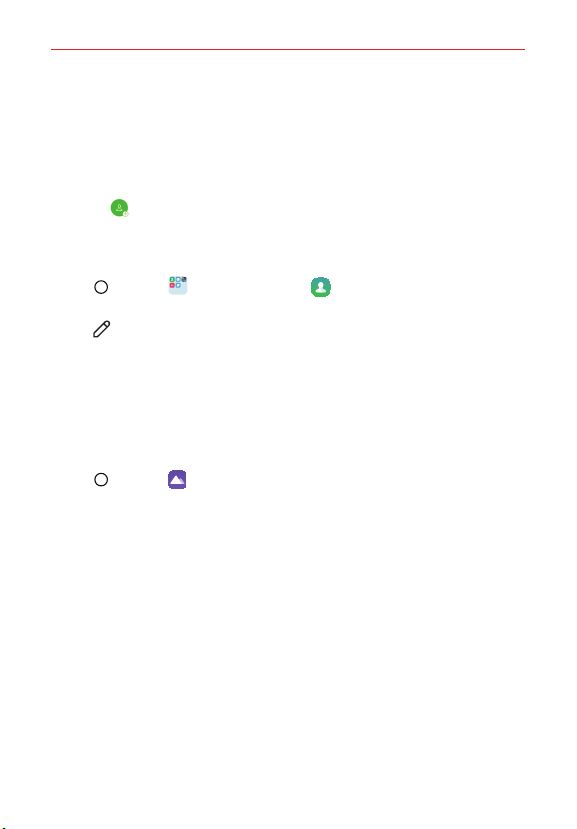
Useful App
58
6. Personalize the contact entry.
Set the group this contact belongs in.
Set a ringtone to identify calls from this contact.
Set a message alert sound to identify notifications from this contact.
Tap Image to select a picture to identify the contact.
7. When you’re finished, tap SAVE.
Editing a Contacts entry
1. Tap Home > Essentials folder > Contacts, and then tap the
contact entry you want to edit.
2. Tap Edit.
3. Edit the entry as needed, then tap SAVE.
Gallery
Gallery overview
You can view and manage photos and videos that are saved on your device.
1. Tap Home > Gallery.
Saved photos and videos are displayed by folder.
2. Tap a folder and select a file.
View the selected file in full-screen mode.
While viewing a photo, swipe left or right to view the previous or next
photo.
While viewing a video, swipe left or right to rewind or fast-forward the
video.
When you take a photo by using the AI CAM feature, a Tags folder is
created under the Albums tab of the Gallery app. The photos are
automatically classified by tags under the Tags folder.
Loading ...
Loading ...
Loading ...