Loading ...
Loading ...
Loading ...
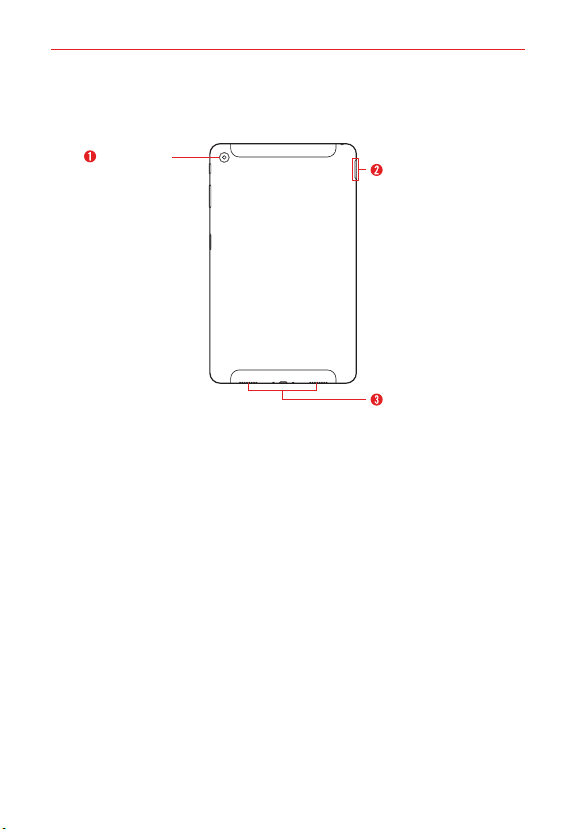
The Basics
17
Rear View
SIM/microSD
card slot
Speakers
Rear camera
NOTE Press and hold the volume down button and Power/Lock button at the same time for a
second to take a screenshot.
WARNING! Don't attempt to remove the back cover.
This device has a non-removable battery. Do not attempt to remove the back cover.
Doing so may severely damage the battery and device, which could cause
overheating, fire, and injury.
1. Rear cameraUse to take photos and record videos. Keep the lenses
clean for optimal performance.
2. SIM/microSD card slotInsert the SIM card and an optional memory
card (not included) for file storage.
3. SpeakersUse to listen to audio (e.g., music, videos, sound clips,
speakerphone, etc.) from the rear speaker instead of the earpiece.
Loading ...
Loading ...
Loading ...