Loading ...
Loading ...
Loading ...
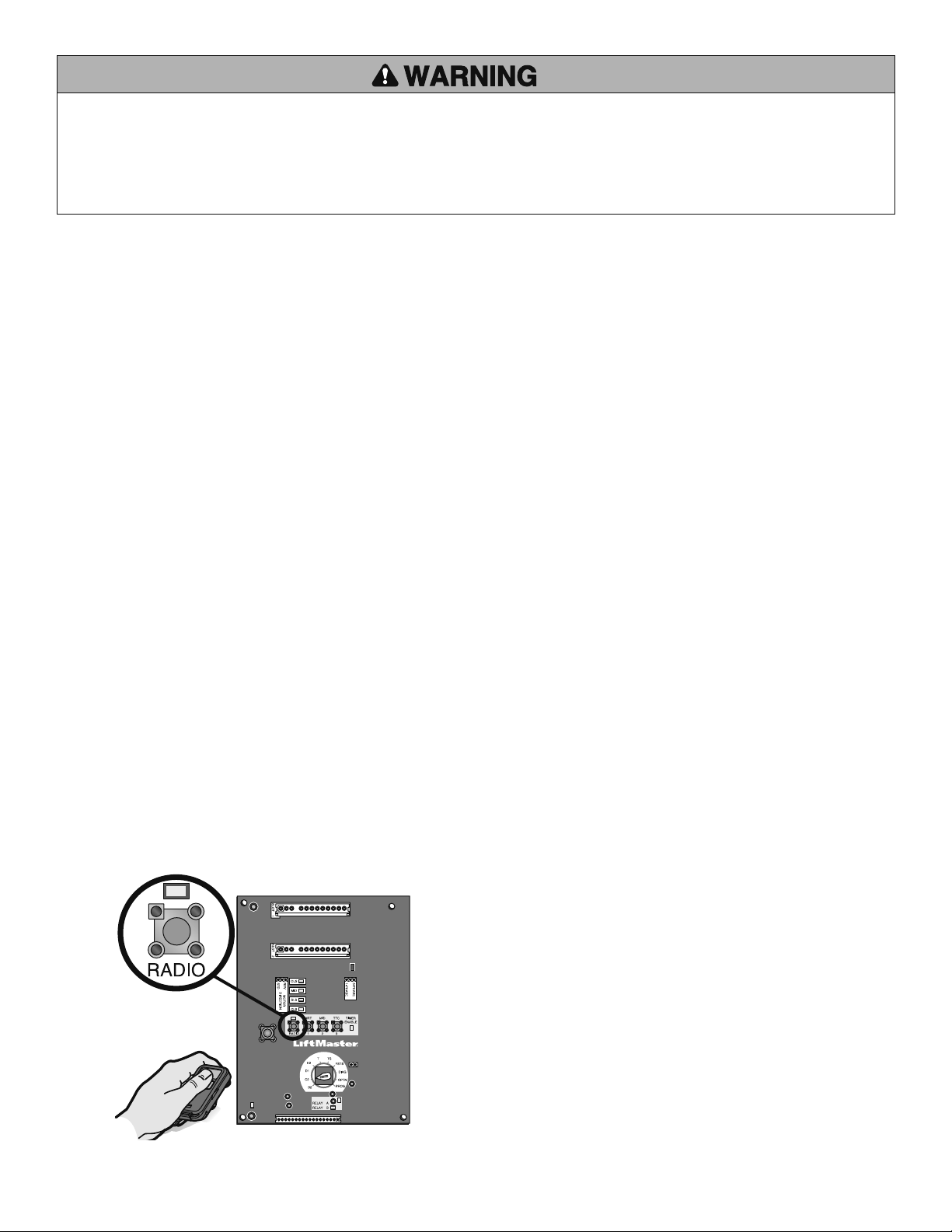
38
STANDARD REMOTE CONTROL
1. To enter programming press and release the RADIO button on
the logic board (RADIO LED will light).
2. Press and hold the remote control button until the RADIO LED
fl ashes rapidly, then release remote control button. The RADIO
LED will then remain on solid after releasing the button. Repeat
to add additional remote control(s).
3. Press and release the RADIO button to complete the
programming. The RADIO programming mode will exit if no
activity is performed within 30 seconds. The MAS and RADIO
LED’s will fl ash briefl y to indicate the RADIO has exited the
programming mode for remote controls and keyless entry
devices. The RADIO will remain in program mode for another
150 seconds for myQ devices and then will completely exit with
no activity.
Built in 3-channel, Security+
2.0
®
radio receiver, up to 90 remote control devices and up to 30 keyless entry devices can be added.
NOTE: The following programming requires a LiftMaster Monitored Entrapment Protection (LMEP) Device.
PROGRAMMING REMOTE CONTROLS
Programming
To prevent possible SEVERE INJURY or DEATH:
• Install a LiftMaster Monitored Entrapment Protection (LMEP)
Device.
• NEVER permit children to operate or play with door control
push buttons or remote controls.
• Activate door ONLY when it can be seen clearly, is properly
adjusted and there are no obstructions to door travel.
• ALWAYS keep door in sight until completely closed. NEVER
permit anyone to cross the path of closing door.
1. To enter programming mode, press and release the RADIO
button on the logic board (the RADIO LED will light).
2. To program the myQ device, place the myQ device into learn
mode (see instructions for the specifi c myQ device).
3. When the programming is complete the RADIO LED will turn
off.
NOTE: If the programming is not completed within 3 minutes, the
program mode will be exited and the RADIO LED will turn off.
myQ SETUP (OPTIONAL)
For Smartphone App, tablet or PC control,
LiftMaster myQ Internet Gateway (model 828LM) is required.
TO ERASE ALL myQ DEVICES:
1. Press and release the RADIO button on the logic board (the
RADIO LED will light).
2. Press and hold the MAS button for 5 seconds. The RADIO LED
will fl ash for approximately 5 seconds and the RADIO LED will
turn off.
All myQ devices are now erased.
Please visit LiftMaster.com/myQ-CDO for troubleshooting
information.
SINGLE BUTTON REMOTE CONTROL PROGRAMMED AS
A SINGLE BUTTON CONTROL (SBC)
This function programs a remote control as a wireless single
button control. This function will work in the following modes:
In B2 mode, operation is OPEN/STOP/CLOSE/REVERSE/STOP.
In T and TS modes, operation is OPEN/STOP/CLOSE/REVERSE/
STOP and Timer-To-Close start/refresh. NOTE: If Car Dealer
mode is enabled, SBC will be open only, stopping at the Open
Mid-Stop.
In FSTS mode, operation is OPEN with Timer-To-Close
start/refresh only, bypassing a programmed Open Mid-Stop.
1. Press and release the RADIO button on the logic board
(RADIO LED will light).
2. Press and release the SBC externally wired button. The RADIO
LED fl ashes rapidly and remains on solid. (If an SBC externally
wired button is not present, a jumper wire may be used to
momentarily short SBC and COMMON)
3. Press and hold the remote control button until the RADIO LED
fl ashes rapidly. The RADIO LED will then remain on solid after
releasing.
4. Press and release the RADIO button on the logic board (RADIO
LED fl ashes rapidly and then turns off). The programming
mode is exited if no activity is performed within 30 seconds.
The MAS and RADIO LED’s will fl ash briefl y to indicate the
RADIO has exited the programming mode for remote controls
and keyless entry devices. The RADIO will remain in program
mode for another 150 seconds for myQ devices and then will
completely exit with no activity.
NOTE: Single button remote control is not supported with D1 and
E2 wiring modes. C2 mode will only open and stop while opening.
Loading ...
Loading ...
Loading ...