Loading ...
Loading ...
Loading ...
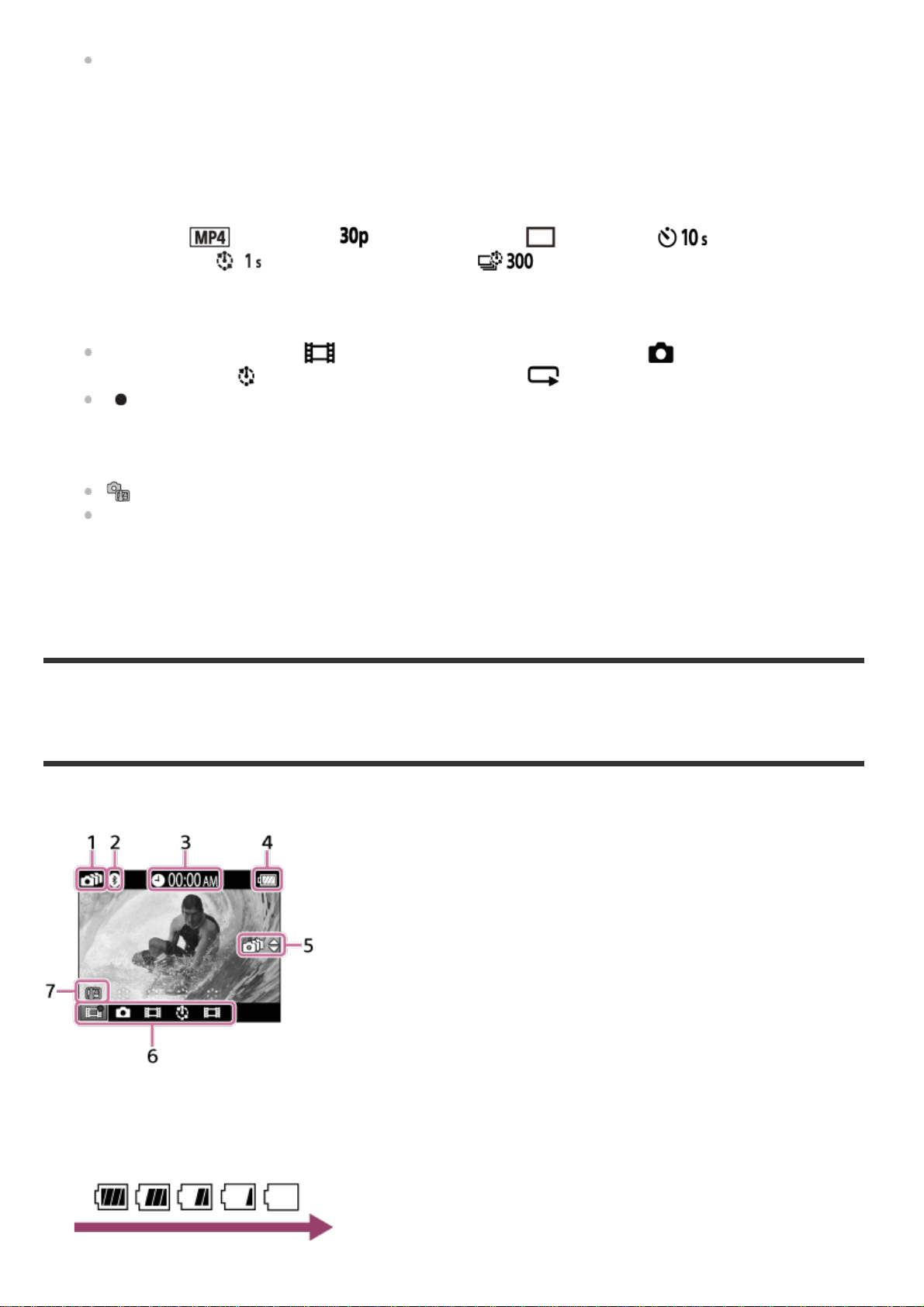
[3] Read This First
Screen display during multi connection
The indicators described below are displayed on the LCD screen during multi connection.
When the remaining battery charge decreases, the battery level indicator will change in the
direction of an arrow.
Button hold icon
7.
UP button/DOWN button operation guide
8.
Zoom ratio
9.
Angle setting
10
.
SteadyShot setting
11
.
Shooting setting
movie format
, frame rate , still image mode , self-timer , time-lapse
shooting interval
, time-lapse shot number
12
.
Recordable time/Recording time/Memory card warning icon
(recordable number)
13
.
Shooting mode indicator
During movie recording,
appears. During still image shooting, appears. During time-
lapse capturing,
appears. During loop recording, appears.
“
” is displayed on the upper right area of an icon while recording.
14
.
Audio recording setting
15
.
Temperature increase indicator
is displayed when the temperature of the connected camera increases.
Leave the power turned off to allow the temperature of the camera or the battery to decrease.
16
.
Mirror Mode setting
17
.
Wi-Fi connection setting
1.
Bluetooth connection status
2.
Clock time
3.
Battery level indicator of the remote control
4.
Loading ...
Loading ...
Loading ...