Loading ...
Loading ...
Loading ...
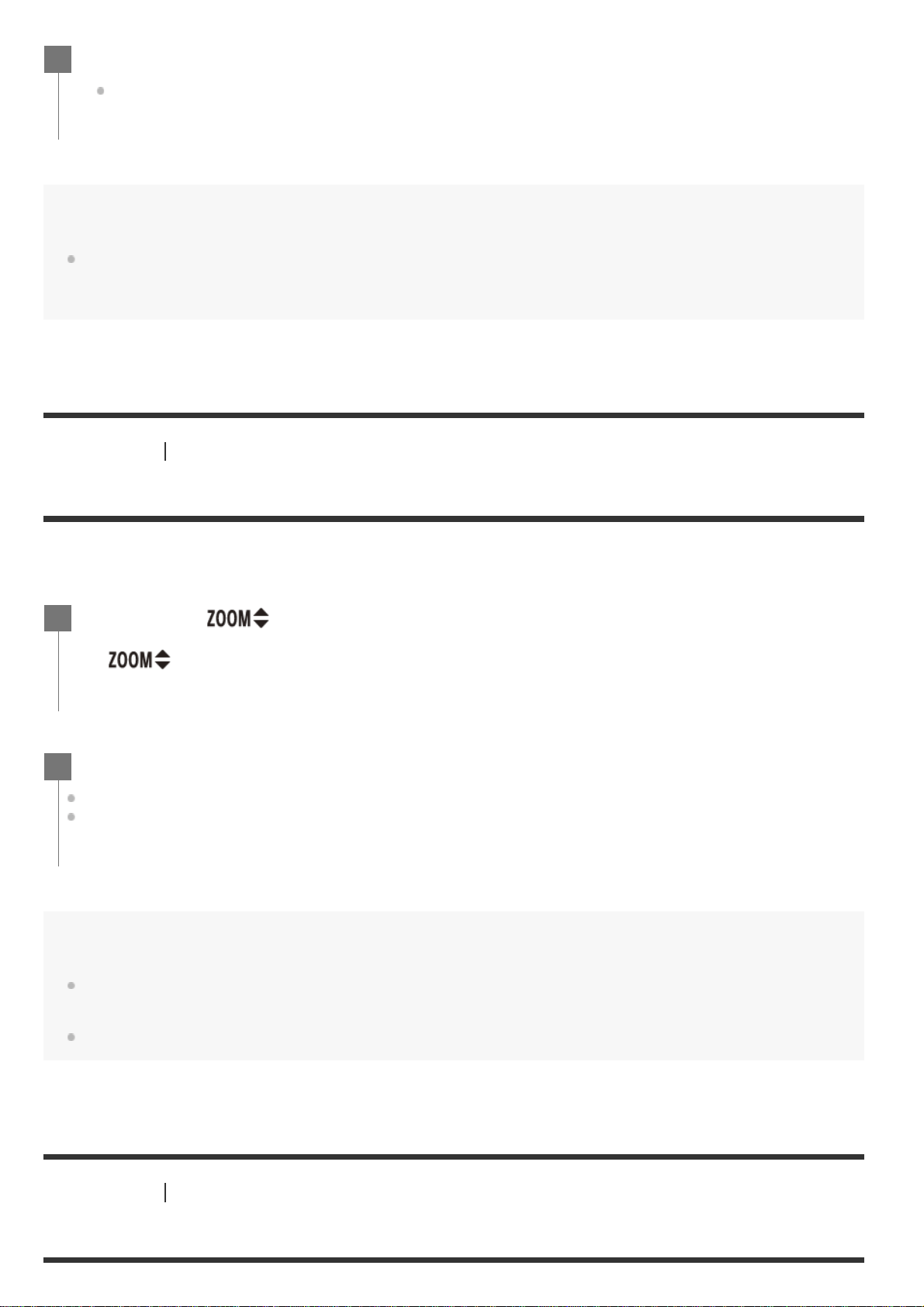
Note
You can shoot a still image by pressing the REC/ENTER button in photo mode.
The REC/Wi-Fi lamp does not turn to red.
[15] Shooting
Shooting movies and still images
Using the zoom
When the zoom setting of the camera is ON in the single connection mode, you can change the zoom
magnification of the camera on the remote control.
Note
When the remote control is connected to multiple cameras, press the UP button or DOWN button to switch
the Live-View display of the connected cameras on the remote control.
Some cameras may not be compatible with this function.
[16] Shooting
Shooting movies and still images
Operating with the multi camera control
To stop shooting, press the REC/ENTER button again.
The REC/Wi-Fi lamp turns from red to blue.
2
Be sure that
is displayed on the LCD screen and the Zoom setting is ON.
If
is not displayed, check “Zoom setting.”
1
Press the UP button or DOWN button to change the zoom magnification.
UP button: Telephoto
DOWN button: Wide angle
2
Loading ...
Loading ...
Loading ...