Loading ...
Loading ...
Loading ...
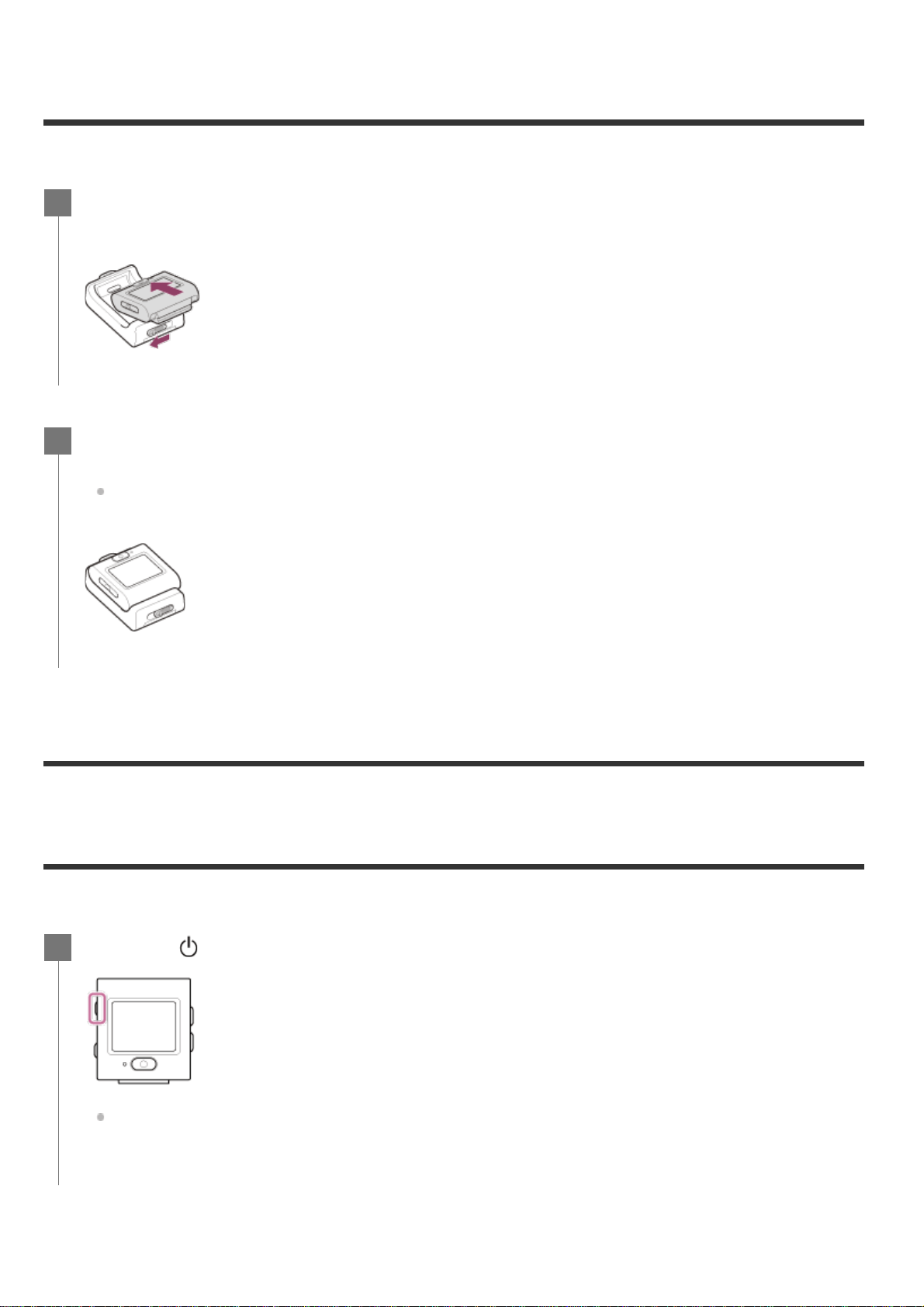
[6] Getting Started
Attaching the remote control to the Mount Adaptor
The remote control set into the Mount Adaptor (supplied) can be used with a tripod.
[7] Getting Started
Turning on/off the power of the remote control
Turn on/off the power of the remote control.
Turning off the power
Align the protruding portion of the remote control with the concave portion of the
Mount Adaptor, while pulling the release lever of the Mount Adaptor toward the
opposite side with your finger.
1
Make sure that the remote control is set into the Mount Adaptor, then remove your
finger from the release lever.
The release lever returns to the original position and the remote control is attached to the
Mount Adaptor.
2
Press the (on/standby) button.
When the remote control is turned on for the first time, the area/daylight saving time
(summer time)/date and time setting screen is displayed.
1
Loading ...
Loading ...
Loading ...