Loading ...
Loading ...
Loading ...
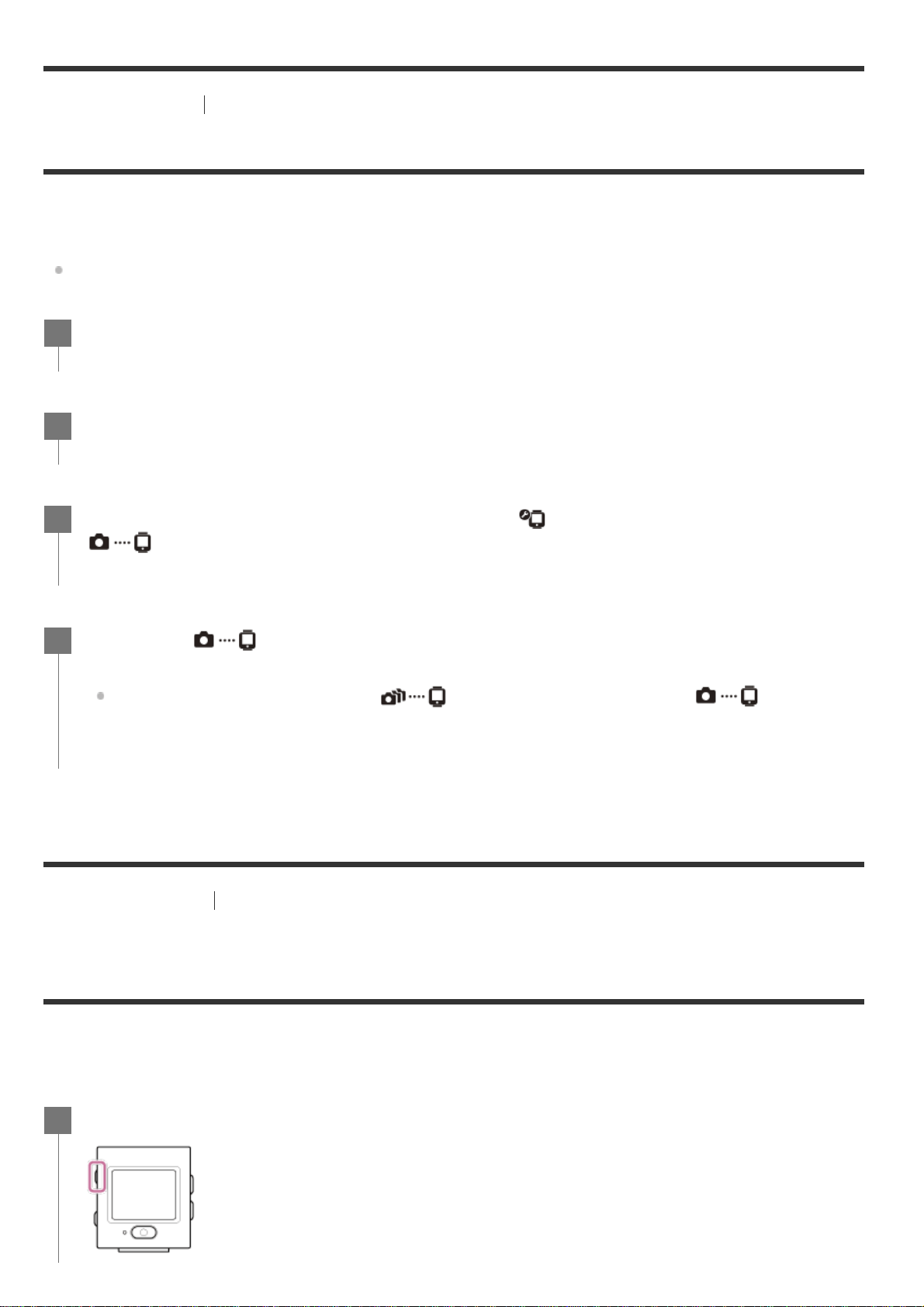
[9] Getting Started
Connecting the remote control to a camera via Wi-Fi (Single connection)
Checking the connection mode
Check that the connection mode of the remote control is set to the single connection before
connecting the remote control and the camera via Wi-Fi.
Refer to the Help Guide of the camera on the website for how to confirm the connection mode of
the camera.
[10] Getting Started
Connecting the remote control to a camera via Wi-Fi (Single connection)
Connecting the remote control to a single camera via
Wi-Fi
You can operate a single camera at a distance when the remote control is connected to the camera
via Wi-Fi.
For details about how to operate a camera, refer to the operating instructions of the camera.
Turn on the power.
1
Press the MENU button.
2
Press the UP button or DOWN button to select
(Remote control settings) -
(connection mode), then press the REC/ENTER button.
3
Check that (single connection) is selected, then press the REC/ENTER
button.
If the connection mode is set to
(multi connection), switch to (single
connection).
4
Turn on the remote control.
1
Loading ...
Loading ...
Loading ...