Loading ...
Loading ...
Loading ...
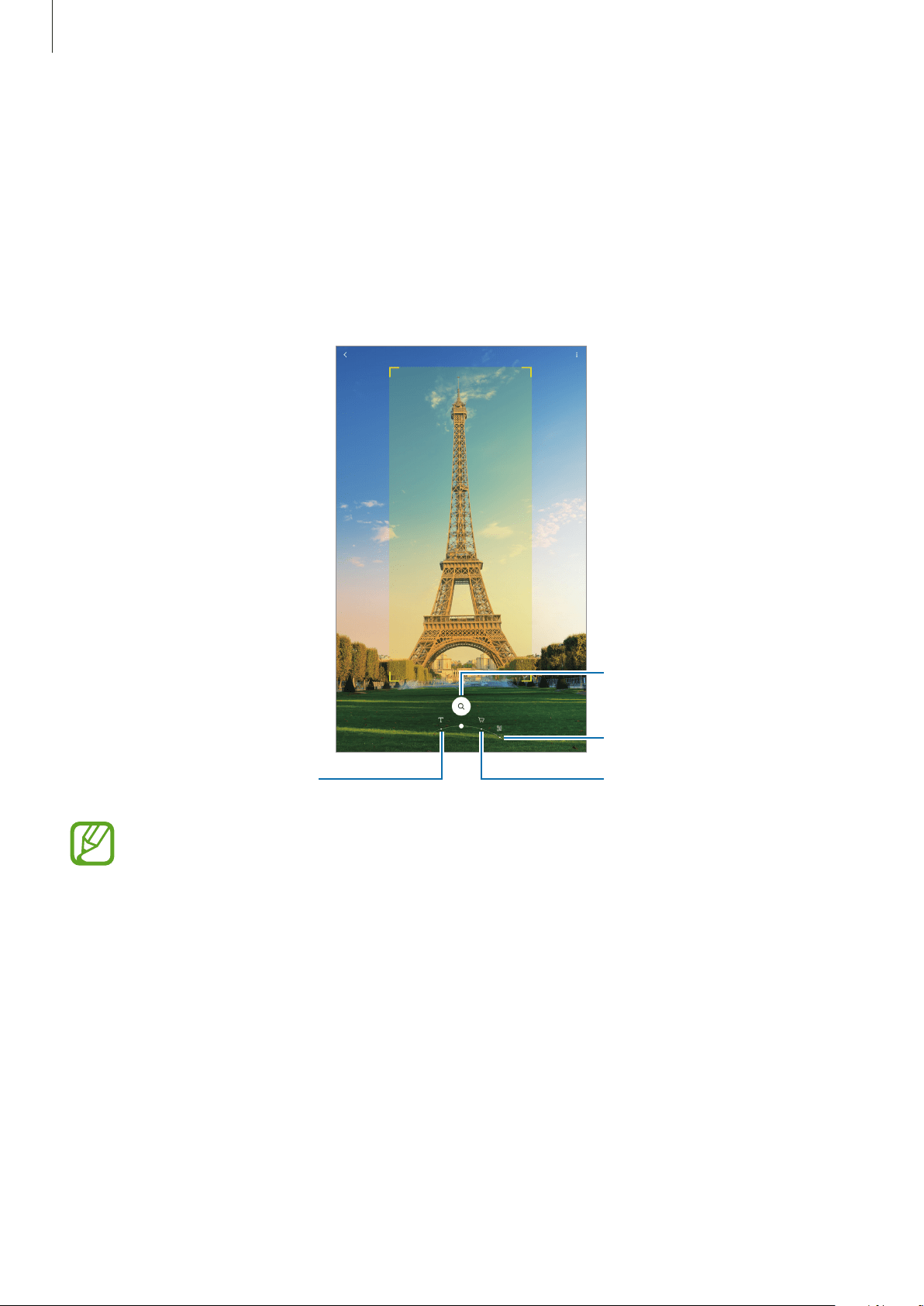
Apps and features
65
Bixby Vision
Introduction
Bixby Vision is a service that provides various features based on image recognition. You can
use Bixby Vision to quickly search for information by recognising objects. Use a variety of
useful Bixby Vision features.
Translate or extract text.
Search (including similar
images)
Shopping
Scan QR code.
•
To use this feature, the device must be connected to a Wi-Fi or mobile network.
•
The available features and search results may vary depending on the region or
service provider.
•
This feature may not be available or you may not get correct search results
depending on the image size, format, or resolution.
•
Samsung is not responsible for the product information provided by Bixby Vision.
Loading ...
Loading ...
Loading ...