Loading ...
Loading ...
Loading ...
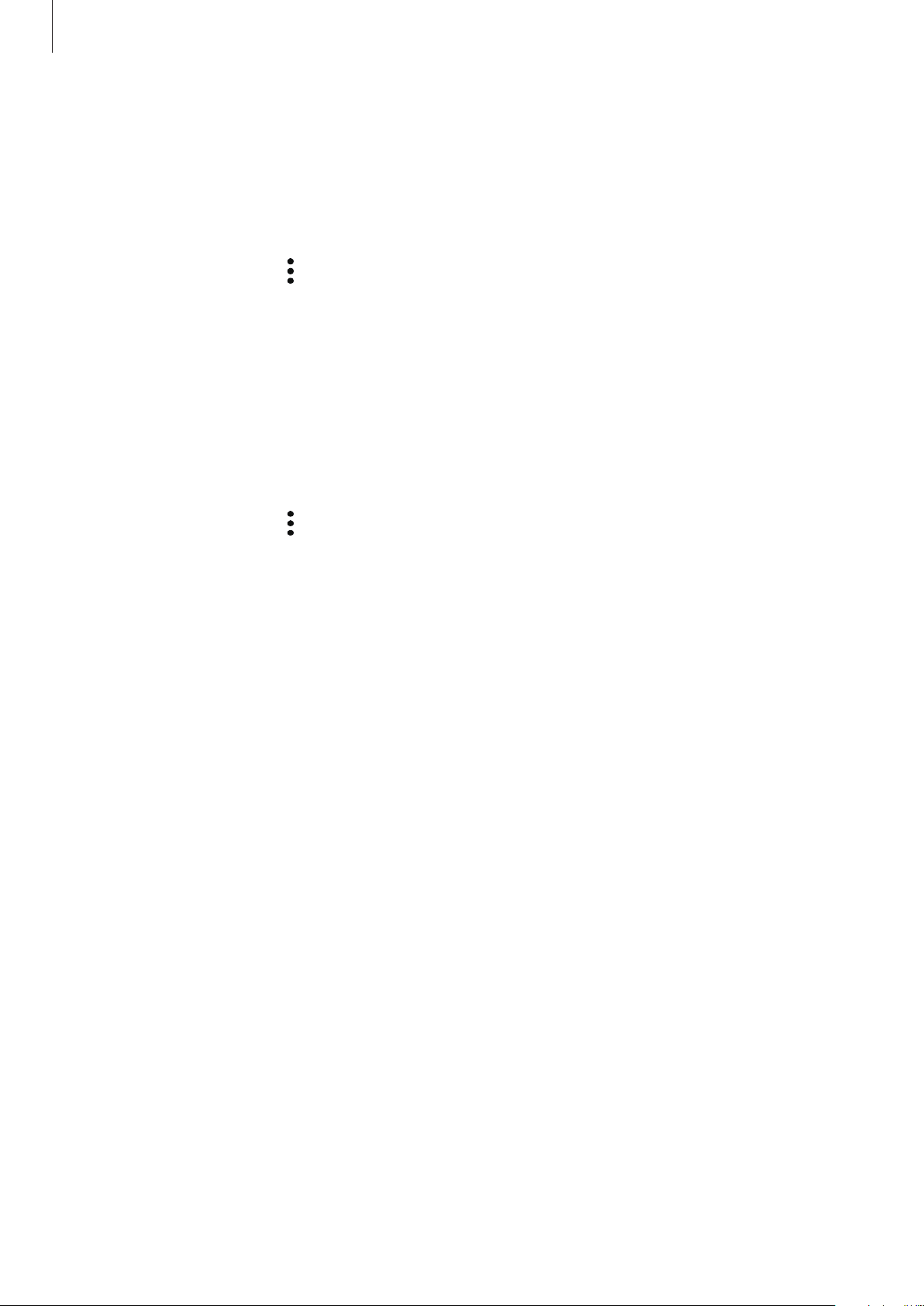
Apps and features
119
Pinning a note to the Home screen
Pin a note to the Home screen to quickly view it or open and edit it.
1
Launch the
Samsung Notes
app.
2
Select a note and tap
→
Pin to home screen
.
The note will be added to the Home screen.
Saving a note as a reminder
You can save a note as a reminder to view the note later.
1
Launch the
Samsung Notes
app.
2
Select a note and tap
→
Send to Reminder
.
The note will be saved as a reminder.
Deleting notes
1
Launch the
Samsung Notes
app.
2
Tap and hold a note to delete.
To delete multiple notes, tick more notes to delete.
3
Tap
Delete
.
Loading ...
Loading ...
Loading ...