Loading ...
Loading ...
Loading ...
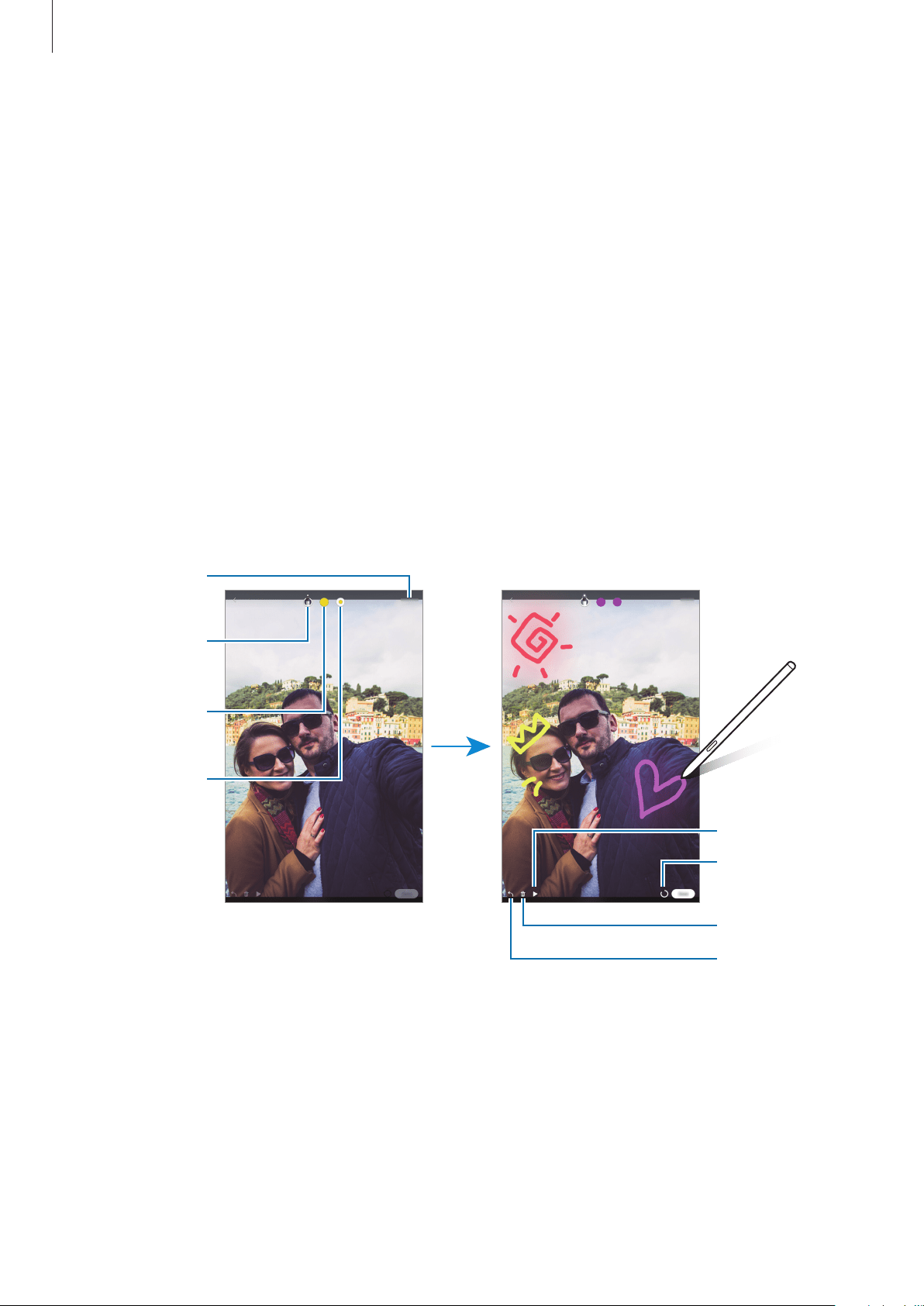
Apps and features
55
Live messages
Instead of a text message, create and send a unique message by recording your actions while
handwriting or drawing a live message and saving it as an animated file.
1
When you want to send an animated message, open the Air command panel and tap
Live messages
.
The live message screen will appear.
2
Customise background image and tap
Done
or
Start drawing
.
•
Gallery
: Set a photo or a video saved in Gallery as a background image.
•
Camera
: Take a photo or record a video and set it as a background image.
•
Colour
: Select a background colour.
3
Write or draw on the live message screen.
Message input
limit
Preview
Start over.
Undo
Change the
pen radius.
Change the file
format.
Change the
writing effect.
Change the
pen colour.
4
Tap
Done
.
The live message will be saved in
Gallery
as an animated GIF file or a video.
5
Tap
Share
and select a method.
Loading ...
Loading ...
Loading ...