Loading ...
Loading ...
Loading ...
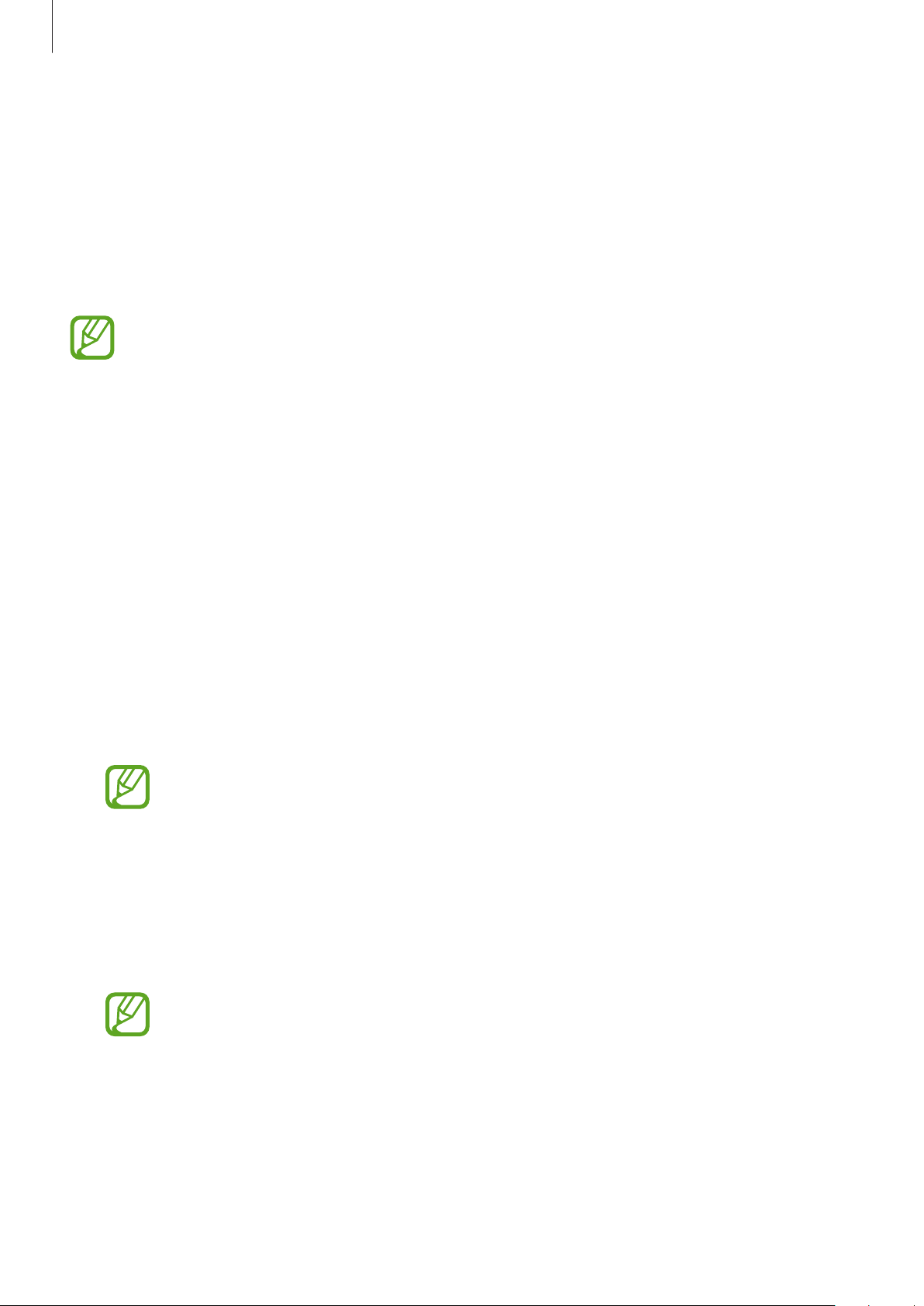
Settings
173
Advanced features
Options
Activate advanced features and change the settings that control them.
On the Settings screen, tap
Advanced features
.
Excessive shaking or an impact to the device may cause an unintended input for
some features using sensors.
•
S Pen
: Change the settings for using the S Pen. Refer to S Pen features for more
information about
Air command
,
Air view
, and
Screen off memo
.
•
Side key
: Select an app or feature to launch using the Side key. Refer to Setting the Side
key for more information.
•
Accessories
: Change the accessory settings.
•
Daily Board
: Set the device to show a slideshow with selected features. Refer to Daily
Board for more information.
•
Bixby Routines
: Add routines to automate settings that you use repeatedly. The device
also suggests useful routines according to your frequent situations. Refer to Bixby
Routines for more information.
•
Call & text on other devices
: Use your device’s calling and messaging features on other
devices signed in to your Samsung account.
This feature may not be available depending on the region or service provider.
•
Multi window tray
: Open the Multi window tray to quickly access the apps that you want
to run in split screen view. Refer to Using the Multi window tray for more information.
•
Smart pop-up view
: Select apps to view their notifications via pop-up windows. When
using this feature, you can quickly view the contents via pop-up windows by tapping the
icon on the screen.
This feature is only available in apps that support the Multi window feature.
Loading ...
Loading ...
Loading ...