Loading ...
Loading ...
Loading ...
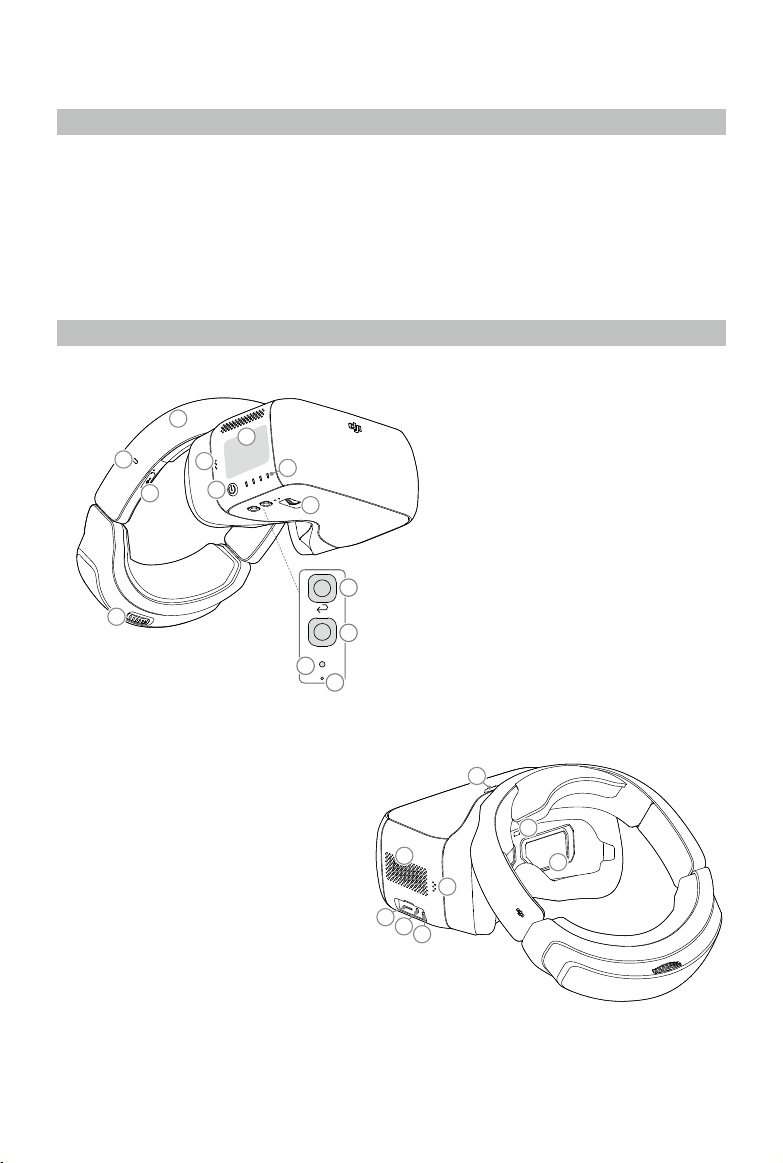
4
©
2018
DJI All Rights Reserved.
Product Prole
Introduction
DJI Goggles (abbreviated as “Goggles”) are equipped with high-performance displays and an
ultra-low latency video downlink for use with DJI aircraft, giving you a real-time aerial FPV (First
Person View) experience.Goggles can also be used to play HD videos, bringing you an immersive
high-denition viewing experience.
Their intuitive and functional design makes them easy to operate using only your right hand.
Goggles support head tracking, allowing aircraft and gimbal to be controlled using head
movements. With DJI Intelligent Flight Modes, a whole new way of ying is introduced.
At a Glance
21
16
15
14
18
19
20
17
1
2
3
4
5
13
6
7
8
Fn
9
10
11
12
1. Touch Panel
2. Headband
3. Charging Status Indicator
4. Micro USB Port
5. Headband Knob
6. Speaker
7. Power Button
8. Battery Level Indicators
9. Back Button
10. Function Button
11. Link Button
12. Linking Status Indicator
13. IPD (Interpupillary Distance) Knob
14. Lens
15. Proximity Sensor
16. Headband Buckle
17. Heat Vent
18. Micro SD Card Slot
19. 3.5 mm Audio Port
20. HDMI Type-D Port
21. Speaker
Loading ...
Loading ...
Loading ...
