Loading ...
Loading ...
Loading ...
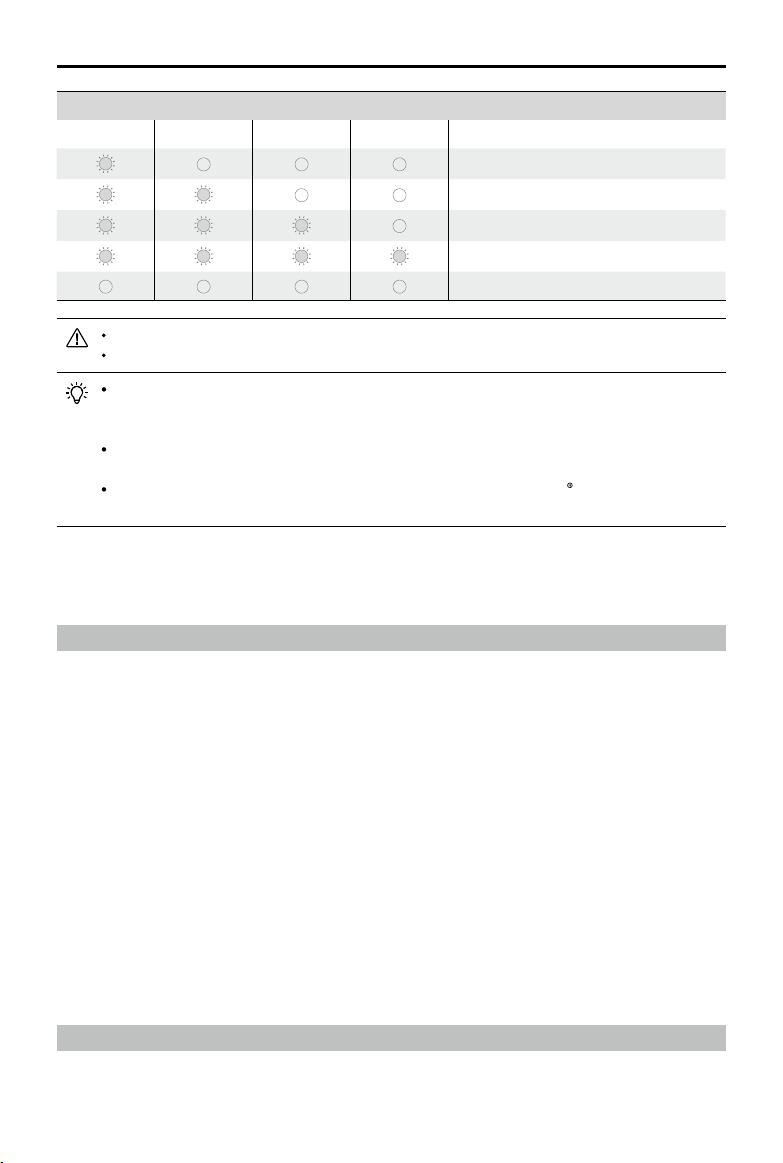
DJI Goggles
User Manual
©
2018
DJI All Rights Reserved.
17
Upgrading Firmware
DJI Assistant 2
Use DJI Assistant 2 to upgrade the Goggles.
1. Power on the Goggles and connect them to a computer with a Micro USB cable.
2. Launch DJI Assistant 2 and login with a registered DJI account.
3. Select “Goggles” and click “Firmware Upgrade” on the left-hand side.
4. Select the rmware version required.
5. DJI Assistant 2 will download and upgrade the rmware automatically.
6. Restart the Goggles after the rmware upgrade is complete.
Use DJI Assistant 2 to upgrade the aircraft and remote controller of the Mavic Pro and the Goggles
simultaneously (only supports connection topology for Standard Mode).
1. Ensure all devices are powered on and that the aircraft is linked with the remote controller.
2. Connect the remote controller to a computer with a Micro USB cable.
3. Launch DJI Assistant 2 and login with a registered DJI account.
4. Select “RC for Mavic Pro” and click “Firmware Upgrade” on the left-hand side.
5. Select the required rmware version.
6. DJI Assistant 2 will download and upgrade the rmware automatically.
7. Restart all devices when the rmware upgrade is complete.
DJI GO 4 App
Use the DJI GO 4 app to upgrade the aircraft and remote controller of the Mavic Pro and the
Goggles simultaneously (only supports connection topology for Standard Mode).
Battery Level Indicators While Charging
LED1 LED2 LED3 LED4 Battery Level
0%~25%
25%~50%
50%~75%
75%~100%
Fully Charged
DO NOT charge the Goggles when it is powered on to ensure safety.
When using a non-standard charger, the maximum output voltage must not exceed 12 V.
The Goggles battery is located in the headband. You can connect the headband individually
to the charger for charging. The battery is fully charged when the charging status indicator
turns off.
A standard charger is recommended for charging. It takes approximately four hours to
fully charge the battery. Other chargers may take longer.
The Goggles and the standard charger featuring the Qualcomm Quick Charge
TM
3.0
technology.
Loading ...
Loading ...
Loading ...
