Loading ...
Loading ...
Loading ...
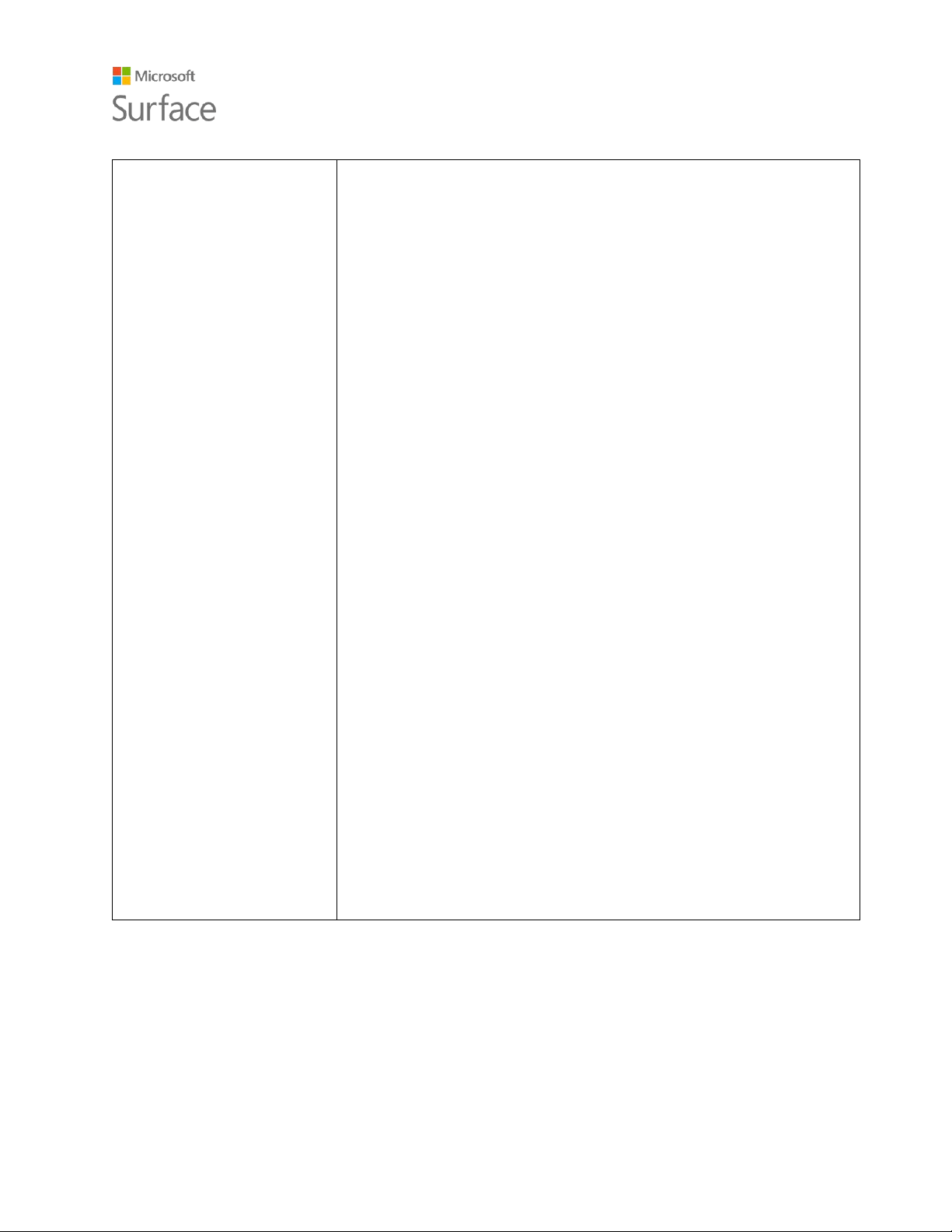
Surface Pro 4
© 2015 Microsoft Page 4
Ports and connectors
Surface Pro 4 has the ports you expect in a full-feature laptop.
Full-size USB 3.0 port
Connect a USB accessory like a mouse, printer, Ethernet adapter, USB
drive, or smartphone. For more info, see Connect a USB mouse,
printer, and more on Surface.com.
Surface Connect
When your battery is low, attach the included power supply to the
Surface Connect charging port. For more info, see Surface battery
and power on Surface.com.
If you use the Surface Dock (sold separately), you connect your
Surface to the dock through the Surface Connect charging and
docking connector to transmit power and data. For more info, see
Using Surface Dock on Surface.com.
MicroSD card slot
Use the microSD card slot and a microSD card (sold separately) for
file transfer and extra storage. For more info, see Surface storage
options on Surface.com.
Mini DisplayPort version 1.2
Share what’s on your Surface screen by connecting it to an HDTV,
monitor, or projector. (Video adapters are sold separately.) For more
info, see Connect Surface to a TV, monitor, or projector on
Surface.com.
3.5 mm headset jack
Plug in your favorite headset for a little more privacy when listening
to music or conference calls. For more info, see Surface sound,
volume, and audio accessories on Surface.com.
Cover connectors
Click in the thin, light, Type Cover for Surface Pro 4 (sold separately)
so you’ll always have a keyboard when you’re on the go. For more
info, see Type Cover on Surface.com.
Loading ...
Loading ...
Loading ...