Loading ...
Loading ...
Loading ...
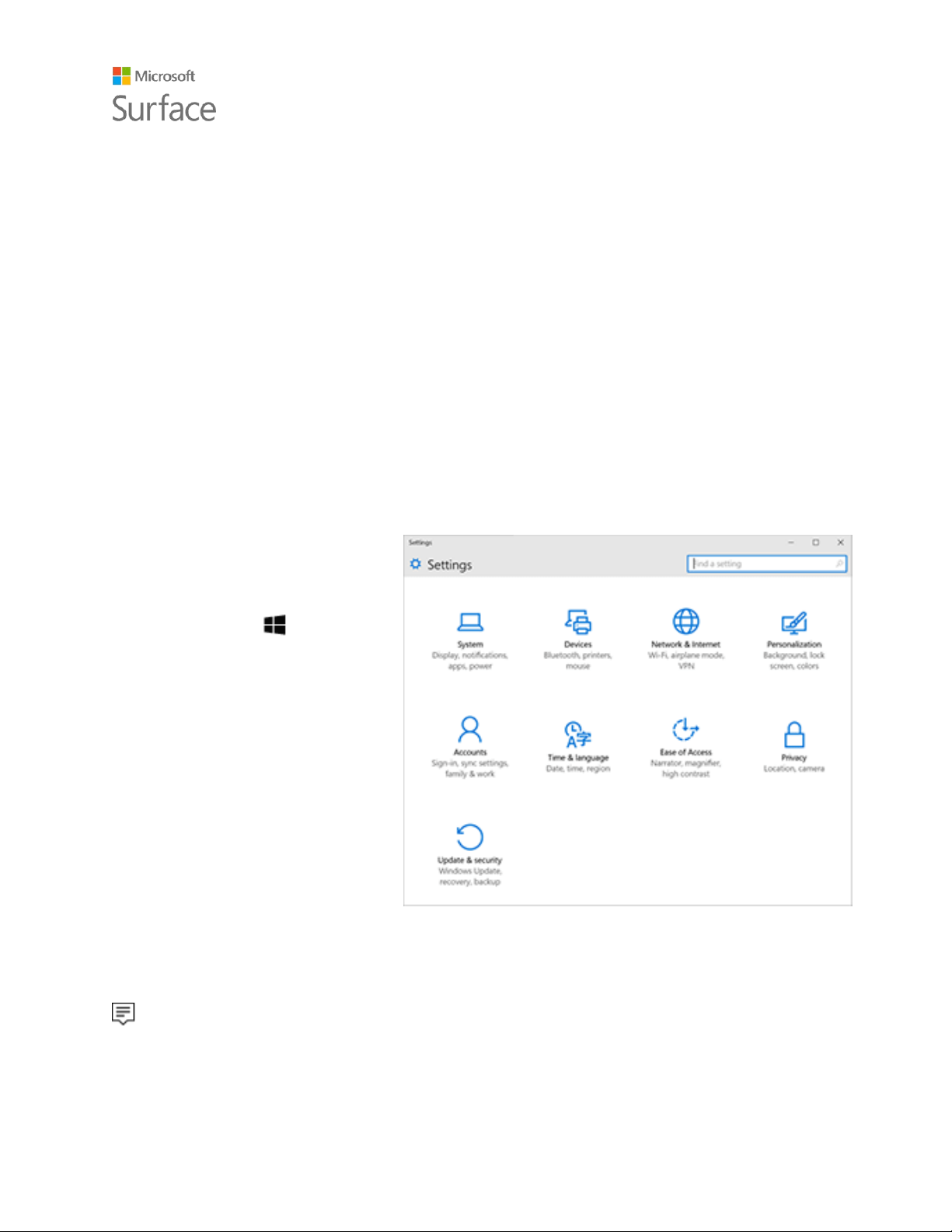
Surface Pro 4
© 2015 Microsoft Page 24
Get more apps
Ready to get even more apps? You can install more apps and programs from the Windows Store,
websites, or a CD or DVD. To learn more, see Install and uninstall apps on Surface on Surface.com.
For more info about the Windows Store, see Explore the Store on Windows.com.
Personalization and settings
Settings control nearly everything about how your Surface looks and works. By adjusting settings,
you can customize your Surface to work the way you want. Here are a few different ways to find
and change your settings.
Windows Settings
Windows 10 has a simpler,
streamlined approach screen for
adjusting your settings.
1. Go to Start , and select
Settings.
2. Select the type of settings
you want to change or
view.
You can enter the setting you want
to change in the Find a setting
box and choose a setting from the
list.
For more info, see A new look for
settings on Windows.com.
Action center
You can change common settings, like Airplane mode and Wi‑Fi, on the fly from the Action center
in the taskbar. For more info, see Take action instantly on Windows.com.
Loading ...
Loading ...
Loading ...