Loading ...
Loading ...
Loading ...
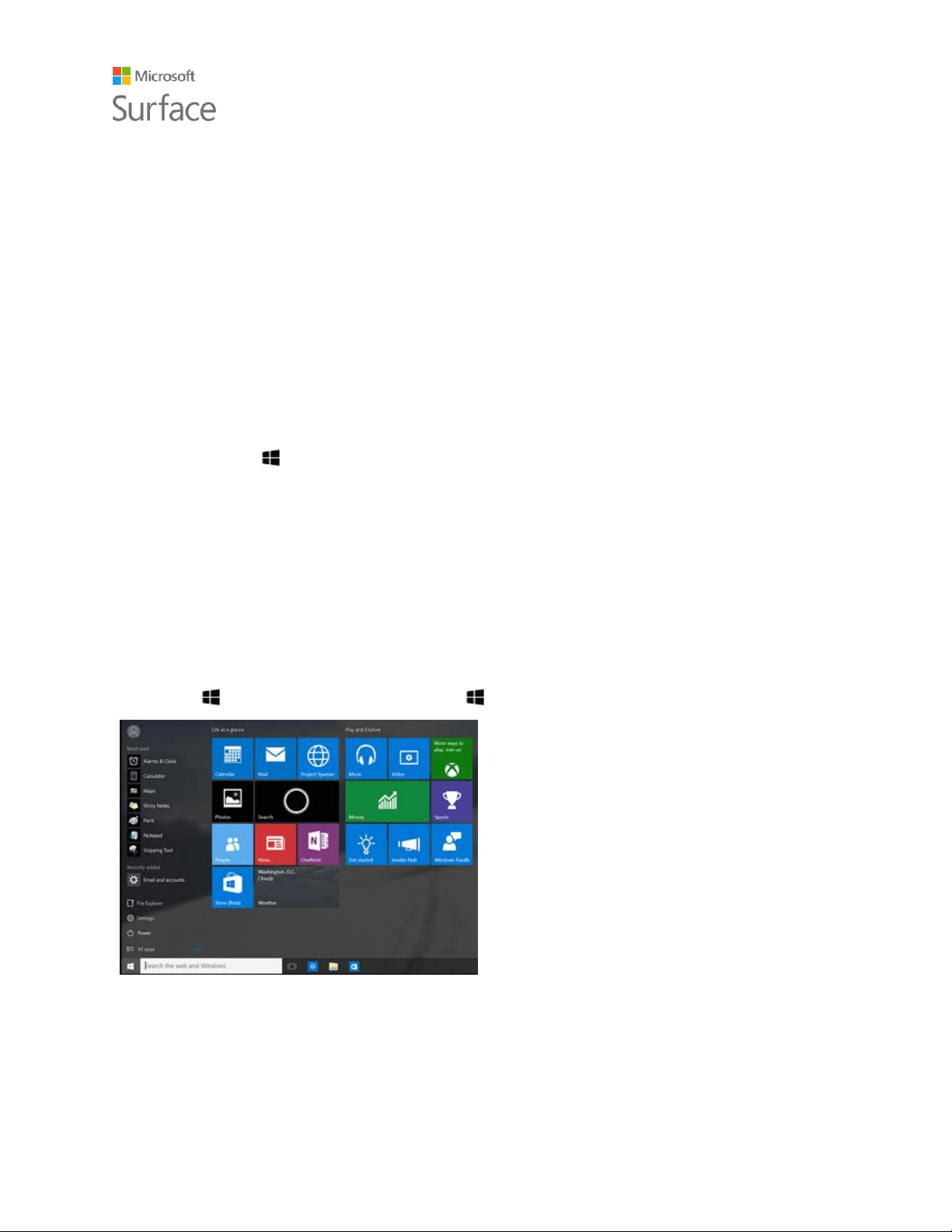
Surface Pro 4
© 2015 Microsoft Page 10
Use Windows Hello to sign in
Since Surface Pro 4 has an infrared (IR) camera, you can set up Windows Hello to sign in just by
looking at the screen.
If you have the Surface Pro 4 Type Cover with Fingerprint ID (sold separately), you can set up your
Surface sign you in with a touch.
For more info, see What is Windows Hello? on Windows.com.
Sign out
Here's how to sign out:
Go to Start , and right-click your name. Then select Sign out.
Get to know Windows 10
Here are some of the basics about Windows 10. For more info, see Get Started with Windows 10 on
Windows.com.
Go to Start
Select Start in the taskbar or press the Start key on your keyboard to open the Start menu.
At the lower left of the Start menu, you'll
find quick links to File Explorer, Settings,
Power (shut down, sleep, and restart), and
All apps.
The apps you've used most often appear at
the upper left.
Your name and profile picture appear at
the top of the left side. Select them to
change your account settings, lock the
screen, or sign out.
Tiles on Start act as quick links to apps. You can rearrange, resize, add, and remove tiles whenever
you want. For more info, see Love it? Pin it on Windows.com.
Loading ...
Loading ...
Loading ...