Loading ...
Loading ...
Loading ...
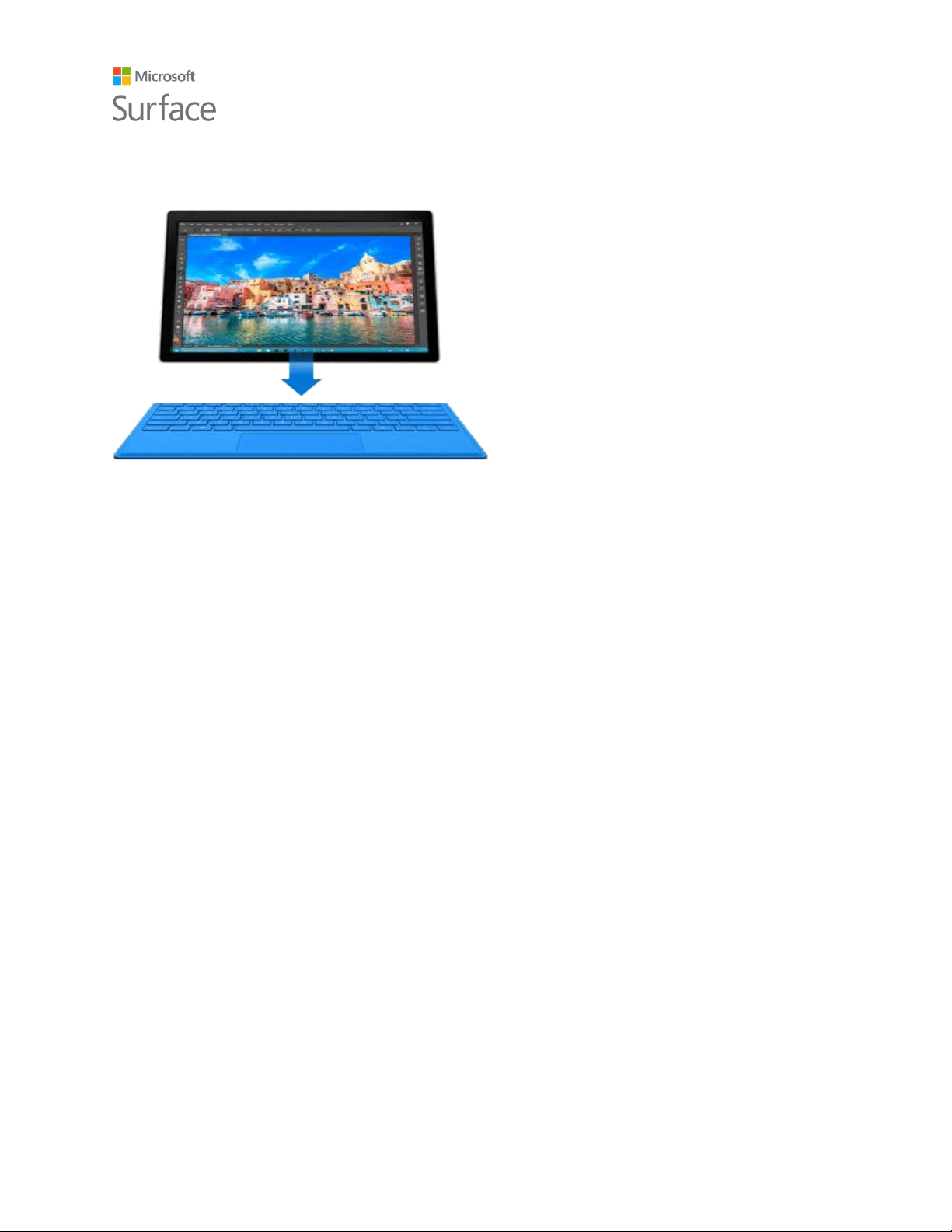
Surface Pro 4
© 2015 Microsoft Page 6
Connect the Cover
If you have a Type Cover for Surface Pro 4 (sold separately), snap it into place and open the
kickstand.
Set up your Surface Pro 4
Press the power button to turn on your Surface Pro 4. Windows starts and guides you through the
setup process. For more info, see Set up your Surface on Surface.com.
The basics
Power and charging
It takes two to four hours to charge the Surface Pro 4 battery fully from an empty state. It can take
longer if you’re using your Surface for power-intensive activities like gaming or video streaming
while you’re charging it.
You can use the USB port on your Surface Pro 4 power supply to charge other devices, like a
phone, while your Surface charges. The USB port on the power supply is only for charging, not for
data transfer. If you want to use a USB device, plug it into the USB port on your Surface.
Loading ...
Loading ...
Loading ...