Loading ...
Loading ...
Loading ...
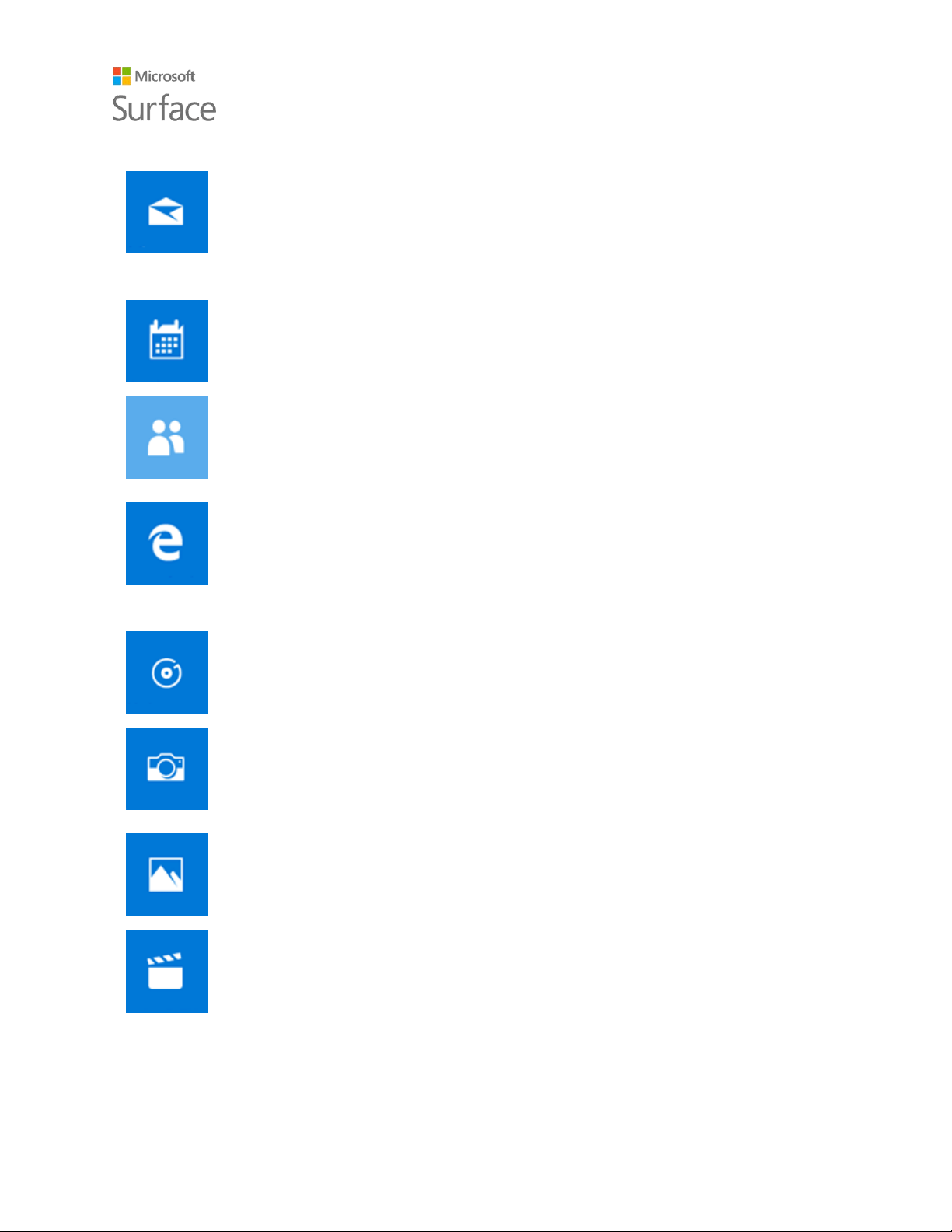
Surface Pro 4
© 2015 Microsoft Page 22
Mail
Mail automatically organizes your inbox. You can add multiple accounts and
access them through this single point. You can also flag, archive, or delete
messages by swiping to the left or right, or mark messages as read or unread.
See Set up and use email to get started.
Calendar
Use Calendar to manage your busy schedule. Use the What's next view to see
what’s on the schedule or look at entire days, weeks, workweeks, or months.
People
The People app brings all your contacts together in a single space. See each
contact’s email address, phone number, website, and other information at a
glance.
Microsoft Edge
Microsoft Edge gives you fast and fluid access to the Internet. Open pages in
Reading View, save them to your reading list, or take notes right on the page
using inking. Check out Get to know Microsoft Edge on Windows.com for
details.
Groove Music
Groove Music lets you access your music collection and more from your
Surface.
Camera
The Camera app lets you take regular photos, photo bursts, or video using
either the front or back camera on your Surface. See Take photos and videos
with Surface on Surface.com for how-to info.
Photos
Edit and organize your photos using the Photos app. Crop, enhance, and add
effects to your images and set them to be the lock screen background.
Movies & TV
Movies & TV brings you the latest movies and TV shows as well as featured hits.
It offers recommendations based on what you’ve watched, making it easier to
find something new that you’ll like. Check out Watch TV shows, movies, and
videos on Surface.com to get started.
Loading ...
Loading ...
Loading ...