Loading ...
Loading ...
Loading ...
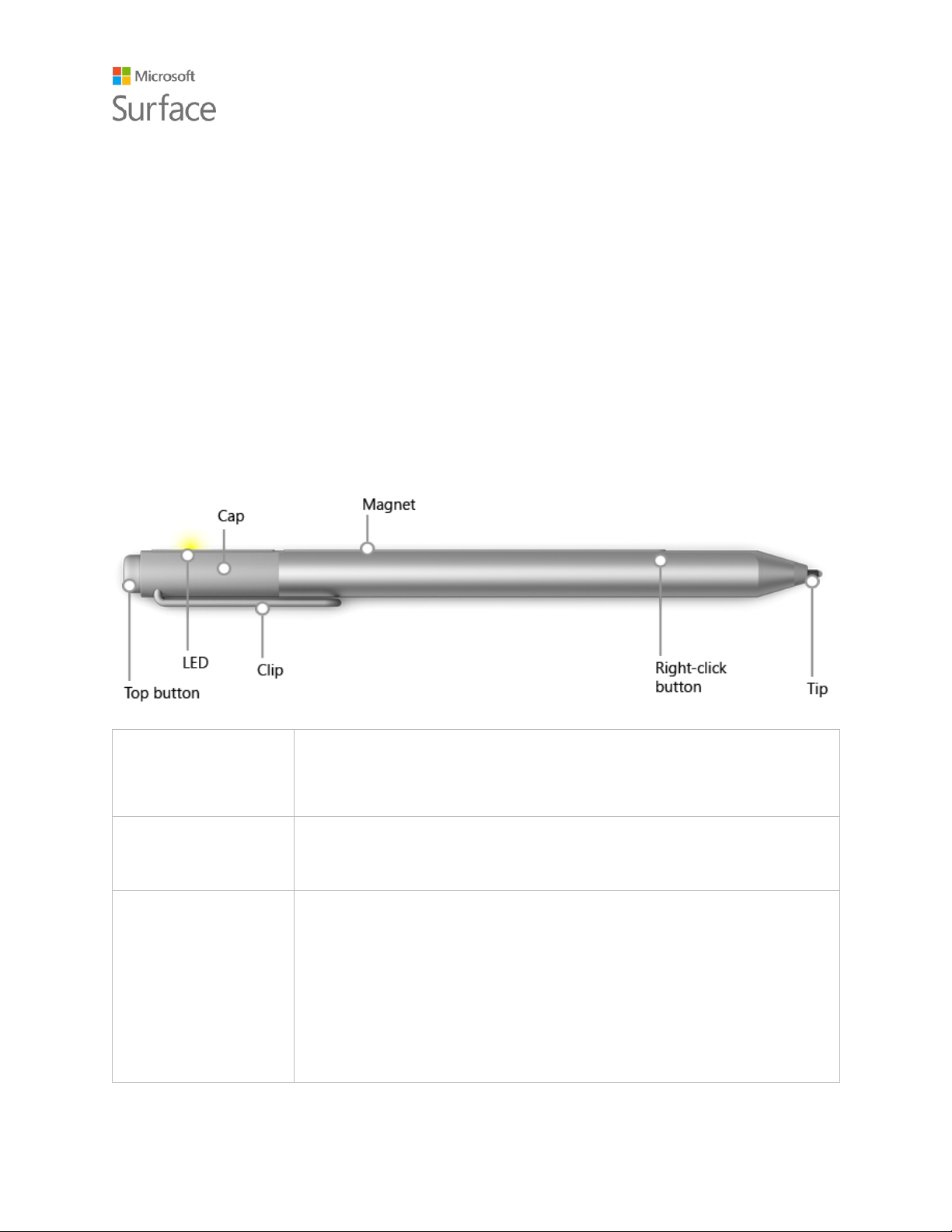
Surface Pro 4
© 2015 Microsoft Page 15
Save files you’re working on to OneDrive
To save a file from a desktop app directly to OneDrive, choose OneDrive in the left panel of the
Save As screen. Then navigate to the folder where you want to save the file.
For more info about OneDrive, see OneDrive on your PC on Windows.com.
Surface Pen and OneNote
Use the Surface Pen that comes with your Surface Pro 4 to open Cortana or OneNote, take a
screenshot, or write or draw in any app that supports inking.
Surface Pen features
Magnetic surface
Use the magnet on the flat side of the cap to attach the Surface Pen
to the side of your Surface Pro 4 or to any convenient magnetic
surface.
LED
When the pen is in pairing mode, the LED glows white.
When the battery is low, the LED glows red.
Top button
Bluetooth technology links your Surface Pen to your Surface:
Click and hold the top button to wake up Cortana or Search, then
enter your question on the screen.
Click the top button to open OneNote.
Double-click to take a screenshot and paste it into OneNote.
To erase, flip the pen over and use the top as an eraser.
Loading ...
Loading ...
Loading ...