Loading ...
Loading ...
Loading ...
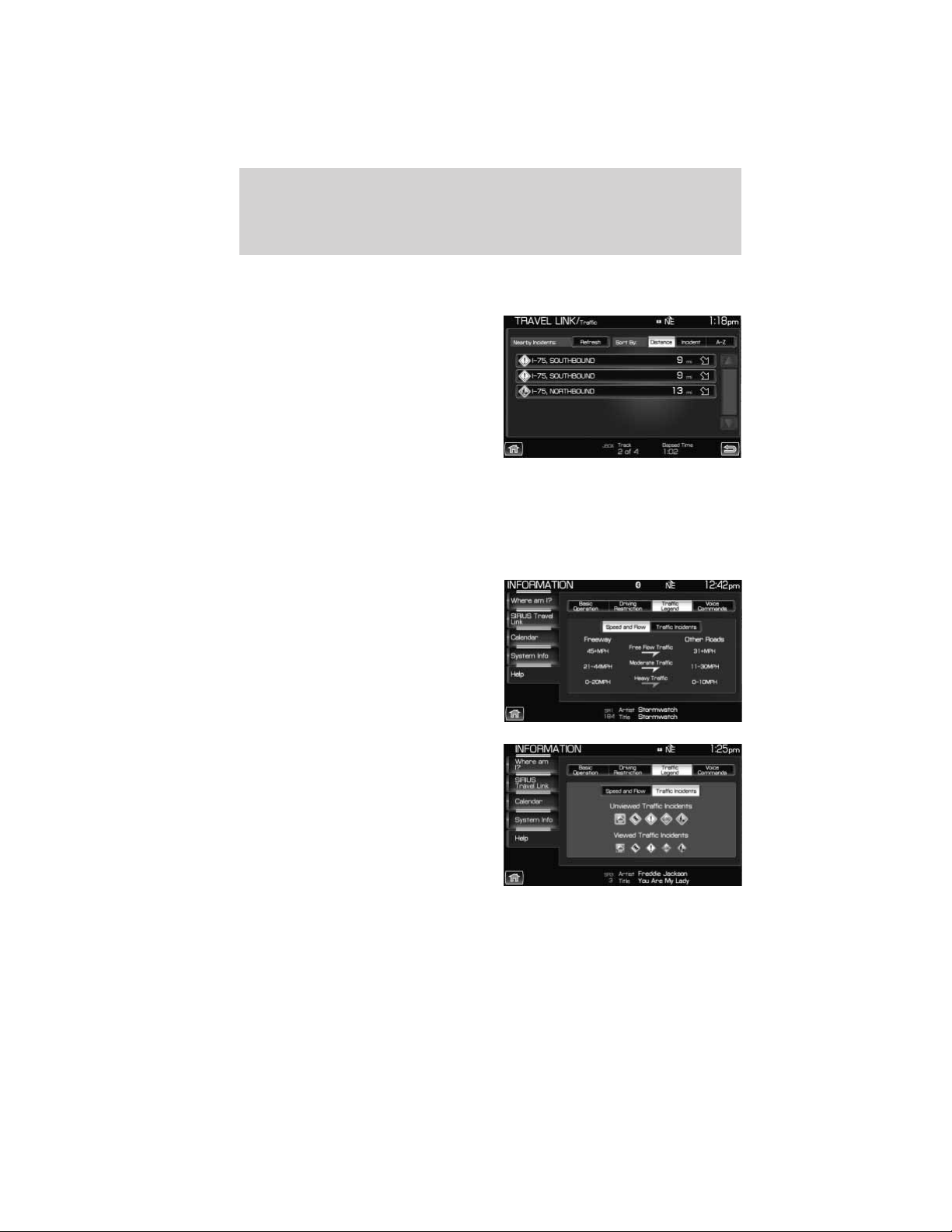
From this screen you can select from the following options:
Traffic:
• On route: Select to identify
traffic incidents on your route.
You can select any of the list
items to view more details on that
incident. When viewing the
incident, you can select ‘Avoid’ to
have the system re-route you
around the incident.
Note: This button is disabled if a
route is not active or the vehicle
goes off route.
• Nearby: Select to identify traffic incidents around the vehicle’s
current location.
• My Places: Select to identify traffic incidents around your personal
traffic places (if programmed).
• With Travel Link, traffic
information will be displayed on
the map parallel to the road in a
different color. The color is
determined by the current ‘flow’
of traffic as shown on the Traffic
Legend Speed and Flow screen.
• Viewed and unviewed traffic
incidents are differentiated as
shown on the Traffic Legend
Traffic Incidents screen.
• An ‘incident’ which causes a road
closure will be noted by purple
dotted lines and will also have
direction and length information.
Note: Please visit www.sirius.com/traffic# and click on ‘coverage map
and details’ for a complete listing of all traffic areas covered by SIRIUS威
Travel Link™.
Information menu
84
2011 Centerstack (ng1)
Supplement, 2nd Printing
USA (fus)
Loading ...
Loading ...
Loading ...